PSG theme by spide77
Download: PSG.p3t

(9 backgrounds)
Redirect to:
This page is a redirect. The following categories are used to track and monitor this redirect:
|

The #1 spot for Playstation themes!
PSG theme by spide77
Download: PSG.p3t

(9 backgrounds)
Redirect to:
This page is a redirect. The following categories are used to track and monitor this redirect:
|
Video Game Jocks theme by mik
Download: VideoGameJocks.p3t

(2 backgrounds HD, 1 SD)
P3T Unpacker v0.12
Copyright (c) 2007. Anoop Menon
This program unpacks Playstation 3 Theme files (.p3t) so that you can touch-up an existing theme to your likings or use a certain wallpaper from it (as many themes have multiple). But remember, if you use content from another theme and release it, be sure to give credit!
Download for Windows: p3textractor.zip
Instructions:
Download p3textractor.zip from above. Extract the files to a folder with a program such as WinZip or WinRAR. Now there are multiple ways to extract the theme.
The first way is to simply open the p3t file with p3textractor.exe. If you don’t know how to do this, right click the p3t file and select Open With. Alternatively, open the p3t file and it will ask you to select a program to open with. Click Browse and find p3textractor.exe from where you previously extracted it to. It will open CMD and extract the theme to extracted.[filename]. After that, all you need to do for any future p3t files is open them and it will extract.
The second way is very simple. Just drag the p3t file to p3textractor.exe. It will open CMD and extract the theme to extracted.[filename].
For the third way, first put the p3t file you want to extract into the same folder as p3textractor.exe. Open CMD and browse to the folder with p3extractor.exe. Enter the following:
p3textractor filename.p3t [destination path]Replace filename with the name of the p3t file, and replace [destination path] with the name of the folder you want the files to be extracted to. A destination path is not required. By default it will extract to extracted.filename.
A New Day theme by Dark_Colossus
Download: ANewDay.p3t

(3 backgrounds)
A New Day can refer to:
Gran Turismo theme by stealthassassin
Download: GranTurismo_2.p3t

(1 background)
Gran Turismo may refer to:
Final Fantasy VII X2 theme by C. Duhn
Download: FinalFantasyVIIX2.p3t

(1 background)
P3T Unpacker v0.12
Copyright (c) 2007. Anoop Menon
This program unpacks Playstation 3 Theme files (.p3t) so that you can touch-up an existing theme to your likings or use a certain wallpaper from it (as many themes have multiple). But remember, if you use content from another theme and release it, be sure to give credit!
Download for Windows: p3textractor.zip
Instructions:
Download p3textractor.zip from above. Extract the files to a folder with a program such as WinZip or WinRAR. Now there are multiple ways to extract the theme.
The first way is to simply open the p3t file with p3textractor.exe. If you don’t know how to do this, right click the p3t file and select Open With. Alternatively, open the p3t file and it will ask you to select a program to open with. Click Browse and find p3textractor.exe from where you previously extracted it to. It will open CMD and extract the theme to extracted.[filename]. After that, all you need to do for any future p3t files is open them and it will extract.
The second way is very simple. Just drag the p3t file to p3textractor.exe. It will open CMD and extract the theme to extracted.[filename].
For the third way, first put the p3t file you want to extract into the same folder as p3textractor.exe. Open CMD and browse to the folder with p3extractor.exe. Enter the following:
p3textractor filename.p3t [destination path]Replace filename with the name of the p3t file, and replace [destination path] with the name of the folder you want the files to be extracted to. A destination path is not required. By default it will extract to extracted.filename.
Calimero theme by Louxx
Download: Calimero.p3t

(3 backgrounds)
| Calimero | |
|---|---|
| Calimero character | |
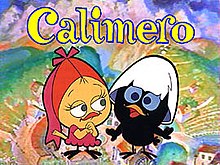 Calimero poster showing two of the main characters. | |
| First appearance | Carosello |
| Created by | Nino Pagot Toni Pagot Ignazio Colnaghi |
| Voiced by | Ignazio Colnaghi Davide Garbolino (2013-present) |
| In-universe information | |
| Species | Chick |
| Gender | Male |
| Origin | Italy |
| Calimero | |
| カリメロ (Karimero) | |
|---|---|
| Anime television series | |
| Directed by | Yugo Serikawa |
| Studio | Organizzazione Pagot Toei Animation |
| Original network | RAI (1963–1972) NET (now TV Asahi) (1972–1975) |
| Original run | July 14, 1963 – September 30, 1975 |
| Episodes | 47 |
| Anime television series | |
| Directed by | Tsuneo Tominaga, Shigeru Ueda |
| Music by | Junnosuke Yamamoto |
| Studio | Telescreen |
| Original network | TV Tokyo |
| Original run | October 15, 1992 – September 9, 1993 |
| Episodes | 52 |
| Anime television series | |
| Studio | Gaumont Animation |
| Original network | TF1, TV Tokyo, Rai 2 |
| English network | |
| Original run | October 7, 2013 – September 25, 2016 |
| Episodes | 104 |
Calimero is an animated television series about a charming but hapless anthropomorphized chicken; the only black one in a family of yellow chickens.[1] He wears half of his egg shell still on his head. Calimero originally appeared on the Italian television show Carosello on July 14, 1963, and soon became a popular icon in Italy.
The characters were created by the animation studio Organizzazione Pagot and originated as a series of animated advertisements for Miralanza AVA soap products shown throughout Italy. The creators of the main character were Nino Pagot, Toni Pagot and Ignazio Colnaghi.[2] At the end of each episode, it turns out that Calimero is not actually black, but only very dirty, and becomes white after being washed by the advertised soap products.
The characters were later licensed in Japan as an anime series twice, titled Calimero (カリメロ, Karimero). The first was made by Toei Animation and ran from October 15, 1972, to September 30, 1975; the second, with new settings and characters, was made in 1992. Altogether, 99 Japanese episodes were made (47 in the 1972 Toei series, and 52 in the 1992 Toei series). The series mostly consists of the many adventures of Calimero and his friends as they solve mysteries and make documentaries. However, their adventures usually get them into quite a bit of trouble. The second series was never renewed for a second season. English dubbed versions for the first two anime series were never officially released, though dubbed pilot episodes do exist. However, the series did come out in other languages. The original 1970s shorts and the third CGI series were released in English, however. The first series was also broadcast on European networks such as TROS (The Netherlands), ZDF and RTL II (Germany) or TVE (Spain).
A third animation series about the character, in computer animation, premiered in TF1 in 2013. The production team includes France’s Gaumont Animation, rights owner Calidra, Italy’s Studio Campedelli and Japanese partners TV Tokyo and Kodansha. The series also aired on several other TV channels, including on Disney Junior in the United Kingdom and Australia.[2]
A mobile game titled Calimero's Village was released for iOS and Android in 2015 by BulkyPix.
The main character in the anime series has had a lasting impact in the vocabulary of some countries, either because of his looks, with an egg shell on his head, or because of his frequent complaining about being unfairly treated by others: