Mac OS theme by Shadow6961
Download: MacOS.p3t

(3 backgrounds)
Redirect to:
This page is a redirect. The following categories are used to track and monitor this redirect:
|

The #1 spot for Playstation themes!
Mac OS theme by Shadow6961
Download: MacOS.p3t

(3 backgrounds)
Redirect to:
This page is a redirect. The following categories are used to track and monitor this redirect:
|
Grand Theft Auto IV Guns theme by wildvild
Download: GTAIVGuns.p3t

(3 backgrounds)
P3T Unpacker v0.12
Copyright (c) 2007. Anoop Menon
This program unpacks Playstation 3 Theme files (.p3t) so that you can touch-up an existing theme to your likings or use a certain wallpaper from it (as many themes have multiple). But remember, if you use content from another theme and release it, be sure to give credit!
Download for Windows: p3textractor.zip
Instructions:
Download p3textractor.zip from above. Extract the files to a folder with a program such as WinZip or WinRAR. Now there are multiple ways to extract the theme.
The first way is to simply open the p3t file with p3textractor.exe. If you don’t know how to do this, right click the p3t file and select Open With. Alternatively, open the p3t file and it will ask you to select a program to open with. Click Browse and find p3textractor.exe from where you previously extracted it to. It will open CMD and extract the theme to extracted.[filename]. After that, all you need to do for any future p3t files is open them and it will extract.
The second way is very simple. Just drag the p3t file to p3textractor.exe. It will open CMD and extract the theme to extracted.[filename].
For the third way, first put the p3t file you want to extract into the same folder as p3textractor.exe. Open CMD and browse to the folder with p3extractor.exe. Enter the following:
p3textractor filename.p3t [destination path]Replace filename with the name of the p3t file, and replace [destination path] with the name of the folder you want the files to be extracted to. A destination path is not required. By default it will extract to extracted.filename.
Complimation theme by BlockVentT
Download: Complimation.p3t

(3 backgrounds)
P3T Unpacker v0.12
Copyright (c) 2007. Anoop Menon
This program unpacks Playstation 3 Theme files (.p3t) so that you can touch-up an existing theme to your likings or use a certain wallpaper from it (as many themes have multiple). But remember, if you use content from another theme and release it, be sure to give credit!
Download for Windows: p3textractor.zip
Instructions:
Download p3textractor.zip from above. Extract the files to a folder with a program such as WinZip or WinRAR. Now there are multiple ways to extract the theme.
The first way is to simply open the p3t file with p3textractor.exe. If you don’t know how to do this, right click the p3t file and select Open With. Alternatively, open the p3t file and it will ask you to select a program to open with. Click Browse and find p3textractor.exe from where you previously extracted it to. It will open CMD and extract the theme to extracted.[filename]. After that, all you need to do for any future p3t files is open them and it will extract.
The second way is very simple. Just drag the p3t file to p3textractor.exe. It will open CMD and extract the theme to extracted.[filename].
For the third way, first put the p3t file you want to extract into the same folder as p3textractor.exe. Open CMD and browse to the folder with p3extractor.exe. Enter the following:
p3textractor filename.p3t [destination path]Replace filename with the name of the p3t file, and replace [destination path] with the name of the folder you want the files to be extracted to. A destination path is not required. By default it will extract to extracted.filename.
God Of War Stone Icons theme by mg3
Download: GodOfWarStoneIcons.p3t
![]()
(1 background)
P3T Unpacker v0.12
Copyright (c) 2007. Anoop Menon
This program unpacks Playstation 3 Theme files (.p3t) so that you can touch-up an existing theme to your likings or use a certain wallpaper from it (as many themes have multiple). But remember, if you use content from another theme and release it, be sure to give credit!
Download for Windows: p3textractor.zip
Instructions:
Download p3textractor.zip from above. Extract the files to a folder with a program such as WinZip or WinRAR. Now there are multiple ways to extract the theme.
The first way is to simply open the p3t file with p3textractor.exe. If you don’t know how to do this, right click the p3t file and select Open With. Alternatively, open the p3t file and it will ask you to select a program to open with. Click Browse and find p3textractor.exe from where you previously extracted it to. It will open CMD and extract the theme to extracted.[filename]. After that, all you need to do for any future p3t files is open them and it will extract.
The second way is very simple. Just drag the p3t file to p3textractor.exe. It will open CMD and extract the theme to extracted.[filename].
For the third way, first put the p3t file you want to extract into the same folder as p3textractor.exe. Open CMD and browse to the folder with p3extractor.exe. Enter the following:
p3textractor filename.p3t [destination path]Replace filename with the name of the p3t file, and replace [destination path] with the name of the folder you want the files to be extracted to. A destination path is not required. By default it will extract to extracted.filename.
Compilation version 2 theme by J. Adams
Download: CompilationV2.p3t

(7 backgrounds)
P3T Unpacker v0.12
Copyright (c) 2007. Anoop Menon
This program unpacks Playstation 3 Theme files (.p3t) so that you can touch-up an existing theme to your likings or use a certain wallpaper from it (as many themes have multiple). But remember, if you use content from another theme and release it, be sure to give credit!
Download for Windows: p3textractor.zip
Instructions:
Download p3textractor.zip from above. Extract the files to a folder with a program such as WinZip or WinRAR. Now there are multiple ways to extract the theme.
The first way is to simply open the p3t file with p3textractor.exe. If you don’t know how to do this, right click the p3t file and select Open With. Alternatively, open the p3t file and it will ask you to select a program to open with. Click Browse and find p3textractor.exe from where you previously extracted it to. It will open CMD and extract the theme to extracted.[filename]. After that, all you need to do for any future p3t files is open them and it will extract.
The second way is very simple. Just drag the p3t file to p3textractor.exe. It will open CMD and extract the theme to extracted.[filename].
For the third way, first put the p3t file you want to extract into the same folder as p3textractor.exe. Open CMD and browse to the folder with p3extractor.exe. Enter the following:
p3textractor filename.p3t [destination path]Replace filename with the name of the p3t file, and replace [destination path] with the name of the folder you want the files to be extracted to. A destination path is not required. By default it will extract to extracted.filename.
Smiley theme by Tony (gaara1978)
Download: Smiley.p3t

(9 backgrounds)


A smiley, sometimes called a smiley face, is a basic ideogram representing a smiling face.[1][2] Since the 1950s, it has become part of popular culture worldwide, used either as a standalone ideogram or as a form of communication, such as emoticons. The smiley began as two dots and a line representing eyes and a mouth. More elaborate designs in the 1950s emerged, with noses, eyebrows, and outlines. New York radio station WMCA used a yellow and black design for its "Good Guys" campaign in the early 1960s.[3][4][5] More yellow-and-black designs appeared in the 1960s and 1970s, including works by Harvey Ross Ball in 1963,[6][5][7] and Franklin Loufrani in 1971.[8][9][10] Today, The Smiley Company founded by Franklin Loufrani claims to hold the rights to the smiley face in over 100 countries. It has become one of the top 100 licensing companies globally.
There was a smile fad in 1971 in the United States.[11][12][4][13] The Associated Press (AP) reported in September 1971 that "two affiliated insurance companies" claimed credit for the symbol and Harvey Ball designed it; Bernard and Murray Spain claimed credit for introducing it to the market.[14] In October 1971[8] Loufrani trademarked his design in France while working as a journalist for France Soir.[8][15][16]
Today, the smiley face has evolved from an ideogram into a template for communication and use in written language. The internet smiley began with Scott Fahlman in the 1980s when he first theorized ASCII characters could be used to create faces and demonstrate emotion in text. Since then, Fahlman's designs have become digital pictograms known as emoticons.[17] They are loosely based on the ideograms designed in the 1960s and 1970s, continuing with the yellow and black design.

The earliest known use of "smiley" as an adjective for "having a smile" or "smiling" in print was in 1848.[18][19] James Russell Lowell used the line "All kin' o' smily roun' the lips" in his poem The Courtin’.[20][21] According to the Merriam-Webster online dictionary the earliest known use of "smiley face" for "a line drawing of a smiling face" was in 1957.[1] In 1957 Jane McHenry wrote in a write-up, Do-It-Yourself Carnival "Tape a paper plate to the mop head for a face, arranging string strands on each side for the hair. Draw a big smiley face on the plate!"[22] A year later, there was an illustration of a noseless smiling face containing two dots, eyebrows, and a single curved line for a mouth in a write-up Galloping Ghosts! by Bill Ross with the text:
"Collect six empty pop bottles and six cone-shaped paper cups. With crayons draw smiley faces on three of the cups and scary ones on the others. Put a cup on top of each bottle and line them up as 'ghosts.'...Keep score by counting five points for each scary-faced ghost knocked over and, since it is a night for spooks, only one point for each smiley!"[23]
Early designs were often called "smiling face" or "happy face." In 1961 the WMCA's Good Guys, incorporated a black smiley onto a yellow sweatshirt,[24] and it was nicknamed the "happy face." The Spain brothers and Harvey Ross Ball both had designs in the 70s that concentrated more on slogans than the actual name of the smiley. When Ball's design was completed, it was not given an official name. It was however labeled as "The Smile Insurance Company" which appeared on the back of the badges he created. The label was due to the fact the badges were designed for commercial use for an insurance company. The Spain brothers used the slogan Have a nice day,[5][25] which is now frequently known for the slogan rather than the naming of the smiley.
The word smiley was used by Franklin Loufrani in France, when he registered his smiley design for trademark while working as a journalist for France Soir in 1971. The smiley accompanied positive news in the newspaper and eventually became the foundation for the licensing operation, The Smiley Company. [26]
Competing terms were used such as smiling face and happy face before consensus was reached on the term smiley.The name smiley became commonly used in the 1970s and 1980s as the yellow and black ideogram began to appear more in popular culture. The ideogram has since been used as a foundation to create emoticon emojis. These are digital interpretations of the smiley ideogram and have since become the most commonly used set of emojis since they adopted by Unicode in 2006 onwards. Smiley has since become a broader term that often includes both the ideogram design, but also emojis that use the same yellow and black design.
For thousands of years, smiling faces have been used as ideograms and pictograms. The oldest known smiling face was found by a team of archaeologists led by Nicolò Marchetti of the University of Bologna. Marchetti and his team pieced together fragments of a Hittite pot from approximately 1700 BC found in Karkamış, Turkey. Once the pot had been pieced together, the team noticed that the item had a large smiling face engraved on it, becoming the first item with such a design to be found.[27]
The Danish poet and author Johannes V. Jensen was famous for experimenting with the form of his writing, amongst other things. In a letter sent to publisher Ernst Bojesen in December 1900, he includes both a happy and sad face. It was in the 1900s that the design evolved from a basic eye and mouth design into a more recognizable design.[28]
Another early commercial use of a smiling face was in 1922 when the Gregory Rubber Company of Akron, Ohio, ran an ad for "smiley face" balloons in The Billboard. This smiley face had hair, a nose, teeth, pie eyes, and triangles over the eyes.[29]
Ingmar Bergman's 1948 film Port of Call includes a scene where the unhappy Berit(played by Nine-Christine Jönsson[30]) draws a sad face – closely resembling the modern "frowny" but including a dot for the nose – in lipstick on her mirror before being interrupted.[31][15] In 1953 and 1958, similar happy faces were used in promotional campaigns for the films Lili (1953)[32] and Gigi (1958). In September 1963, there was the premiere[33] of The Funny Company, an American children's TV programmer, had a noseless Smiling face used as a kids' club logo; the closing credits ended with the message, "Keep Smiling!"[34][35][36][37]
In the latter half of the 20th century, the face now known as a smiley has evolved into a well-known symbol recognizable for its yellow and black features. The first known combination of yellow and black was used for a smiling face was in late 1962, when New York City radio station WMCA released a yellow sweatshirt as part of a marketing campaign.[38][39] By 1963, over 11,000 sweatshirts had been given away. They had featured in Billboard magazine and numerous celebrities had also been pictured wearing them, including actress Patsy King and Mick Jagger.[3][15] The radio station used the happy face as part of a competition for listeners. When the station called listeners, any listener who answered their phone "WMCA Good Guys!" was rewarded with a "WMCA good guys" sweatshirt that incorporated the yellow and black happy face into its design.[40][41][42] The features of the WMCA smiley was a yellow face, with black dots as eyes and had a slightly crooked smile. The outline of the face was also not smooth to give it more of a hand drawn look.[42] Originally, the yellow and black sweatshirt (sometimes referred to as gold), had WMCA Good Guys written on the front with no smiley face.[16][38]

A number of United States–based designers created yellow and black happy faces over the next decade. In Worcester, Massachusetts, graphic designer Harvey Ross Ball created a happy face to raise the morale of the employees at the State Mutual Life Assurance Company.[43][7][16][44] Ball created the design in ten minutes and was paid $45 (equivalent to $448 in 2023). His rendition, with a bright yellow background, dark oval eyes, full smile, and creases at the sides of the mouth,[42] was imprinted on more than fifty million buttons and became familiar worldwide. The design is so simple that it is certain that similar versions were produced before 1963, including those cited above. However, Ball's rendition, as described here, has become the most iconic version.[41][5] In 1967, Seattle graphic artist George Tenagi drew his own version at the request of advertising agent, David Stern. Tenagi's design was used in a Seattle-based University Federal Savings & Loan advertising campaign.[45] Lee Adams's lyrics inspired the "Put on a Happy Face" ad campaign from the musical Bye Bye Birdie. Stern, the man behind this campaign, also incorporated the Happy Face in his run for Seattle mayor in 1993.[5] The Philadelphia-based brothers Bernard and Murray Spain also used the design on novelty items for their business, Traffic Stoppers. They focused on the slogan "Have a happy day,"[25][46] which mutated into "Have a nice day." As with Harvey Ball, they also produced happy face badges, producing over 50 million with New York button manufacturer NG Slater.[47][48][49]
In 1972, Frenchman Franklin Loufrani legally trademarked the use of a smiley face. He used it to highlight the good news parts of the newspaper France Soir. He simply called the design "Smiley" and launched The Smiley Company. In 1996 Loufrani's son Nicolas Loufrani took over the family business and built it into a multinational corporation. Nicolas Loufrani was outwardly skeptical of Harvey Ball's claim to creating the first smiley face. While noting that the design that his father came up with and Ball's design were nearly identical, Loufrani argued that the design is so simple that no one person can lay claim to having created it. As evidence for this, Loufrani's website points to early cave paintings found in France (dating from 2500 BC) that he claims are the first depictions of a smiley face. Loufrani also points to a 1960 radio ad campaign that reportedly made use of a similar design.[7][15]
The Smiley Company claims to own the rights to the Smiley trademark in one hundred countries.[50] Its subsidiary, SmileyWorld Ltd, in London, headed by Nicolas Loufrani, creates or approves all the Smiley products sold in countries where it holds the trademark.[26] The Smiley brand and logo have significant exposure through licensees in sectors such as clothing, home decoration, perfumery, plush, stationery, publishing, and through promotional campaigns.[51] The Smiley Company is one of the 100 top licensing companies in the world, with a turnover of US$167 million in 2012.[52] The first Smiley shop opened in London in the Boxpark shopping center in December 2011.[53] In 2022, there were many birthday celebrations for the smiley. Many of these came in the form of collaborations between The Smiley Company and large retailers, such as Nordstrom.[54]
The earliest known smiley-like image in a written document was drawn by a Slovak notary to indicate his satisfaction with the state of his town's municipal financial records in 1635.[55] The gold smiling face was drawn on the bottom of the legal document, appearing next to lawyer's Jan Ladislaides signature.[56]
A disputed early use of the smiley in a printed text may have been in Robert Herrick's poem To Fortune (1648),[57] which contains the line "Upon my ruins (smiling yet :)". Journalist Levi Stahl has suggested that this may have been an intentional "orthographic joke", while this occurrence is likely merely the colon placed inside parentheses rather than outside of them as is standard typographic practice today: "(smiling yet):". There are citations of similar punctuation in a non-humorous context, even within Herrick's own work.[58] It is likely that the parenthesis was added later by modern editors.[59]
On the Internet, the smiley has become a visual means of conveyance that uses images. The first known mention on the Internet was on 19 September 1982, when Scott Fahlman from Carnegie Mellon University wrote:
Yellow graphical smileys have been used for many different purposes, including use in early 1980s video games. Yahoo! Messenger (from 1998) used smiley symbols in the user list next to each user, and also as an icon for the application. In November 2001, and later, smiley emojis inside the actual chat text was adopted by several chat systems, including Yahoo Messenger.

The smiley is the printable version of characters 1 and 2 of (black-and-white versions of) codepage 437 (1981) of the first IBM PC and all subsequent PC compatible computers. For modern computers, all versions of Microsoft Windows after Windows 95[61] can use the smiley as part of Windows Glyph List 4, although some computer fonts miss some characters.[62]
The smiley face was included in Unicode's Miscellaneous Symbols from version 1.1 (1993).[63]
| Unicode smiley characters: | |||
| ☺ | U+263A | Alt+1 | White Smiling Face (This may appear as an emoji on some devices) |
| ☻ | U+263B | Alt+2 | Black Smiling Face |
| Miscellaneous Symbols also contains the frowning face: | |||
| ☹ | U+2639 | White Frowning Face | |
Later additions to Unicode included a large number of variants expressing a range of human emotions, in particular with the addition of the "Emoticons" and "Supplemental Symbols and Pictographs blocks in Unicode versions 6.0 (2010) and 8.0 (2015), respectively. These were introduced for compatibility with the ad-hoc implementation of emoticons by Japanese telephone carriers in unused ranges of the Shift JIS standard. This resulted in a de facto standard in the range with lead bytes 0xF5 to 0xF9.[64] KDDI has gone much further than this, and has introduced hundreds more in the space with lead bytes 0xF3 and 0xF4.[65]
The smiley has now become synonymous with culture across the world. It is used for communication, imagery, branding, and topical purposes to display a range of emotions. In print, numerous brands used a yellow happy face to demonstrate happiness, beginning in the 1960s.
Before many countries had licensing and/or trademark restrictions on the smiley, different designs were used sparingly in advertising campaigns in the early to mid 1900s. Much of this activity was centered on the Northeastern United States.[citation needed] One of the first known commercial uses of a smiling face was in 1919, when the Buffalo Steam Roller Company in Buffalo, New York, applied stickers on receipts with the word "thanks" and a smiling face above it. The face contained a lot of detail, having eyebrows, nose, teeth, chin, and facial creases reminiscent of "man-in-the-Moon" style characteristics.[66]
Franklin Loufrani used the word smiley when he designed a smiling face for the newspaper he was working for at the time. The Loufrani design came in 1971, when Loufrani designed a smiley face for the newspaper, France-Soir. The newspaper used Loufrani's smiley to highlight stories that they defined as "feel-good news."[26] This particular smiley went onto form The Smiley Company. Mad magazine notably used the smiley a year later in 1972 across their entire front page for the April edition of the magazine. This was one of the first instances that the smiling face had been adapted, with one of the twenty visible smileys pulling a face.[67]
In the United States, there were many instances of smiling faces in the 1900s. However, the first industry to mass adopt the smiley was in comics and cartoons.
The logo for and cover of the omnibus edition of the Watchmen comic book series is a smiley badge, worn by the character the Comedian, with blood splattered on it from the murder which initiates the events of the story.
In the DC Comics, shady businessman "Boss Smiley" (a political boss with a smiley face for a head) makes several appearances.[68]
As music genres began to create their own cultures from the 1970s onwards, many cultures began to incorporate a smiling face into their culture. In the late 1970s, the American band Dead Kennedys launched their first recording, "California über alles". The single cover was a collage aimed to look like that of a Nazi rally prior to World War II. It featured three of the vertical banners commonly used at such rallies, but with the usual swastikas replaced by large smileys.[69] In the UK, the happy face has been associated with psychedelic culture since Ubi Dwyer and the Windsor Free Festival in the 1970s and the electronic dance music culture, particularly with acid house, that emerged during the Second Summer of Love in the late 1980s. The association was cemented when the band Bomb the Bass used an extracted smiley from the comic book series Watchmen on the center of its "Beat Dis" hit single.

In addition to the movie adaptation of Watchmen, the film Suicide Squad has the character Deadshot staring into the window of a clothing store. Behind a line of mannequins is a yellow smiley face pin, which had been closely associated to another DC comic character, Comedian.[70] The 2001 film Evolution has a three-eyed smiley for its logo. It was later carried onto the movie's spin-off cartoon, Alienators: Evolution Continues.
In the film Forrest Gump it is implied the titular character inspired the smiley face design after wiping his face on a T-shirt while running coast to coast.
In the late-1980s, the smiley again became a prominent image within the music industry. It was adopted during the growth of acid house across Europe and the UK in the late 1980s. According to many, this began when DJ, Danny Rampling, used the smiley to celebrate Paul Oakenfold's birthday.[71] This sparked a movement where the smiley moved into various dance genres, becoming a symbol of 1980s dance music.[72]
In 2022, David Guetta collaborated with Felix Da Housecat and Kittin to release the song, Silver Screen, a reimagined version of the 2001 dance track. Guetta's version celebrated positivity and happiness.[73] The music video features a cameo from street artist, André Saraiva and portrays different groups portraying the message "Take The Time To Smile." The video partners that message with numerous smileys, on the side of buildings, on placards and on posters.
Vittel announced in 2017 that they would be using the smiley on a special edition design of its water bottles. AdAge referred to its use as a "feel-good effect" and water bottles using the smiley icon had an 11.8% increase in sales, compared to the standard bottles, with 128 million bottles sold across Europe which featured the smiley-design.[74] In the UK, "Jammie Dodgers", a legendary biscuit line, incorporate the smiley engraved into circular cookies.
As part of his early works, graffiti artist Banksy frequently used the smiley in his art. The first of his major works that included a smiley was his Flying Copper portrait, which was completed in 2004. It was during a period when Banksy experimented with working on canvas and paper portraits. He also used the smiley in 2005 to replace the face of the grim reaper. The image became known as "grin reaper."[75][76] In 2007, The Smiley Company partnered with Moschino for the campaign, "Smiley for Moschino."[77]
During the COVID-19 pandemic, fashion label Pull & Bear announced they would be releasing t-shirts with a smiley design incorporated on the front.[74] Other fashion labels that have used the smiley on their garments include H&M and Zara. The smiley has also featured on high-end fashion lines, including Fendi and Moncler.[78] High end French jeweller Valerie Messika produced white gold and yellow pendants, which contained a smiley face.[79]
For the 50th birthday of the Smiley, Galeries Lafayette in Paris, Beijing and Shanghai and 10 Nordstrom department stores sold limited edition smiley products to commemorate the anniversary.[80] During the same year, Lee Jeans announced the launch of a new clothing collection, Lee x Smiley.[81]
In 1980, Namco released the now famous Pac-Man, a yellow faced cartoon character. In 2008, the video game Battlefield: Bad Company used the yellow smiley as part of its branding for the game. The smiley appeared throughout the game and also on the cover. The smiley normally appeared on the side of a grenade, which is something that became synonymous with the Battlefield series.[82]
The 1987 Ata
Lucy Pinder versionDD theme by Deemy
Download: LucyPinder_versionDD.p3t

(15 backgrounds)
P3T Unpacker v0.12
Copyright (c) 2007. Anoop Menon
This program unpacks Playstation 3 Theme files (.p3t) so that you can touch-up an existing theme to your likings or use a certain wallpaper from it (as many themes have multiple). But remember, if you use content from another theme and release it, be sure to give credit!
Download for Windows: p3textractor.zip
Instructions:
Download p3textractor.zip from above. Extract the files to a folder with a program such as WinZip or WinRAR. Now there are multiple ways to extract the theme.
The first way is to simply open the p3t file with p3textractor.exe. If you don’t know how to do this, right click the p3t file and select Open With. Alternatively, open the p3t file and it will ask you to select a program to open with. Click Browse and find p3textractor.exe from where you previously extracted it to. It will open CMD and extract the theme to extracted.[filename]. After that, all you need to do for any future p3t files is open them and it will extract.
The second way is very simple. Just drag the p3t file to p3textractor.exe. It will open CMD and extract the theme to extracted.[filename].
For the third way, first put the p3t file you want to extract into the same folder as p3textractor.exe. Open CMD and browse to the folder with p3extractor.exe. Enter the following:
p3textractor filename.p3t [destination path]Replace filename with the name of the p3t file, and replace [destination path] with the name of the folder you want the files to be extracted to. A destination path is not required. By default it will extract to extracted.filename.
Zone of the Enders versionD 02 theme by Deemy
Download: ZoneoftheEnders_verD02.p3t

(8 backgrounds)
P3T Unpacker v0.12
Copyright (c) 2007. Anoop Menon
This program unpacks Playstation 3 Theme files (.p3t) so that you can touch-up an existing theme to your likings or use a certain wallpaper from it (as many themes have multiple). But remember, if you use content from another theme and release it, be sure to give credit!
Download for Windows: p3textractor.zip
Instructions:
Download p3textractor.zip from above. Extract the files to a folder with a program such as WinZip or WinRAR. Now there are multiple ways to extract the theme.
The first way is to simply open the p3t file with p3textractor.exe. If you don’t know how to do this, right click the p3t file and select Open With. Alternatively, open the p3t file and it will ask you to select a program to open with. Click Browse and find p3textractor.exe from where you previously extracted it to. It will open CMD and extract the theme to extracted.[filename]. After that, all you need to do for any future p3t files is open them and it will extract.
The second way is very simple. Just drag the p3t file to p3textractor.exe. It will open CMD and extract the theme to extracted.[filename].
For the third way, first put the p3t file you want to extract into the same folder as p3textractor.exe. Open CMD and browse to the folder with p3extractor.exe. Enter the following:
p3textractor filename.p3t [destination path]Replace filename with the name of the p3t file, and replace [destination path] with the name of the folder you want the files to be extracted to. A destination path is not required. By default it will extract to extracted.filename.
Red Rock theme by ltmreal
Download: RedRock.p3t
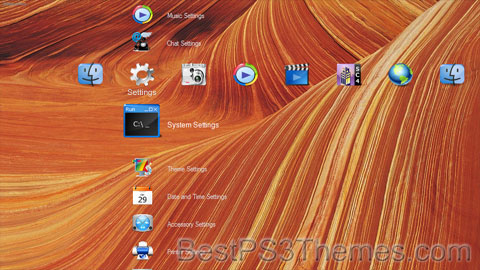
(1 background)
Red Rock(s) or red rock(s) may refer to: