Rolling Stones theme by lucas
Download: RollingStones.p3t
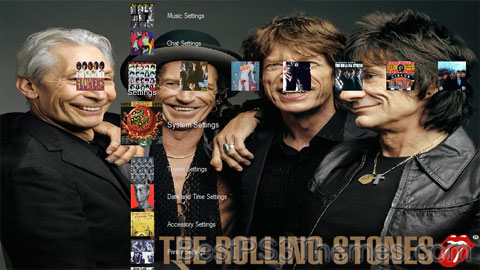
(3 backgrounds, HD only)
Redirect to:
This page is a redirect. The following categories are used to track and monitor this redirect:
|

The #1 spot for Playstation themes!
Rolling Stones theme by lucas
Download: RollingStones.p3t
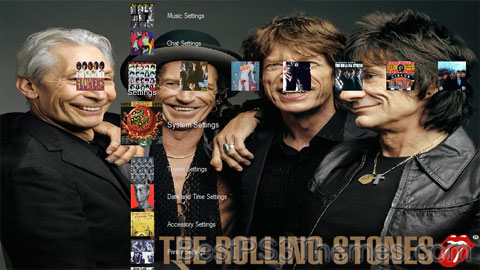
(3 backgrounds, HD only)
Redirect to:
This page is a redirect. The following categories are used to track and monitor this redirect:
|
Haifa theme by Tony (gaara1978)
Download: Haifa.p3t

(5 backgrounds)
Haifa
| |
|---|---|
 Map of Haifa | |
| Coordinates: 32°49′09″N 34°59′57″E / 32.81917°N 34.99917°E | |
| Grid position | 145/246 PAL |
| Country | |
| District | |
| Founded | 1st century CE |
| Government | |
| • Mayor | Einat Kalisch-Rotem |
| Area | |
| • City | 63,666 dunams (63.666 km2 or 24.582 sq mi) |
| Population (2022)[1] | |
| • City | 290,306 |
| • Density | 4,600/km2 (12,000/sq mi) |
| • Urban | 600,000 |
| • Metro | 1,050,000 |
| Website | www.haifa.muni.il |
Haifa (/ˈhaɪfə/ HY-fə; Hebrew: חֵיפָה, romanized: Ḥēyfā, IPA: [ˈχajfa]; Arabic: حَيْفَا, romanized: Ḥayfā)[2] is the third-largest city in Israel—after Jerusalem and Tel Aviv—with a population of 290,306 in 2022. The city of Haifa forms part of the Haifa metropolitan area, the third-most populous metropolitan area in Israel.[3] It is home to the Baháʼí Faith's Baháʼí World Centre, and is a UNESCO World Heritage Site and a destination for Baháʼí pilgrimage.[4]
Built on the slopes of Mount Carmel, the settlement has a history spanning more than 3,000 years. The earliest known settlement in the vicinity was Tell Abu Hawam, a small port city established in the Late Bronze Age (14th century BCE).[5] In the 3rd century CE, Haifa was known as a dye-making center. Over the millennia, the Haifa area has changed hands: being conquered and ruled by the Canaanites, Israelites, Phoenicians, Assyrians, Babylonians, Persians, Hasmoneans, Romans, Byzantines, Arabs, Crusaders, Ottomans, and the British. During the Battle of Haifa in the 1948 Palestine war, most of the city's predominantly Arab population fled or were expelled. That year, the city became part of the then-newly-established state of Israel.
As of 2016[update], the city is a major seaport located on Israel's Mediterranean coastline in the Bay of Haifa covering 63.7 km2 (24.6 sq mi). It lies about 90 km (56 mi) north of Tel Aviv and is the major regional center of northern Israel. Two respected academic institutions, the University of Haifa and the Technion – Israel Institute of Technology the oldest and top ranked university in both Israel and the Middle East, are located in Haifa, in addition to the largest K–12 school in Israel, the Hebrew Reali School. The city plays an important role in Israel's economy. It is home to Matam, one of the oldest and largest high-tech parks in the country; and prior to the opening of Tel Aviv Light Rail, Haifa is the only city with underground rapid transit system in Israel known as the Carmelit.[6][7] Haifa Bay is a center of heavy industry, petroleum refining and chemical processing. Haifa formerly functioned as the western terminus of an oil pipeline from Iraq via Jordan.[8] It is one of Israel's mixed cities, with an Arab-Israeli population of c.10%.

The ultimate origin of the name Haifa remains unclear. One theory holds it derives from the name of the high priest Caiaphas.[citation needed] Some Christians believe it was named for Saint Peter, whose Aramaic name was Keipha.[citation needed] Another theory holds it could be derived from the Hebrew verb root חפה (hafa), from H-f-h root (ח-פ-ה), meaning to cover or shield, i.e. Mount Carmel covers Haifa;[9] others point to a possible origin in the Hebrew word חוֹף (hof), meaning "shore", or חוֹף יָפֶה (hof yafe), meaning "beautiful shore".[9][10]
Other spellings in English included Caipha, Kaipha, Caiffa, Kaiffa and Khaifa.[11]
The earliest named settlement within the area of modern-day Haifa was a city known as Sycaminum.[12] The remains of the ancient town can be found in a coastal tell, or archaeological mound, known in Hebrew as Tel Shikmona,[13] meaning "mound of the Ficus sycomorus", and in Arabic as Tell el-Semak or Tell es-Samak, meaning "mound of the sumak trees", names that preserved and transformed the ancient name, by which the town is mentioned once in the Mishnah (composed c. 200 CE) for the wild fruits that grow around it.[13][14]
The name Efa first appears during Roman rule, some time after the end of the 1st century, when a Roman fortress and small Jewish settlement were established not far from Tel Shikmona.[12][13] Haifa is also mentioned more than 100 times in the Talmud, a work central to Judaism.[13]
Hefa or Hepha in Eusebius of Caesarea's 4th-century work, Onomasticon (Onom. 108, 31), is said to be another name for Sycaminus.[15] This synonymizing of the names is explained by Moshe Sharon, who writes that the twin ancient settlements, which he calls Haifa-Sycaminon, gradually expanded into one another, becoming a twin city known by the Greek names Sycaminon or Sycaminos Polis.[13] References to this city end with the Byzantine period.[5]
Around the 6th century, Porphyreon or Porphyrea is mentioned in the writings of William of Tyre,[dubious – discuss] and while it lies within the area covered by modern Haifa, it was a settlement situated south of Haifa-Sycaminon.[5][13]
Following the Arab conquest in the 7th century, Haifa was used to refer to a site established on Tel Shikmona upon what were already the ruins of Sycaminon (Shiqmona).[13] Haifa (or Haifah) is mentioned by the mid-11th-century Persian chronicler Nasir Khusraw, and the 12th- and 13th-century Arab chroniclers, Muhammad al-Idrisi and Yaqut al-Hamawi.[16] Nasir-i-Khusrau visited in 1047; he noted that "Haifa lies on the seashore, and there are here palm-gardens and trees in numbers. There are in this town shipbuilders, who build very large craft."[17]
The Crusaders, who captured Haifa briefly in the 12th century, call it Caiphas,[12] and believe its name related to Cephas, the Aramaic name of Simon Peter.[14] Eusebius is also said to have referred to Hefa as Caiaphas civitas,[18] and Benjamin of Tudela, the 12th-century Jewish traveller and chronicler, is said to have attributed the city's founding to Caiaphas, the Jewish high priest at the time of Jesus.[14]
Haifa al-'Atiqa (Arabic: "Ancient Haifa") is another name used by some locals to refer to Tell es-Samak, when it was the site of Haifa while a hamlet of 250 residents, before it was moved in 1764–5 to the site from which the modern city emerged.[19]
In 1764-5 Zahir al-Umar moved the village to a new site 1.5 mi (2.4 km) to the east, which he also fortified.[19] The new village, the nucleus of modern Haifa, was first called al-imara al-jadida (Arabic: "the new construction") by some, but others residing there called it Haifa al-Jadida (Arabic: "New Haifa") at first, and then simply Haifa.[2]
In the early 20th century, Haifa al 'Atiqa was repopulated with many Arab Christians in an overall neighborhood in which many Middle Eastern Jews were established inhabitants, as Haifa expanded outward from its new location.[20]

A town known today as Tell Abu Hawam was established during the Late Bronze Age (14th century BCE).[5] It was a port and fishing village.
Mount Carmel and the Kishon River are mentioned in the Hebrew Bible.[21][22]
A grotto on the top of Mount Carmel is known as the "Cave of Elijah",[23] traditionally linked to the Prophet Elijah and his apprentice, Elisha.[21] In Arabic, the highest peak of the Carmel range is called the Muhraka, or "place of burning", harking back to the burnt offerings and sacrifices there in Canaanite and early Israelite times.[24]
In the 6th century BCE, during the Persian period, Greek geographer Scylax wrote of a city "between the bay and the Promontory of Zeus" (i.e., the Carmel), which may be a reference to Shikmona, a locality in the Haifa area.[5]
By Hellenistic times, the city had moved to a new site south of what is now the Bat Galim neighborhood of modern Haifa because the old port's harbour had become blocked with sand.[5] A Greek-speaking population living along the coast at this time was engaged in commerce.[25]
Haifa was located near the town of Shikmona, a center for making the traditional Tekhelet dye used in the garments of the high priests in the Temple. The archaeological site of Shikmona is southwest of Bat Galim.[26]
Early Haifa is believed to have occupied the area which extends from the present-day Rambam Hospital to the Jewish Cemetery on Yafo Street. The inhabitants engaged in fishing and agriculture.[27]
In about the 3rd century CE, Haifa was first mentioned in Talmudic literature, as a Jewish fishing village and the home of Rabbi Avdimi and other Jewish scholars. According to the Talmud, fishermen caught Murex, sea snails which yielded purple dye used to make tallit (Jewish prayer shawls) from Haifa to the Ladder of the Tyrians. Tombs dating from the Roman era, including Jewish burial caves, have been found in the area.[5][28][29]
Under Byzantine rule, Haifa continued to grow but did not assume major importance.[30] A kinah speaks of the destruction of the Jewish community of Haifa along with other communities when the Byzantines reconquered the country from the
Retrogames-3 theme by OPTIMUS Download: Retrogames-3.p3t P3T Unpacker v0.12 This program unpacks Playstation 3 Theme files (.p3t) so that you can touch-up an existing theme to your likings or use a certain wallpaper from it (as many themes have multiple). But remember, if you use content from another theme and release it, be sure to give credit! Download for Windows: p3textractor.zip Instructions: Download p3textractor.zip from above. Extract the files to a folder with a program such as WinZip or WinRAR. Now there are multiple ways to extract the theme. The first way is to simply open the p3t file with p3textractor.exe. If you don’t know how to do this, right click the p3t file and select Open With. Alternatively, open the p3t file and it will ask you to select a program to open with. Click Browse and find p3textractor.exe from where you previously extracted it to. It will open CMD and extract the theme to extracted.[filename]. After that, all you need to do for any future p3t files is open them and it will extract. The second way is very simple. Just drag the p3t file to p3textractor.exe. It will open CMD and extract the theme to extracted.[filename]. For the third way, first put the p3t file you want to extract into the same folder as p3textractor.exe. Open CMD and browse to the folder with p3extractor.exe. Enter the following: Retrogames-2 theme by OPTIMUS Download: Retrogames-2.p3t P3T Unpacker v0.12 This program unpacks Playstation 3 Theme files (.p3t) so that you can touch-up an existing theme to your likings or use a certain wallpaper from it (as many themes have multiple). But remember, if you use content from another theme and release it, be sure to give credit! Download for Windows: p3textractor.zip Instructions: Download p3textractor.zip from above. Extract the files to a folder with a program such as WinZip or WinRAR. Now there are multiple ways to extract the theme. The first way is to simply open the p3t file with p3textractor.exe. If you don’t know how to do this, right click the p3t file and select Open With. Alternatively, open the p3t file and it will ask you to select a program to open with. Click Browse and find p3textractor.exe from where you previously extracted it to. It will open CMD and extract the theme to extracted.[filename]. After that, all you need to do for any future p3t files is open them and it will extract. The second way is very simple. Just drag the p3t file to p3textractor.exe. It will open CMD and extract the theme to extracted.[filename]. For the third way, first put the p3t file you want to extract into the same folder as p3textractor.exe. Open CMD and browse to the folder with p3extractor.exe. Enter the following: Might They Be Sexy theme by SlickSaint Download: MightTheyBeSexy.p3t P3T Unpacker v0.12 This program unpacks Playstation 3 Theme files (.p3t) so that you can touch-up an existing theme to your likings or use a certain wallpaper from it (as many themes have multiple). But remember, if you use content from another theme and release it, be sure to give credit! Download for Windows: p3textractor.zip Instructions: Download p3textractor.zip from above. Extract the files to a folder with a program such as WinZip or WinRAR. Now there are multiple ways to extract the theme. The first way is to simply open the p3t file with p3textractor.exe. If you don’t know how to do this, right click the p3t file and select Open With. Alternatively, open the p3t file and it will ask you to select a program to open with. Click Browse and find p3textractor.exe from where you previously extracted it to. It will open CMD and extract the theme to extracted.[filename]. After that, all you need to do for any future p3t files is open them and it will extract. The second way is very simple. Just drag the p3t file to p3textractor.exe. It will open CMD and extract the theme to extracted.[filename]. For the third way, first put the p3t file you want to extract into the same folder as p3textractor.exe. Open CMD and browse to the folder with p3extractor.exe. Enter the following: Retrogames-1 theme by OPTIMUS Download: Retrogames-1.p3t P3T Unpacker v0.12 This program unpacks Playstation 3 Theme files (.p3t) so that you can touch-up an existing theme to your likings or use a certain wallpaper from it (as many themes have multiple). But remember, if you use content from another theme and release it, be sure to give credit! Download for Windows: p3textractor.zip Instructions: Download p3textractor.zip from above. Extract the files to a folder with a program such as WinZip or WinRAR. Now there are multiple ways to extract the theme. The first way is to simply open the p3t file with p3textractor.exe. If you don’t know how to do this, right click the p3t file and select Open With. Alternatively, open the p3t file and it will ask you to select a program to open with. Click Browse and find p3textractor.exe from where you previously extracted it to. It will open CMD and extract the theme to extracted.[filename]. After that, all you need to do for any future p3t files is open them and it will extract. The second way is very simple. Just drag the p3t file to p3textractor.exe. It will open CMD and extract the theme to extracted.[filename]. For the third way, first put the p3t file you want to extract into the same folder as p3textractor.exe. Open CMD and browse to the folder with p3extractor.exe. Enter the following: Pen Set theme by AMiR Aran Download: PenSet.p3t P3T Unpacker v0.12 This program unpacks Playstation 3 Theme files (.p3t) so that you can touch-up an existing theme to your likings or use a certain wallpaper from it (as many themes have multiple). But remember, if you use content from another theme and release it, be sure to give credit! Download for Windows: p3textractor.zip Instructions: Download p3textractor.zip from above. Extract the files to a folder with a program such as WinZip or WinRAR. Now there are multiple ways to extract the theme. The first way is to simply open the p3t file with p3textractor.exe. If you don’t know how to do this, right click the p3t file and select Open With. Alternatively, open the p3t file and it will ask you to select a program to open with. Click Browse and find p3textractor.exe from where you previously extracted it to. It will open CMD and extract the theme to extracted.[filename]. After that, all you need to do for any future p3t files is open them and it will extract. The second way is very simple. Just drag the p3t file to p3textractor.exe. It will open CMD and extract the theme to extracted.[filename]. For the third way, first put the p3t file you want to extract into the same folder as p3textractor.exe. Open CMD and browse to the folder with p3extractor.exe. Enter the following:Retrogames-3

(8 backgrounds)
Copyright (c) 2007. Anoop Menon
p3textractor filename.p3t [destination path]Replace filename with the name of the p3t file, and replace [destination path] with the name of the folder you want the files to be extracted to. A destination path is not required. By default it will extract to extracted.filename.Retrogames-2

(8 backgrounds)
Copyright (c) 2007. Anoop Menon
p3textractor filename.p3t [destination path]Replace filename with the name of the p3t file, and replace [destination path] with the name of the folder you want the files to be extracted to. A destination path is not required. By default it will extract to extracted.filename.Might They Be Sexy

(6 backgrounds)
Copyright (c) 2007. Anoop Menon
p3textractor filename.p3t [destination path]Replace filename with the name of the p3t file, and replace [destination path] with the name of the folder you want the files to be extracted to. A destination path is not required. By default it will extract to extracted.filename.Retrogames-1

(8 backgrounds)
Copyright (c) 2007. Anoop Menon
p3textractor filename.p3t [destination path]Replace filename with the name of the p3t file, and replace [destination path] with the name of the folder you want the files to be extracted to. A destination path is not required. By default it will extract to extracted.filename.Pen Set

(1 background)
Copyright (c) 2007. Anoop Menon
p3textractor filename.p3t [destination path]Replace filename with the name of the p3t file, and replace [destination path] with the name of the folder you want the files to be extracted to. A destination path is not required. By default it will extract to extracted.filename.