Battlestar Galactica theme by REMRODD
Download: BattlestarGalactica_2.p3t
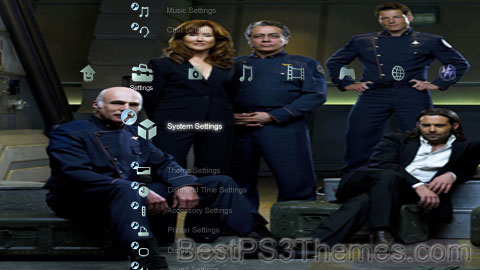
(16 backgrounds)
| Battlestar Galactica | |
|---|---|
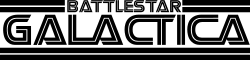 Franchise logo | |
| Created by | Glen A. Larson |
| Original work | Battlestar Galactica (1978) |
| Owner | NBCUniversal |
| Years | 1978–2012 |
| Print publications | |
| Book(s) | List of books |
| Comics | List of comics |
| Films and television | |
| Film(s) |
|
| Television series |
|
| Web series |
|
| Television film(s) | |
| Games | |
| Video game(s) | List of video games |
Battlestar Galactica is an American science fiction media franchise created by Glen A. Larson. It began with the original television series in 1978, and was followed by a short-run sequel series, Galactica 1980, a line of book adaptations, original novels, comic books, a board game, and video games. A reimagined version aired as a two-part, three-hour miniseries developed by Ronald D. Moore and David Eick in 2003, followed by a 2004 television series, which aired until 2009. A prequel series, Caprica, aired in 2010.
All Battlestar Galactica productions share the premise that in a distant part of the universe, a human civilization has extended to a group of planets known as the Twelve Colonies, to which they have migrated from their ancestral homeworld of Kobol. The Twelve Colonies have been engaged in a lengthy war with the Cylons, a cybernetic race whose goal is the extermination of the human species. The Cylons offer peace to the humans, which proves to be a ruse. With the aid of a human named Baltar, the Cylons carry out a massive nuclear attack on the Twelve Colonies and the Colonial Fleet of starships that protect them, devastating the fleet, laying waste to the Colonies, and destroying all but a small remaining population. Survivors flee into outer space aboard a motley fleet of spaceworthy ships. Of the Colonial battle fleet, only the Battlestar Galactica, a gigantic battleship and spacecraft carrier, appears to have survived the attack. Under the leadership of Commander Adama, the Galactica and the pilots of "Viper fighters" lead a fugitive fleet of survivors in search of the fabled thirteenth colony known as Earth.
Television series[edit]
| Series | Season | Episodes | Originally aired | Creator(s) / Developer(s) | ||||||||
|---|---|---|---|---|---|---|---|---|---|---|---|---|
| First aired | Last aired | Network | ||||||||||
| Original continuity | ||||||||||||
| Battlestar Galactica | 1 | 24 | September 17, 1978 | April 29, 1979 | ABC | Glen A. Larson | ||||||
| Galactica 1980 | 1 | 10 | January 27, 1980 | May 4, 1980 | ||||||||
| Reimagined continuity | ||||||||||||
| Battlestar Galactica | miniseries | 2 | December 8, 2003 | December 9, 2003 | Sci Fi | Ronald D. Moore & David Eick | ||||||
| 1 | 13 | January 15, 2005 / October 18, 2004 (Sky1) | April 1, 2005 / January 24, 2005 (Sky1) | Ronald D. Moore | ||||||||
| 2 | 20 | July 15, 2005 | March 10, 2006 | |||||||||
| 3 | 20 | October 6, 2006 | March 25, 2007 | |||||||||
| 4 | 21 | April 4, 2008 | March 20, 2009 | |||||||||
| Caprica | 1 | 19 | January 22, 2010 | November 30, 2010 | Syfy[note 1] | Remi Aubuchon & Ronald D. Moore | ||||||
Original continuity[edit]
Battlestar Galactica (1978–79)[edit]
Glen A. Larson, the creator and executive producer of Battlestar Galactica, claimed he had conceived of the Battlestar Galactica premise, which he called Adam's Ark, during the late 1960s. As James E. Ford detailed in "Battlestar Galactica and Mormon Theology", a paper read at the Joint Conference of the American Culture and Popular Culture Associations on April 17, 1980 (and published as "Theology in Prime Time Science Fiction: Battlestar Galactica and Mormon Doctrine", Journal of Popular Culture #17 [1983]: 83–87), the series incorporated many themes from Mormon theology, such as marriage for "time and eternity", a "council of twelve", a lost thirteenth tribe of humans, and a planet called Kobol (an anagram of Kolob), as Larson was a member of the Church of Jesus Christ of Latter-day Saints.[1][2] However, he was unable to find financial backing for his TV series for a number of years. Battlestar Galactica was finally produced in the wake of the success of the 1977 film Star Wars. The original Cylons of Battlestar Galactica, robotic antagonists bent on destroying all humankind, owe much to Fred Saberhagen's berserker stories, including Saberhagen's fictional race the Builders whose "sliding single red eye" became the signature design element for the Cylons.[citation needed]

Larson had envisioned Battlestar Galactica as a series of made-for-TV movies (a three-hour pilot program and two two-hour episodes) for the American Broadcasting Company (ABC). A shortened version of the three-hour pilot, Saga of a Star World, was screened in Canadian theaters (before the TV series was telecast) and in American, European and Australian theaters later on. Instead of two additional TV movies, ABC decided to commission a weekly TV series of one-hour episodes.
In 1979 at the sixth annual People's Choice Awards, the TV series won in the category of "Best New TV Drama Series".[3]
The first episode of the TV series (the long pilot TV movie) was broadcast on September 17, 1978. About 30 minutes before the scheduled end, that broadcast was interrupted by the signing of the Egyptian–Israeli Camp David Accords. After the interruption (which was nearly an hour in length), the episode picked back up where it left off.
During the eight months after the pilot's first broadcast, 17 original episodes of the series were made (five of them two-part shows), equivalent to a standard 24-episode TV season. Citing declining ratings and cost overruns, ABC canceled Battlestar Galactica in April 1979. Its final episode "The Hand of God" was telecast on April 29, 1979.
Galactica 1980 (1980)[edit]
During the autumn of 1979, ABC executives met with Battlestar Galactica's creator Glen Larson to consider restarting the series. A suitable concept was needed to draw viewers, and it was decided that the arrival of the Colonial Fleet at present-day Earth would be the storyline. A new TV movie called Galactica 1980 was produced. Again, it was decided this new version of Battlestar Galactica would be made into a weekly TV series. Despite the early success of the premiere, this program failed to achieve the popularity of the original series, and it was canceled after just ten episodes.
In this 1980 sequel series, the Colonial fleet finds the Earth, and then it covertly protects it from the Cylons. This series was a quick failure due to its low budget (e.g., recycling footage from the 1974 Universal Studios movie Earthquake during a Cylon attack sequence), widely panned writing, and ill-chosen time slot (Sunday evenings, a time generally reserved for family-oriented programming and, more specifically, also for the 60 Minutes newsmagazine program). The TV series also had to adhere to strict content restrictions such as limiting the number of acts of violence and being required to shoehorn educational content into the script and dialogue.
To cut costs, the show was set mostly on the contemporary Earth, to the great dismay of fans. Another factor for fan apathy was the nearly complete recasting of the original series: Lorne Greene reprised his role as Adama, Herb Jefferson Jr. played "Colonel" Boomer in about half of the episodes (with little screentime), and Dirk Benedict as Starbuck for one episode (the abrupt final episode, though his character was to have also appeared in the unfilmed episode "Wheel of Fire", which was a semi-sequel to "The Return of Starbuck"). Richard Hatch (Apollo in the original series) was sent a script for Galactica 1980, but he turned it down since he was not sure what his part in the series would be now that all the characters had changed.[4]
Some TV syndication packages for Battlestar Galactica incorporate the episodes of this series.
Reimagined continuity[edit]
Miniseries (2003)[edit]
Despite attempts to revive the series over the years, none came to fruition until it was reimagined in 2003 by Universal Television as Battlestar Galactica, a three-hour miniseries where a long-standing armistice following a war between humans and Cylons is broken by a second Cylon War, when the machines launch a sneak attack wiping out virtually all of humanity. Commissioned by the Sci-Fi Channel, screenwriter Ronald D. Moore and producer David Eick were the creative forces behind it. Academy Award-nominated actor Edward James Olmos was cast in the role of Commander Adama, while two-time Academy Award nominee Mary McDonnell was cast as President Laura Roslin. Starbuck and Boomer were now female characters, portrayed by Katee Sackhoff and Grace Park respectively. Other cast members included Jamie Bamber (Captain Lee 'Apollo' Adama), James Callis (Dr. Gaius Baltar), and Tricia Helfer as a Cylon-humanoid known as "Number Six".[citation needed] The mini-series was a ratings success for the Sci-Fi Channel and they commissioned a new weekly Battlestar Galactica series to follow.
Battlestar Galactica (2004–09)[edit]
The new television series was co-funded by the UK's Sky Television, and premiered in the United Kingdom on the Sky1 satellite channel in October 2004. The series was then broadcast in North America on the Sci-Fi Channel in January 2005. Continuing where the 2003 mini-series left off, the main cast all returned to reprise their roles. Several new characters were introduced, and Richard Hatch, who played Captain Apollo in the 1970s Battlestar Galactica TV series, also appeared in several episodes as Tom Zarek, a former political terrorist who later becomes part of the new Colonial government.
An edited version of the pilot miniseries was aired on NBC on January 9, 2005, five days before the Sci-Fi series premiere. NBC also aired three selected first-season episodes to promote the show in advance of the second-season premiere in July 2005. The series ran for four seasons between 2004 and 2009. The second season was split into two halves screened several months apart. Due to production delays caused by the 2007–2008 Writers Guild strike, the fourth season was also split into two parts, with a seven-month hiatus in between.
The series has won widespread critical acclaim among many mainstream non-SF-genre publications. Time[5] and New York Newsday[6] named it the best show on television in 2005. Other publications such as The New York Times,[7] The New Yorker,[8] National Review[9] and Rolling Stone magazine[10] also gave the show positive reviews.
The show has received a Peabody Award for overall excellence, several Emmy Awards for Visual Effects, and Emmy nominations for Writing and Directing. Time magazine named it one of the 100 Best TV Shows of All Time.[11]
Caprica (2010)[edit]
Caprica is a prequel television series to the re-imagined Battlestar Galactica. It premiered on Syfy (formerly Sci-Fi) on January 22, 2010, and was described as "television's first science fiction family saga". It was a two-hour back door pilot for a possible weekly television series, but on December 2, 2008, Syfy gave the go-ahead to expand the project into a full, 20-episode series. Caprica is set on the titular planet, 58 years before the events of Battlestar Galactica. The show revolves around two families, the Adamas and the Graystones, and the creation of the Cylons.
The pilot was directed by Jeffrey Reiner and starred Eric Stoltz, Esai Morales, Paula Malcomson, Alessandra Torresani, and Polly Walker.[12] The pilot was released on DVD on April 21, 2009[13] and the series was broadcast in January 2010.
On October 27, 2010, Syfy canceled Caprica due to low ratings. The final five episodes were aired in the US on January 4, 2011[14] though they had aired a couple of months earlier on the Canadian network Space. The entire series was released on DVD in 2011.
Proposed Peacock series[edit]
In September 2019, NBCUniversal was planning a new series as part of their Peacock streaming service, set in the same continuity as the 2004 Battlestar Galactica series,[15] and produced by Sam Esmail.[16] In March 2021, writer and producer Michael Lesslie had reportedly left the project, leaving production plans in doubt.[17]
Web series[edit]
| Web series | Episodes | Originally released | |||
|---|---|---|---|---|---|
| First released | Last released | Network | |||
| The Resistance | 10 | September 5, 2006 | October 5, 2006 | Sci Fi's website | |
| Razor Flashbacks | 7 | October 5, 2007 | November 16, 2007 | ||
| The Face of the Enemy | 10 | December 12, 2008 | January 12, 2009 | ||
| Blood & Chrome | 10 | November 9, 2012 | December 7, 2012 | Machinima.com | |
The Resistance (2006)[edit]
The first set of webisodes were a series of shorts produced in 2006 to promote the third season of the re-imagined show. Made as an "optional extra" to Season 3, the webisodes filled in some of the events between the second and third seasons and featured some of the main cast, though did not reveal what would happen in the beginning of Season 3, nor was viewing them essential to follow the story of the third season. Each of the ten webisodes was approximately three minutes long, and they were released twice a week leading up to the U.S. Season 3 premiere in 2006.
Razor Flashbacks (2007)[edit]
The Razor Flashbacks were a series of seven webisodes produced in 2007, set some 40 years earlier during William Adama's fighter pilot days during the later stages of the First Cylon War. They were released on the Internet as "webisodes" leading up to Razor's release. They are now available on the DVD and Blu-Ray releases of Battlestar Galactica: Razor, and some are inserted into both the broadcast and extended cuts of the movie on DVD and Blu-Ray. The installments that did not make the final cut include 1, 2, and the latter half of 7.
The Face of the Enemy (2008)[edit]
A set of ten webisodes were released during the seven-month hiatus between episodes 10 and 11 of Season 4.[18] Titled The Face of the Enemy, the web series premiered on December 12, 2008 on SciFi.com.
Blood & Chrome (2012)[edit]
Battlestar Galactica: Blood & Chrome was to be a spin-off series from the re-imagined Battlestar Galactica series.[19] Syfy approached show runner Ronald D. Moore to produce another spin-off set in the reimagined Battlestar Galactica universe, which was to begin as a two-hour pilot focused on William "Husker" Adama (portrayed by Luke Pasqualino) during the First Cylon War (as was glimpsed in Razor and the corresponding webisodes).
Syfy decided against moving forward with the Blood and Chrome TV series, but aired a 10-part webseries over four weeks via Machinima.com, beginning on November 9, 2012. The webseries was also aired as a 2-hour movie on Syfy on February 10, 2013,[20] and was released on DVD shortly afterwards.[21]
Films[edit]
Battlestar Galactica[edit]
Battlestar Galactica is a re-edit of the pilot episode of the 1978 TV series, Saga of a Star World. It was released theatrically in Canada before the television series aired in the United States, in order to help recoup its high production costs.[22] Later, the standalone film edit was also released in the United States.
Razor[edit]
Battlestar Galactica: Razor is a 2007 television movie produced and broadcast in the gap between Seasons 3 and 4 of the re-imagined series. Razor is also the first two episodes of Season 4 though it chronicles events on Battlestar Pegasus in two time periods, both of which are "in the past" with respect to the Season 4 continuity. The "present day" framing scenes are set during Lee Adama's command of the Pegasus in the latter half of Season 2, while "flashback" scenes depict Helena Cain's command in the period between the Cylon attack (shown in the 2003 mini-series) and the reunion with the Galactica in the second season. It aired in the United States and Canada on November 24, 2007 and in the UK and Ireland on December 18, 2007. An expanded version of the movie was released on DVD on December 4, 2007.
The Plan[edit]
Sci Fi Channel produced a two-hour TV movie which was planned to air after the final episode of the series in 2009. The movie began production on September 8, 2008.[23] The movie premiered exclusively on DVD, Blu-ray and digital download on October 27, 2009 and aired on January 10, 2010, on Sci Fi. Written by Jane Espenson and directed by Edward James Olmos, The Plan storyline begins before the attack on the Twelve Colonies and shows events primarily from the perspective of the Cylons.[24] Edward James Olmos reprised his role as Adama, and ten of the eleven actors who played Cylons appeared, including Michael Trucco, Aaron Douglas, Dean Stockwell,
UWG-1 theme by DeAnna a.k.a. DroolingTiger Download: UWG-1.p3t P3T Unpacker v0.12 This program unpacks Playstation 3 Theme files (.p3t) so that you can touch-up an existing theme to your likings or use a certain wallpaper from it (as many themes have multiple). But remember, if you use content from another theme and release it, be sure to give credit! Download for Windows: p3textractor.zip Instructions: Download p3textractor.zip from above. Extract the files to a folder with a program such as WinZip or WinRAR. Now there are multiple ways to extract the theme. The first way is to simply open the p3t file with p3textractor.exe. If you don’t know how to do this, right click the p3t file and select Open With. Alternatively, open the p3t file and it will ask you to select a program to open with. Click Browse and find p3textractor.exe from where you previously extracted it to. It will open CMD and extract the theme to extracted.[filename]. After that, all you need to do for any future p3t files is open them and it will extract. The second way is very simple. Just drag the p3t file to p3textractor.exe. It will open CMD and extract the theme to extracted.[filename]. For the third way, first put the p3t file you want to extract into the same folder as p3textractor.exe. Open CMD and browse to the folder with p3extractor.exe. Enter the following: UnitedWeGame theme by DroolingTiger Download: UnitedWeGame.p3t P3T Unpacker v0.12 This program unpacks Playstation 3 Theme files (.p3t) so that you can touch-up an existing theme to your likings or use a certain wallpaper from it (as many themes have multiple). But remember, if you use content from another theme and release it, be sure to give credit! Download for Windows: p3textractor.zip Instructions: Download p3textractor.zip from above. Extract the files to a folder with a program such as WinZip or WinRAR. Now there are multiple ways to extract the theme. The first way is to simply open the p3t file with p3textractor.exe. If you don’t know how to do this, right click the p3t file and select Open With. Alternatively, open the p3t file and it will ask you to select a program to open with. Click Browse and find p3textractor.exe from where you previously extracted it to. It will open CMD and extract the theme to extracted.[filename]. After that, all you need to do for any future p3t files is open them and it will extract. The second way is very simple. Just drag the p3t file to p3textractor.exe. It will open CMD and extract the theme to extracted.[filename]. For the third way, first put the p3t file you want to extract into the same folder as p3textractor.exe. Open CMD and browse to the folder with p3extractor.exe. Enter the following: Star Trek Voyager version 1.2 theme by Motnator Download: StarTrekVoyagerv1.p3t P3T Unpacker v0.12 This program unpacks Playstation 3 Theme files (.p3t) so that you can touch-up an existing theme to your likings or use a certain wallpaper from it (as many themes have multiple). But remember, if you use content from another theme and release it, be sure to give credit! Download for Windows: p3textractor.zip Instructions: Download p3textractor.zip from above. Extract the files to a folder with a program such as WinZip or WinRAR. Now there are multiple ways to extract the theme. The first way is to simply open the p3t file with p3textractor.exe. If you don’t know how to do this, right click the p3t file and select Open With. Alternatively, open the p3t file and it will ask you to select a program to open with. Click Browse and find p3textractor.exe from where you previously extracted it to. It will open CMD and extract the theme to extracted.[filename]. After that, all you need to do for any future p3t files is open them and it will extract. The second way is very simple. Just drag the p3t file to p3textractor.exe. It will open CMD and extract the theme to extracted.[filename]. For the third way, first put the p3t file you want to extract into the same folder as p3textractor.exe. Open CMD and browse to the folder with p3extractor.exe. Enter the following: tWs 2.41 theme by peepeeonyou Download: tWs241.p3t P3T Unpacker v0.12 This program unpacks Playstation 3 Theme files (.p3t) so that you can touch-up an existing theme to your likings or use a certain wallpaper from it (as many themes have multiple). But remember, if you use content from another theme and release it, be sure to give credit! Download for Windows: p3textractor.zip Instructions: Download p3textractor.zip from above. Extract the files to a folder with a program such as WinZip or WinRAR. Now there are multiple ways to extract the theme. The first way is to simply open the p3t file with p3textractor.exe. If you don’t know how to do this, right click the p3t file and select Open With. Alternatively, open the p3t file and it will ask you to select a program to open with. Click Browse and find p3textractor.exe from where you previously extracted it to. It will open CMD and extract the theme to extracted.[filename]. After that, all you need to do for any future p3t files is open them and it will extract. The second way is very simple. Just drag the p3t file to p3textractor.exe. It will open CMD and extract the theme to extracted.[filename]. For the third way, first put the p3t file you want to extract into the same folder as p3textractor.exe. Open CMD and browse to the folder with p3extractor.exe. Enter the following: Simple sOCOM 2.41 theme by peepeeonyou Download: SimplesOCOM241.p3t P3T Unpacker v0.12 This program unpacks Playstation 3 Theme files (.p3t) so that you can touch-up an existing theme to your likings or use a certain wallpaper from it (as many themes have multiple). But remember, if you use content from another theme and release it, be sure to give credit! Download for Windows: p3textractor.zip Instructions: Download p3textractor.zip from above. Extract the files to a folder with a program such as WinZip or WinRAR. Now there are multiple ways to extract the theme. The first way is to simply open the p3t file with p3textractor.exe. If you don’t know how to do this, right click the p3t file and select Open With. Alternatively, open the p3t file and it will ask you to select a program to open with. Click Browse and find p3textractor.exe from where you previously extracted it to. It will open CMD and extract the theme to extracted.[filename]. After that, all you need to do for any future p3t files is open them and it will extract. The second way is very simple. Just drag the p3t file to p3textractor.exe. It will open CMD and extract the theme to extracted.[filename]. For the third way, first put the p3t file you want to extract into the same folder as p3textractor.exe. Open CMD and browse to the folder with p3extractor.exe. Enter the following: DK Media Home version 1.2 theme by Delay81 Download: DKMediaHomev1.2.p3t P3T Unpacker v0.12 This program unpacks Playstation 3 Theme files (.p3t) so that you can touch-up an existing theme to your likings or use a certain wallpaper from it (as many themes have multiple). But remember, if you use content from another theme and release it, be sure to give credit! Download for Windows: p3textractor.zip Instructions: Download p3textractor.zip from above. Extract the files to a folder with a program such as WinZip or WinRAR. Now there are multiple ways to extract the theme. The first way is to simply open the p3t file with p3textractor.exe. If you don’t know how to do this, right click the p3t file and select Open With. Alternatively, open the p3t file and it will ask you to select a program to open with. Click Browse and find p3textractor.exe from where you previously extracted it to. It will open CMD and extract the theme to extracted.[filename]. After that, all you need to do for any future p3t files is open them and it will extract. The second way is very simple. Just drag the p3t file to p3textractor.exe. It will open CMD and extract the theme to extracted.[filename]. For the third way, first put the p3t file you want to extract into the same folder as p3textractor.exe. Open CMD and browse to the folder with p3extractor.exe. Enter the following: Alienware AR theme by Adrian Rivera Download: AlienwareAR.p3t P3T Unpacker v0.12 This program unpacks Playstation 3 Theme files (.p3t) so that you can touch-up an existing theme to your likings or use a certain wallpaper from it (as many themes have multiple). But remember, if you use content from another theme and release it, be sure to give credit! Download for Windows: p3textractor.zip Instructions: Download p3textractor.zip from above. Extract the files to a folder with a program such as WinZip or WinRAR. Now there are multiple ways to extract the theme. The first way is to simply open the p3t file with p3textractor.exe. If you don’t know how to do this, right click the p3t file and select Open With. Alternatively, open the p3t file and it will ask you to select a program to open with. Click Browse and find p3textractor.exe from where you previously extracted it to. It will open CMD and extract the theme to extracted.[filename]. After that, all you need to do for any future p3t files is open them and it will extract. The second way is very simple. Just drag the p3t file to p3textractor.exe. It will open CMD and extract the theme to extracted.[filename]. For the third way, first put the p3t file you want to extract into the same folder as p3textractor.exe. Open CMD and browse to the folder with p3extractor.exe. Enter the following: Its Organised 2.41 theme by a.k.a.BATTOUSAI Download: ItsOrganized241.p3t P3T Unpacker v0.12 This program unpacks Playstation 3 Theme files (.p3t) so that you can touch-up an existing theme to your likings or use a certain wallpaper from it (as many themes have multiple). But remember, if you use content from another theme and release it, be sure to give credit! Download for Windows: p3textractor.zip Instructions: Download p3textractor.zip from above. Extract the files to a folder with a program such as WinZip or WinRAR. Now there are multiple ways to extract the theme. The first way is to simply open the p3t file with p3textractor.exe. If you don’t know how to do this, right click the p3t file and select Open With. Alternatively, open the p3t file and it will ask you to select a program to open with. Click Browse and find p3textractor.exe from where you previously extracted it to. It will open CMD and extract the theme to extracted.[filename]. After that, all you need to do for any future p3t files is open them and it will extract. The second way is very simple. Just drag the p3t file to p3textractor.exe. It will open CMD and extract the theme to extracted.[filename]. For the third way, first put the p3t file you want to extract into the same folder as p3textractor.exe. Open CMD and browse to the folder with p3extractor.exe. Enter the following: Silent Hill Homecoming theme by MD Download: SilentHillHomecoming_2.p3t Redirect to:UWG-1

(6 backgrounds)
Copyright (c) 2007. Anoop Menon
p3textractor filename.p3t [destination path]Replace filename with the name of the p3t file, and replace [destination path] with the name of the folder you want the files to be extracted to. A destination path is not required. By default it will extract to extracted.filename.UnitedWeGame

(8 backgrounds)
Copyright (c) 2007. Anoop Menon
p3textractor filename.p3t [destination path]Replace filename with the name of the p3t file, and replace [destination path] with the name of the folder you want the files to be extracted to. A destination path is not required. By default it will extract to extracted.filename.Star Trek Voyager v1.2

(14 backgrounds)
Copyright (c) 2007. Anoop Menon
p3textractor filename.p3t [destination path]Replace filename with the name of the p3t file, and replace [destination path] with the name of the folder you want the files to be extracted to. A destination path is not required. By default it will extract to extracted.filename.tWs 2.41

(11 backgrounds)
Copyright (c) 2007. Anoop Menon
p3textractor filename.p3t [destination path]Replace filename with the name of the p3t file, and replace [destination path] with the name of the folder you want the files to be extracted to. A destination path is not required. By default it will extract to extracted.filename.Simple sOCOM 2.41

(3 backgrounds)
Copyright (c) 2007. Anoop Menon
p3textractor filename.p3t [destination path]Replace filename with the name of the p3t file, and replace [destination path] with the name of the folder you want the files to be extracted to. A destination path is not required. By default it will extract to extracted.filename.DK Media Home v1.2

(16 backgrounds)
Copyright (c) 2007. Anoop Menon
p3textractor filename.p3t [destination path]Replace filename with the name of the p3t file, and replace [destination path] with the name of the folder you want the files to be extracted to. A destination path is not required. By default it will extract to extracted.filename.Alienware AR

(1 background, HD only)
Copyright (c) 2007. Anoop Menon
p3textractor filename.p3t [destination path]Replace filename with the name of the p3t file, and replace [destination path] with the name of the folder you want the files to be extracted to. A destination path is not required. By default it will extract to extracted.filename.Its Organised 2.41

(1 background)
Copyright (c) 2007. Anoop Menon
p3textractor filename.p3t [destination path]Replace filename with the name of the p3t file, and replace [destination path] with the name of the folder you want the files to be extracted to. A destination path is not required. By default it will extract to extracted.filename.Silent Hill Homecoming #2
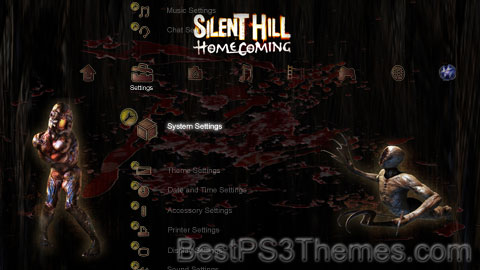
(3 backgrounds)
