Old School theme by nick48
Download: OldSchool.p3t

(2 backgrounds)
Redirect to:
This page is a redirect. The following categories are used to track and monitor this redirect:
|

The #1 spot for Playstation themes!
Old School theme by nick48
Download: OldSchool.p3t

(2 backgrounds)
Redirect to:
This page is a redirect. The following categories are used to track and monitor this redirect:
|
Boss (C) Official theme by The Boss (C.)
Download: BossCOfficialTheme.p3t

(2 backgrounds)
P3T Unpacker v0.12
Copyright (c) 2007. Anoop Menon
This program unpacks Playstation 3 Theme files (.p3t) so that you can touch-up an existing theme to your likings or use a certain wallpaper from it (as many themes have multiple). But remember, if you use content from another theme and release it, be sure to give credit!
Download for Windows: p3textractor.zip
Instructions:
Download p3textractor.zip from above. Extract the files to a folder with a program such as WinZip or WinRAR. Now there are multiple ways to extract the theme.
The first way is to simply open the p3t file with p3textractor.exe. If you don’t know how to do this, right click the p3t file and select Open With. Alternatively, open the p3t file and it will ask you to select a program to open with. Click Browse and find p3textractor.exe from where you previously extracted it to. It will open CMD and extract the theme to extracted.[filename]. After that, all you need to do for any future p3t files is open them and it will extract.
The second way is very simple. Just drag the p3t file to p3textractor.exe. It will open CMD and extract the theme to extracted.[filename].
For the third way, first put the p3t file you want to extract into the same folder as p3textractor.exe. Open CMD and browse to the folder with p3extractor.exe. Enter the following:
p3textractor filename.p3t [destination path]Replace filename with the name of the p3t file, and replace [destination path] with the name of the folder you want the files to be extracted to. A destination path is not required. By default it will extract to extracted.filename.
Islamic Sketch theme by Ahsan Shafiq Sheikh
Download: IslamicSketch.p3t

(1 background)
P3T Unpacker v0.12
Copyright (c) 2007. Anoop Menon
This program unpacks Playstation 3 Theme files (.p3t) so that you can touch-up an existing theme to your likings or use a certain wallpaper from it (as many themes have multiple). But remember, if you use content from another theme and release it, be sure to give credit!
Download for Windows: p3textractor.zip
Instructions:
Download p3textractor.zip from above. Extract the files to a folder with a program such as WinZip or WinRAR. Now there are multiple ways to extract the theme.
The first way is to simply open the p3t file with p3textractor.exe. If you don’t know how to do this, right click the p3t file and select Open With. Alternatively, open the p3t file and it will ask you to select a program to open with. Click Browse and find p3textractor.exe from where you previously extracted it to. It will open CMD and extract the theme to extracted.[filename]. After that, all you need to do for any future p3t files is open them and it will extract.
The second way is very simple. Just drag the p3t file to p3textractor.exe. It will open CMD and extract the theme to extracted.[filename].
For the third way, first put the p3t file you want to extract into the same folder as p3textractor.exe. Open CMD and browse to the folder with p3extractor.exe. Enter the following:
p3textractor filename.p3t [destination path]Replace filename with the name of the p3t file, and replace [destination path] with the name of the folder you want the files to be extracted to. A destination path is not required. By default it will extract to extracted.filename.
Islamic Calligraphy 3 theme by Saeed Ahmed Khan
Download: IslamicCalligraphy_3.p3t

(5 backgrounds)
P3T Unpacker v0.12
Copyright (c) 2007. Anoop Menon
This program unpacks Playstation 3 Theme files (.p3t) so that you can touch-up an existing theme to your likings or use a certain wallpaper from it (as many themes have multiple). But remember, if you use content from another theme and release it, be sure to give credit!
Download for Windows: p3textractor.zip
Instructions:
Download p3textractor.zip from above. Extract the files to a folder with a program such as WinZip or WinRAR. Now there are multiple ways to extract the theme.
The first way is to simply open the p3t file with p3textractor.exe. If you don’t know how to do this, right click the p3t file and select Open With. Alternatively, open the p3t file and it will ask you to select a program to open with. Click Browse and find p3textractor.exe from where you previously extracted it to. It will open CMD and extract the theme to extracted.[filename]. After that, all you need to do for any future p3t files is open them and it will extract.
The second way is very simple. Just drag the p3t file to p3textractor.exe. It will open CMD and extract the theme to extracted.[filename].
For the third way, first put the p3t file you want to extract into the same folder as p3textractor.exe. Open CMD and browse to the folder with p3extractor.exe. Enter the following:
p3textractor filename.p3t [destination path]Replace filename with the name of the p3t file, and replace [destination path] with the name of the folder you want the files to be extracted to. A destination path is not required. By default it will extract to extracted.filename.
Islamic Calligraphy 2 theme by Saeed Ahmed Khan
Download: IslamicCalligraphy_2.p3t

(2 backgrounds)
P3T Unpacker v0.12
Copyright (c) 2007. Anoop Menon
This program unpacks Playstation 3 Theme files (.p3t) so that you can touch-up an existing theme to your likings or use a certain wallpaper from it (as many themes have multiple). But remember, if you use content from another theme and release it, be sure to give credit!
Download for Windows: p3textractor.zip
Instructions:
Download p3textractor.zip from above. Extract the files to a folder with a program such as WinZip or WinRAR. Now there are multiple ways to extract the theme.
The first way is to simply open the p3t file with p3textractor.exe. If you don’t know how to do this, right click the p3t file and select Open With. Alternatively, open the p3t file and it will ask you to select a program to open with. Click Browse and find p3textractor.exe from where you previously extracted it to. It will open CMD and extract the theme to extracted.[filename]. After that, all you need to do for any future p3t files is open them and it will extract.
The second way is very simple. Just drag the p3t file to p3textractor.exe. It will open CMD and extract the theme to extracted.[filename].
For the third way, first put the p3t file you want to extract into the same folder as p3textractor.exe. Open CMD and browse to the folder with p3extractor.exe. Enter the following:
p3textractor filename.p3t [destination path]Replace filename with the name of the p3t file, and replace [destination path] with the name of the folder you want the files to be extracted to. A destination path is not required. By default it will extract to extracted.filename.
Islamic Calligraphy theme by Saeed Ahmed Khan
Download: IslamicCalligraphy.p3t

(3 backgrounds)
P3T Unpacker v0.12
Copyright (c) 2007. Anoop Menon
This program unpacks Playstation 3 Theme files (.p3t) so that you can touch-up an existing theme to your likings or use a certain wallpaper from it (as many themes have multiple). But remember, if you use content from another theme and release it, be sure to give credit!
Download for Windows: p3textractor.zip
Instructions:
Download p3textractor.zip from above. Extract the files to a folder with a program such as WinZip or WinRAR. Now there are multiple ways to extract the theme.
The first way is to simply open the p3t file with p3textractor.exe. If you don’t know how to do this, right click the p3t file and select Open With. Alternatively, open the p3t file and it will ask you to select a program to open with. Click Browse and find p3textractor.exe from where you previously extracted it to. It will open CMD and extract the theme to extracted.[filename]. After that, all you need to do for any future p3t files is open them and it will extract.
The second way is very simple. Just drag the p3t file to p3textractor.exe. It will open CMD and extract the theme to extracted.[filename].
For the third way, first put the p3t file you want to extract into the same folder as p3textractor.exe. Open CMD and browse to the folder with p3extractor.exe. Enter the following:
p3textractor filename.p3t [destination path]Replace filename with the name of the p3t file, and replace [destination path] with the name of the folder you want the files to be extracted to. A destination path is not required. By default it will extract to extracted.filename.
Bright theme by Yorz
Download: Bright.p3t

(5 backgrounds)
Bright may refer to:
Obama For President theme by Delta Kilo Charlie
Download: ObamaForPresident.p3t
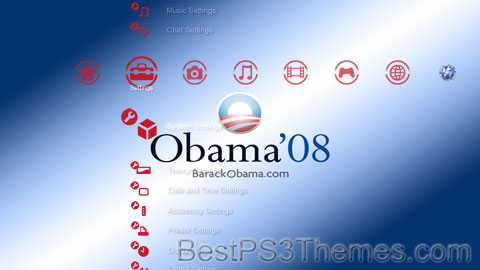
(9 backgrounds)
P3T Unpacker v0.12
Copyright (c) 2007. Anoop Menon
This program unpacks Playstation 3 Theme files (.p3t) so that you can touch-up an existing theme to your likings or use a certain wallpaper from it (as many themes have multiple). But remember, if you use content from another theme and release it, be sure to give credit!
Download for Windows: p3textractor.zip
Instructions:
Download p3textractor.zip from above. Extract the files to a folder with a program such as WinZip or WinRAR. Now there are multiple ways to extract the theme.
The first way is to simply open the p3t file with p3textractor.exe. If you don’t know how to do this, right click the p3t file and select Open With. Alternatively, open the p3t file and it will ask you to select a program to open with. Click Browse and find p3textractor.exe from where you previously extracted it to. It will open CMD and extract the theme to extracted.[filename]. After that, all you need to do for any future p3t files is open them and it will extract.
The second way is very simple. Just drag the p3t file to p3textractor.exe. It will open CMD and extract the theme to extracted.[filename].
For the third way, first put the p3t file you want to extract into the same folder as p3textractor.exe. Open CMD and browse to the folder with p3extractor.exe. Enter the following:
p3textractor filename.p3t [destination path]Replace filename with the name of the p3t file, and replace [destination path] with the name of the folder you want the files to be extracted to. A destination path is not required. By default it will extract to extracted.filename.
PS3Gameladders theme by Michaelangelo
Download: PS3Gameladders.p3t

(2 backgrounds HD, 1 SD)
P3T Unpacker v0.12
Copyright (c) 2007. Anoop Menon
This program unpacks Playstation 3 Theme files (.p3t) so that you can touch-up an existing theme to your likings or use a certain wallpaper from it (as many themes have multiple). But remember, if you use content from another theme and release it, be sure to give credit!
Download for Windows: p3textractor.zip
Instructions:
Download p3textractor.zip from above. Extract the files to a folder with a program such as WinZip or WinRAR. Now there are multiple ways to extract the theme.
The first way is to simply open the p3t file with p3textractor.exe. If you don’t know how to do this, right click the p3t file and select Open With. Alternatively, open the p3t file and it will ask you to select a program to open with. Click Browse and find p3textractor.exe from where you previously extracted it to. It will open CMD and extract the theme to extracted.[filename]. After that, all you need to do for any future p3t files is open them and it will extract.
The second way is very simple. Just drag the p3t file to p3textractor.exe. It will open CMD and extract the theme to extracted.[filename].
For the third way, first put the p3t file you want to extract into the same folder as p3textractor.exe. Open CMD and browse to the folder with p3extractor.exe. Enter the following:
p3textractor filename.p3t [destination path]Replace filename with the name of the p3t file, and replace [destination path] with the name of the folder you want the files to be extracted to. A destination path is not required. By default it will extract to extracted.filename.
Men of Respect theme by Michaelangelo
Download: MenofRespect.p3t

(2 backgrounds)
This article needs additional citations for verification. (May 2021) |
| Men of Respect | |
|---|---|
 | |
| Directed by | William C. Reilly |
| Written by | William C. Reilly William Shakespeare |
| Produced by | Ephraim Horowitz |
| Starring |
|
| Cinematography | Bobby Bukowski |
| Edited by | Elizabeth Kling |
| Music by | Misha Segal |
| Distributed by | Columbia Pictures |
Release dates |
|
Running time | 113 minutes |
| Country | United States |
| Languages | English Spanish |
| Box office | $139,155[1] |
Men of Respect is a 1990 crime drama film, an adaptation of William Shakespeare's play Macbeth. It stars John Turturro as Mike Battaglia, a Mafia hitman who climbs his way to the top by killing his boss.
The film also stars Rod Steiger, Stanley Tucci, Dennis Farina and Peter Boyle and is directed by William C. Reilly. It is not the first attempt to transplant Macbeth to the American mob culture; it was done in the 1955 film Joe MacBeth.
Mike Battaglia, a powerful lieutenant in the D’Amico crime family, executes a large-scale hit on the family's enemies, earning a promotion to a caporegime and the undying respect of his boss, Don Charlie D'Amico. Despite the Don's generosity, however, Battaglia secretly resents D'Amico for passing him over as his successor.
At the instigation of Ruthie, his wife, Battaglia murders D'Amico and has his sons shipped off to Florida, clearing the way for him to assume control of the D'Amico family. He becomes an underworld despot, deciding to kill anyone he suspects as a threat to his power, including former ally Bankie Como and his unconnected son, Philly, who survives an assassination attempt.
At his coronation as boss, a drunken Battaglia alienates two more of the mob's powerful soldiers. Afraid that Battaglia's reign will spell the end of the D'Amico family, several of Battaglia's underlings desert him and ally themselves with D'Amico's eldest son, Mal.
Battaglia puts a hit out on his chief rival, Matt Duffy, but the assassins cannot find him, instead murdering his wife and son. Ruthie commits suicide out of guilt, which devastates Battaglia. Determined to get revenge for the death of his family, Duffy comes to kill Battaglia, who arrogantly proclaims that "no man of woman born" can harm him. Duffy responds that he was delivered via caesarian section, and therefore was not technically born of a woman. Disposing of Battaglia, he clears the way for Mal to assume control of the family.
| Actor | Role | MacBeth equivalency |
|---|---|---|
| John Turturro | Mike Battaglia | Macbeth |
| Katherine Borowitz | Ruthie Battaglia | Lady Macbeth |
| Dennis Farina | Bankie Como | Banquo |
| Peter Boyle | Matt Duffy | Macduff |
| Rod Steiger | Charlie D'Amico | King Duncan |
| Steven Wright | Sterling | |
| Stanley Tucci | Mal | Malcolm |
| Carl Capotorto | Don | Donalbain |
| Michael Badalucco | Sal | Seyton |
| Robert Modica | Carmello Rossi | Ross |
| David Thornton | Philly Como | Fleance |
| Dan Grimaldi | Carmine | Caithness |
| Joseph Carberry | Leonetti | Lennox |
| Richard Petrocelli | Artie | Angus |
| Edward Gallardo | Manuel | Menteith |
| Joseph Ragno | Padrino Ricci | Siward |