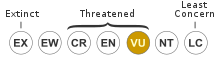Windows XP theme by Andy Smith
Download: WinXp.p3t

(3 backgrounds)
| Version of the Windows NT operating system | |
 Screenshot of Windows XP running the Luna visual style, showing the start menu, taskbar, and My Computer window | |
| Developer | Microsoft |
|---|---|
| Source model | |
| Released to manufacturing | August 24, 2001[2] |
| General availability | October 25, 2001[2] |
| Final release | Service Pack 3 (5.1.2600.7701) / April 19, 2019[3] |
| Marketing target | Consumer and Business |
| Update method | |
| Platforms | IA-32, x86-64, and Itanium |
| Kernel type | Hybrid (NT) |
| Userland |
|
| License | Proprietary commercial software |
| Preceded by |
|
| Succeeded by | Windows Vista (2007) |
| Official website | Windows XP (archived at Wayback Machine) |
| Support status | |
| Excludes Itanium and some embedded editions: Mainstream support ended on April 14, 2009.[4] Extended support ended on April 8, 2014.[4] Exceptions existed until April 9, 2019, see § Support lifecycle for details. | |
| Part of a series of articles on |
| Windows XP |
|---|
| Siblings |
Windows XP is a major release of Microsoft's Windows NT operating system. It was released to manufacturing on August 24, 2001, and later to retail on October 25, 2001. It is a direct upgrade to its predecessors, Windows 2000 for high-end and business users and Windows Me for home users, and is available for any devices running Windows NT 4.0, Windows 98, Windows 2000, or Windows Me that meet the new Windows XP system requirements.
Development of Windows XP began in the late 1990s under the codename "Neptune", built on the Windows NT kernel and explicitly intended for mainstream consumer use. An updated version of Windows 2000 was also initially planned for the business market. However, in January 2000, both projects were scrapped in favor of a single OS codenamed "Whistler", which would serve as a single platform for both consumer and business markets. As a result, Windows XP is the first consumer edition of Windows not based on the Windows 95 kernel or MS-DOS. Windows XP removed support for PC-98, i486 and SGI Visual Workstation 320 and 540 and will only run on 32-bit x86 CPUs and devices that use BIOS firmware.
Upon its release, Windows XP received critical acclaim, noting increased performance and stability (especially compared to Windows Me), a more intuitive user interface, improved hardware support, and expanded multimedia capabilities. Windows XP and Windows Server 2003 were succeeded by Windows Vista and Windows Server 2008, released in 2007 and 2008, respectively. However, some criticisms of Windows XP were its security issues at launch, and many people believed their anti-piracy schemes had gone too far.
Mainstream support for the main Windows XP ended on April 14, 2009, and extended support ended on April 8, 2014. Windows Embedded POSReady 2009, based on an embedded version of Windows XP Professional, was the last supported version of Windows based on the Windows XP codebase, and received security updates until April 2019. Prior to the main Windows XP's end of support date, unofficial methods were made available to apply the updates to other editions of Windows XP. Microsoft has discouraged this practice, citing compatibility issues. Extended support for Windows Embedded POSReady 2009 ended on April 9, 2019, marking the overall end of the Windows XP codebase after 18 years.[5]
Five years since the end of Windows XP's overall support date including the extended support of Windows Embedded POSReady 2009 (as of 2024), a large majority of PCs in Armenia still appear to be running Windows XP.[6][7] Few have also had some significant share, such as Colombia. As of 2024[update], globally, under 0.6% of Windows PCs[8] and 0.1% of all devices across all platforms continued to run Windows XP.
Development[edit]
In the late 1990s, initial development of what would become Windows XP was focused on two individual products: "Odyssey", which was reportedly intended to succeed the future Windows 2000 and "Neptune", which was reportedly a consumer-oriented operating system using the Windows NT architecture, succeeding the MS-DOS-based Windows 98.[9]
However, the projects proved to be too ambitious. In January 2000, shortly prior to the official release of Windows 2000, technology writer Paul Thurrott reported that Microsoft had shelved both Neptune and Odyssey in favor of a new product codenamed "Whistler", named after Whistler, British Columbia, as many Microsoft employees skied at the Whistler-Blackcomb ski resort.[10] The goal of Whistler was to unify both the consumer and business-oriented Windows lines under a single, Windows NT platform. Thurrott stated that Neptune had become "a black hole when all the features that were cut from Windows Me were simply re-tagged as Neptune features. And since Neptune and Odyssey would be based on the same code-base anyway, it made sense to combine them into a single project".[11]
At PDC on July 13, 2000, Microsoft announced that Whistler would be released during the second half of 2001, and also unveiled the first preview build, 2250, which featured an early implementation of Windows XP's visual styles system and interface changes to Windows Explorer and the Control Panel.[12]
Microsoft released the first public beta build of Whistler, build 2296, on October 31, 2000. Subsequent builds gradually introduced features that users of the release version of Windows XP would recognize, such as Internet Explorer 6.0, the Microsoft Product Activation system and the Bliss desktop background.[13]
Whistler was officially unveiled during a media event on February 5, 2001, under the name Windows XP, where XP stands for "eXPerience".[14]
Release[edit]
In June 2001, Microsoft indicated that it was planning to spend at least US$1 billion on marketing and promoting Windows XP, in conjunction with Intel and other PC makers.[15] The theme of the campaign, "Yes You Can", was designed to emphasize the platform's overall capabilities. Microsoft had originally planned to use the slogan "Prepare to Fly", but it was replaced because of sensitivity issues in the wake of the September 11 attacks.[16]
On August 24, 2001, Windows XP build 2600 was released to manufacturing (RTM). During a ceremonial media event at Microsoft Redmond Campus, copies of the RTM build were given to representatives of several major PC manufacturers in briefcases, who then flew off on decorated helicopters. While PC manufacturers would be able to release devices running XP beginning on September 24, 2001, XP was expected to reach general, retail availability on October 25, 2001. On the same day, Microsoft also announced the final retail pricing of XP's two main editions, "Home" (as a replacement for Windows Me for home computing) and "Professional" (as a replacement for Windows 2000 for high-end users).[17]
New and updated features[edit]
User interface[edit]

While retaining some similarities to previous versions, Windows XP's interface was overhauled with a new visual appearance, with an increased use of alpha compositing effects, drop shadows, and "visual styles", which completely changed the appearance of the operating system. The number of effects enabled are determined by the operating system based on the computer's processing power, and can be enabled or disabled on a case-by-case basis. XP also added ClearType, a new subpixel rendering system designed to improve the appearance of fonts on liquid-crystal displays.[18] A new set of system icons was also introduced.[19] The default wallpaper, Bliss, is a photo of a landscape in the Napa Valley outside Napa, California, with rolling green hills and a blue sky with stratocumulus and cirrus clouds.[20]
The Start menu received its first major overhaul in XP, switching to a two-column layout with the ability to list, pin, and display frequently used applications, recently opened documents, and the traditional cascading "All Programs" menu. The taskbar can now group windows opened by a single application into one taskbar button, with a popup menu listing the individual windows. The notification area also hides "inactive" icons by default. A "common tasks" list was added, and Windows Explorer's sidebar was updated to use a new task-based design with lists of common actions; the tasks displayed are contextually relevant to the type of content in a folder (e.g. a folder with music displays offers to play all the files in the folder, or burn them to a CD).[21]
Fast user switching allows additional users to log into a Windows XP machine without existing users having to close their programs and log out. Although only one user at the time can use the console (i.e., monitor, keyboard, and mouse), previous users can resume their session once they regain control of the console.[22] Service Pack 2 and Service Pack 3 also introduced new features to Windows XP post-release, including the Windows Security Center, Bluetooth support, Data Execution Prevention, Windows Firewall, and support for SDHC cards that are larger than 4 GB and smaller than 32 GB.[23][24][25][26]
Infrastructure[edit]
Windows XP uses prefetching to improve startup and application launch times.[27] It also became possible to revert the installation of an updated device driver, should the updated driver produce undesirable results.[28]
A copy protection system known as Windows Product Activation was introduced with Windows XP and its server counterpart, Windows Server 2003. All Windows licenses must be tied to a unique ID generated using information from the computer hardware, transmitted either via the internet or a telephone hotline. If Windows is not activated within 30 days of installation, the OS will cease to function until it is activated. Windows also periodically verifies the hardware to check for changes. If significant hardware changes are detected, the activation is voided, and Windows must be re-activated.[29][clarification needed]
Networking and internet functionality[edit]
Windows XP was originally bundled with Internet Explorer 6, Outlook Express 6, Windows Messenger, and MSN Explorer. New networking features were also added, including Internet Connection Firewall, Internet Connection Sharing integration with UPnP, NAT traversal APIs, Quality of Service features, IPv6 and Teredo tunneling, Background Intelligent Transfer Service, extended fax features, network bridging, peer to peer networking, support for most DSL modems, IEEE 802.11 (Wi-Fi) connections with auto configuration and roaming, TAPI 3.1, and networking over FireWire.[30] Remote Assistance and Remote Desktop were also added, which allow users to connect to a computer running Windows XP from across a network or the Internet and access their applications, files, printers, and devices or request help.[31] Improvements were also made to IntelliMirror features such as Offline Files, roaming user profiles and folder redirection.[32]
Backwards compatibility[edit]
To enable running software that targets or locks out specific versions of Windows, "Compatibility mode" was added. It allows pretending a selected earlier version of Windows to software, starting at Windows 95.[33] This feature was first introduced in Windows 2000 Service Pack 2, released five months before the release of Windows XP, and was backported from prerelease Windows XP builds. Unlike with Windows XP, however, it was not enabled by default and had to be manually activated through the Register Server utility and was only available to administrator users.[34] Windows XP has this feature activated out of the box and also grants it to regular users.
Other features[edit]
- Improved application compatibility and shims compared to Windows 2000.[35]
- DirectX 8.1, upgradeable to DirectX 9.0c.[36]
- A number of new features in Windows Explorer including task panes, thumbnails, and the option to view photos as a slideshow.[37]
- Improved imaging features such as Windows Picture and Fax Viewer.[38]
- Faster start-up, (because of improved Prefetch functions) logon, logoff, hibernation, and application launch sequences.[27]
- Numerous improvements to increase the system reliability such as improved System Restore,[39] Automated System Recovery,[40] and driver reliability improvements through Device Driver Rollback.[41]
- Hardware support improvements such as FireWire 800,[42] and improvements to multi-monitor support under the name "DualView".[43]
- Fast user switching.[44]
- The ClearType font rendering mechanism, which is designed to improve text readability on liquid-crystal display (LCD) and similar monitors, especially laptops.[18]
- Side-by-side assemblies[45] and registration-free COM.[46]
- General improvements to international support such as more locales, languages and scripts, MUI support in Terminal Services, improved Input Method Editors, and National Language Support.[47]
Removed features[edit]
Some of the programs and features that were part of the previous versions of Windows did not make it to Windows XP. Various MS-DOS commands available in its Windows 9x predecessor were removed,[48] as were the POSIX and OS/2 subsystems.[49]
In networking, NetBEUI, NWLink and NetDDE were deprecated and not installed by default.[50] Plug-and-play–incompatible communication devices (like modems and network interface cards) were no longer supported.[51]
Service Pack 2 and Service Pack 3 also removed features from Windows XP, including support for TCP half-open connections[52] and the address bar on the taskbar.[53]
Editions[edit]
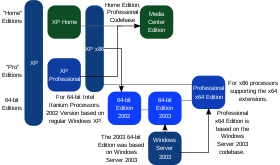
Windows XP was released in two major editions on launch: Home Edition and Professional Edition. Both editions were made available at retail as pre-loaded software on new computers and as boxed copies. Boxed copies were sold as "Upgrade" or "Full" licenses; the "Upgrade" versions were slightly cheaper, but require an existing version of Windows to install. The "Full" version can be installed on systems without an operating system or existing version of Windows.[15] The two editions of XP were aimed at different markets: Home Edition is explicitly intended for consumer use and disables or removes certain advanced and enterprise-oriented features present on Professional, such as the ability to join a Windows domain, Internet Information Services, and Multilingual User Interface. Windows 98 or Me can be upgraded to either edition, but Windows NT 4.0 and Windows 2000 can only be upgraded to Professional.[54] Windows' software license agreement for pre-loaded licenses allows the software to be "returned" to the OEM for a refund if the user does not wish to use it.[55] Despite the refusal of some manufacturers to honor the entitlement, it has been enforced by courts in some countries.[56]
Two specialized variants of XP were introduced in 2002 for certain types of hardware, exclusively through OEM channels as pre-loaded software. Windows XP Media Center Edition was initially designed for high-end home theater PCs with TV tuners (marketed under the term "Media Center PC"), offering expanded multimedia functionality, an electronic program guide, and digital video recorder (DVR) support through the Windows Media Center application.[57] Microsoft also unveiled Windows XP Tablet PC Edition, which contains additional pen input features, and is optimized for mobile devices meeting its Tablet PC specifications.[58] Two different 64-bit editions of XP were made available. The first, Windows XP 64-Bit Edition, was intended for IA-64 (Itanium) systems; as IA-64 usage declined on workstations in favor of AMD's x86-64 architecture, the Itanium edition was discontinued in January 2005.[59] A new 64-bit edition supporting the x86-64 architecture, called Windows XP Professional x64 Edition, was released in April 2005.[60]
Microsoft also targeted emerging markets with the 2004 introduction of Windows XP Starter Edition, a special variant of Home Edition intended for low-cost PCs. The OS is primarily
Apple: Mac OS X Leopard
Apple: Mac OS X Leopard theme by Erik Garrot
Download: MacOSXLeopard.p3t

(3 backgrounds)
P3T Unpacker v0.12
Copyright (c) 2007. Anoop Menon
This program unpacks Playstation 3 Theme files (.p3t) so that you can touch-up an existing theme to your likings or use a certain wallpaper from it (as many themes have multiple). But remember, if you use content from another theme and release it, be sure to give credit!
Download for Windows: p3textractor.zip
Instructions:
Download p3textractor.zip from above. Extract the files to a folder with a program such as WinZip or WinRAR. Now there are multiple ways to extract the theme.
The first way is to simply open the p3t file with p3textractor.exe. If you don’t know how to do this, right click the p3t file and select Open With. Alternatively, open the p3t file and it will ask you to select a program to open with. Click Browse and find p3textractor.exe from where you previously extracted it to. It will open CMD and extract the theme to extracted.[filename]. After that, all you need to do for any future p3t files is open them and it will extract.
The second way is very simple. Just drag the p3t file to p3textractor.exe. It will open CMD and extract the theme to extracted.[filename].
For the third way, first put the p3t file you want to extract into the same folder as p3textractor.exe. Open CMD and browse to the folder with p3extractor.exe. Enter the following:
p3textractor filename.p3t [destination path]Replace filename with the name of the p3t file, and replace [destination path] with the name of the folder you want the files to be extracted to. A destination path is not required. By default it will extract to extracted.filename.
Leopard
Mac OS X Leopard theme by Tidus Strife
Download: Leopard.p3t

(2 backgrounds)
| Leopard Temporal range:
| |
|---|---|

| |
| Male African leopard in Maasai Mara National Reserve, Kenya | |
| Scientific classification | |
| Domain: | Eukaryota |
| Kingdom: | Animalia |
| Phylum: | Chordata |
| Class: | Mammalia |
| Order: | Carnivora |
| Suborder: | Feliformia |
| Family: | Felidae |
| Subfamily: | Pantherinae |
| Genus: | Panthera |
| Species: | P. pardus[1]
|
| Binomial name | |
| Panthera pardus[1] | |
| Subspecies | |
|
See text | |

| |
| Present and historical distribution of the leopard[2] | |
The leopard (Panthera pardus) is one of the five extant species in the genus Panthera. It has a pale yellowish to dark golden fur with dark spots grouped in rosettes. Its body is slender and muscular reaching a length of 92–183 cm (36–72 in) with a 66–102 cm (26–40 in) long tail and a shoulder height of 60–70 cm (24–28 in). Males typically weigh 30.9–72 kg (68–159 lb), and females 20.5–43 kg (45–95 lb).
The leopard was first described in 1758, and several subspecies were proposed in the 19th and 20th centuries. Today, eight subspecies are recognised in its wide range in Africa and Asia. It initially evolved in Africa during the Early Pleistocene, before migrating into Eurasia around the Early–Middle Pleistocene transition. Leopards were formerly present across Europe, but became extinct in the region at around the end of the Late Pleistocene-early Holocene.
The leopard is adapted to a variety of habitats ranging from rainforest to steppe, including arid and montane areas. It is an opportunistic predator, hunting mostly ungulates and primates. It relies on its spotted pattern for camouflage as it stalks and ambushes its prey, which it sometimes drags up a tree. It is a solitary animal outside the mating season and when raising cubs. Females usually give birth to a litter of 2–4 cubs once in 15–24 months. Both male and female leopards typically reach sexual maturity at the age 2–2.5 years.
Listed as Vulnerable on the IUCN Red List, leopard populations are currently threatened by habitat loss and fragmentation, and are declining in large parts of the global range. Leopards have had cultural roles in Ancient Greece, West Africa and modern Western culture. Leopard skins are popular in fashion.
Etymology[edit]
The English name "leopard" comes from Old French leupart or Middle French liepart, that derives from Latin leopardus and ancient Greek λέοπάρδος (leopardos). Leopardos could be a compound of λέων (leōn), meaning 'lion', and πάρδος (pardos), meaning 'spotted'.[3][4][5] The word λέοπάρδος originally referred to a cheetah (Acinonyx jubatus).[6]
"Panther" is another common name, derived from Latin panther and ancient Greek πάνθηρ (pánthēr);[3] The generic name Panthera originates in Latin panthera, a hunting net for catching wild beasts to be used by the Romans in combats.[7] Pardus is the masculine singular form.[8]
Taxonomy[edit]

Felis pardus was the scientific name proposed by Carl Linnaeus in 1758.[9] The generic name Panthera was first used by Lorenz Oken in 1816, who included all the known spotted cats into this group.[10] Oken's classification was not widely accepted, and Felis or Leopardus was used as the generic name until the early 20th century.[11]
The leopard was designated as the type species of Panthera by Joel Asaph Allen in 1902.[12] In 1917, Reginald Innes Pocock also subordinated the tiger (P. tigris), lion (P. leo), and jaguar (P. onca) to Panthera.[13][14]
Living subspecies[edit]
Following Linnaeus' first description, 27 leopard subspecies were proposed by naturalists between 1794 and 1956. Since 1996, only eight subspecies have been considered valid on the basis of mitochondrial analysis.[15] Later analysis revealed a ninth valid subspecies, the Arabian leopard.[16]
In 2017, the Cat Classification Task Force of the Cat Specialist Group recognized the following eight subspecies as valid taxa:[17]
| Subspecies | Distribution | Image |
|---|---|---|
| African leopard (P. p. pardus) (Linnaeus, 1758)[1] | It is the most widespread leopard subspecies and is native to most of Sub-Saharan Africa.[2] | 
|
| Indian leopard (P. p. fusca) (Meyer, 1794)[18] | It occurs in the Indian subcontinent, Myanmar and southern Tibet.[17][19] It is listed as Near Threatened.[20] | 
|
| Javan leopard (P. p. melas) (Cuvier, 1809)[21] | It is native to Java in Indonesia and has been assessed as Endangered in 2021.[22] | 
|
| Arabian leopard (P. p. nimr) (Hemprich and Ehrenberg, 1830)[23] | It is the smallest leopard subspecies and considered endemic to the Arabian Peninsula.[24] As of 2023, the population was estimated to comprise 100–120 individuals in Oman and Yemen; it was therefore assessed as Critically Endangered in 2023.[25] | 
|
| P. p. tulliana (Valenciennes, 1856)[26] | It occurs from eastern Turkey and the Caucasus to the Iranian Plateau and the Hindu Kush into the western Himalayas. It is listed as Endangered.[27]
The Balochistan leopard population in the south of Iran, Afghanistan and Pakistan is separated from the northern population by the Dasht-e Kavir and Dasht-e Lut deserts.[28] |

|
| Amur leopard (P. p. orientalis) (Schlegel, 1857)[29][30] | It is native to the Russian Far East and northern China, but is locally extinct in the Korean peninsula.[2] | 
|
| Indochinese leopard (P. p. delacouri) Pocock, 1930[31] | It occurs in mainland Southeast Asia and southern China, and is listed as Critically Endangered.[32] | 
|
| Sri Lankan leopard (P. p. kotiya) Deraniyagala, 1956[33] | It is native to Sri Lanka and listed as Vulnerable.[34] | 
|
Results of an analysis of molecular variance and pairwise fixation index of 182 African leopard museum specimens showed that some African leopards exhibit higher genetic differences than Asian leopard subspecies.[35]
Evolution[edit]

Results of phylogenetic studies based on nuclear DNA and mitochondrial DNA analysis showed that the last common ancestor of the Panthera and Neofelis genera is thought to have lived about 6.37 million years ago. Neofelis diverged about 8.66 million years ago from the Panthera lineage. The tiger diverged about 6.55 million years ago, followed by the snow leopard about 4.63 million years ago and the leopard about 4.35 million years ago. The leopard is a sister taxon to a clade within Panthera, consisting of the lion and the jaguar.[36][37]
Results of a phylogenetic analysis of chemical secretions amongst cats indicated that the leopard is closely related to the lion.[40] The geographic origin of the Panthera is most likely northern Central Asia. The leopard-lion clade was distributed in the Asian and African Palearctic since at least the early Pliocene.[41] The leopard-lion clade diverged 3.1–1.95 million years ago.[38][39] Additionally, a 2016 study revealed that the mitochondrial genomes of the leopard, lion and snow leopard are more similar to each other than their nuclear genomes, indicating that their ancestors hybridized with the snow leopard at some point in their evolution.[42]
The oldest unambiguous fossils of the leopard are from Eastern Africa, dating to around 2 million years ago.[43]
Leopard-like fossil bones and teeth possibly dating to the Pliocene were excavated in Perrier in France, northeast of London, and in Valdarno, Italy. Until 1940, similar fossils dating back to the Pleistocene were excavated mostly in loess and caves at 40 sites in Europe, including Furninha Cave near Lisbon, Genista Caves in Gibraltar, and Santander Province in northern Spain to several sites across France, Switzerland, Italy, Austria, Germany, in the north up to Derby in England, in the east to Přerov in the Czech Republic and the Baranya in southern Hungary.[44] Leopards arrived in Eurasia during the late Early to Middle Pleistocene around 1.2[45] to 0.6 million years ago.[43] Four European Pleistocene leopard subspecies were proposed. P. p. begoueni from the beginning of the Early Pleistocene was replaced about 0.6 million years ago by P. p. sickenbergi, which in turn was replaced by P. p. antiqua around 0.3 million years ago.[46] P. p. spelaea is the most recent subspecies that appeared at the beginning of the Late Pleistocene and survived until about 11,000 years ago and possibly into the early Holocene in the Iberian Peninsula.[46][47]
Leopards depicted in cave paintings in Chauvet Cave provide indirect evidence of leopard presence in Europe.[46] Leopard fossils dating to the Late Pleistocene were found in Biśnik Cave in south-central Poland.[48][45] Fossil remains were also excavated in the Iberian[49][50] and Italian Peninsula,[51] and in the Balkans.[52][53] Leopard fossils dating to the Pleistocene were also excavated in the Japanese archipelago.[54] Leopard fossils were also found in Taiwan.[55]
Hybrids[edit]
In 1953, a male leopard and a female lion were crossbred in Hanshin Park in Nishinomiya, Japan. Their offspring known as a leopon was born in 1959 and 1961, all cubs were spotted and bigger than a juvenile leopard. Attempts to mate a leopon with a tigress proved unsuccessful.[56]
Characteristics[edit]
The leopard's fur is generally soft and thick, notably softer on the belly than on the back.[57] Its skin colour varies between individuals from pale yellowish to dark golden with dark spots grouped in rosettes. Its underbelly is white and its ringed tail is shorter than its body. Its pupils are round.[58] Leopards living in arid regions are pale cream, yellowish to ochraceous and rufous in colour; those living in forests and mountains are much darker and deep golden. Spots fade toward the white underbelly and the insides and lower parts of the legs.[59] Rosettes are circular in East African leopard populations, and tend to be squarish in Southern African and larger in Asian leopard populations. The fur tends to be grayish in colder climates, and dark golden in rainforest habitats.[60] Rosette patterns are unique in each individual.[61][62] This pattern is thought to be an adaptation to dense vegetation with patchy shadows, where it serves as camouflage.[63]
Its white-tipped tail is about 60–100 cm (23.6–39.4 in) long, white underneath and with spots that form incomplete bands toward the end of the tail.[64] The guard hairs protecting the basal hairs are short, 3–4 mm (0.1–0.2 in) in face and head, and increase in length toward the flanks and the belly to about 25–30 mm (1.0–1.2 in). Juveniles have woolly fur that appear to be dark-coloured due to the densely arranged spots.[61][65] Its fur tends to grow longer in colder climates.[66] The leopard's rosettes differ from those of the jaguar, which are darker and with smaller spots inside.[58] The leopard has a diploid chromosome number of 38.[67]
Melanistic leopards are also known as black panthers. Melanism in leopards is caused by a
3litist
Windows Vista Ultimate Playstation Edition
Windows Vista Ultimate Playstation Edition theme by RushBD
Download: wvupse.p3t

(3 backgrounds)
P3T Unpacker v0.12
Copyright (c) 2007. Anoop Menon
This program unpacks Playstation 3 Theme files (.p3t) so that you can touch-up an existing theme to your likings or use a certain wallpaper from it (as many themes have multiple). But remember, if you use content from another theme and release it, be sure to give credit!
Download for Windows: p3textractor.zip
Instructions:
Download p3textractor.zip from above. Extract the files to a folder with a program such as WinZip or WinRAR. Now there are multiple ways to extract the theme.
The first way is to simply open the p3t file with p3textractor.exe. If you don’t know how to do this, right click the p3t file and select Open With. Alternatively, open the p3t file and it will ask you to select a program to open with. Click Browse and find p3textractor.exe from where you previously extracted it to. It will open CMD and extract the theme to extracted.[filename]. After that, all you need to do for any future p3t files is open them and it will extract.
The second way is very simple. Just drag the p3t file to p3textractor.exe. It will open CMD and extract the theme to extracted.[filename].
For the third way, first put the p3t file you want to extract into the same folder as p3textractor.exe. Open CMD and browse to the folder with p3extractor.exe. Enter the following:
p3textractor filename.p3t [destination path]Replace filename with the name of the p3t file, and replace [destination path] with the name of the folder you want the files to be extracted to. A destination path is not required. By default it will extract to extracted.filename.
Windows Vista #5
Windows Vista theme by opy01
Download: Vista_opy01.p3t

(3 backgrounds)
| Version of the Windows NT operating system | |
 Screenshot of Windows Vista Ultimate, showing its desktop, taskbar, Start menu, Windows Sidebar, Welcome Center, and glass effects of Windows Aero | |
| Developer | Microsoft |
|---|---|
| Source model | |
| Released to manufacturing | November 8, 2006[2] |
| General availability | January 30, 2007[3] |
| Final release | Service Pack 2[4] (6.0.6002.24170) / July 21, 2017[5] |
| Marketing target | Consumer and Business |
| Update method | |
| Platforms | IA-32 and x86-64 |
| Kernel type | Hybrid (NT) |
| Userland | Windows API, NTVDM, SUA |
| License | Proprietary commercial software |
| Preceded by | Windows XP (2001) |
| Succeeded by | Windows 7 (2009) |
| Official website | Windows Vista (archived at the Wayback Machine) |
| Support status | |
| Mainstream support ended on April 10, 2012[6] Extended support ended on April 11, 2017[6] | |
| Part of a series of articles on |
| Windows Vista |
|---|
| New features |
| Siblings |
Windows Vista is a major release of the Windows NT operating system developed by Microsoft. It was the direct successor to Windows XP, released five years earlier, which was then the longest time span between successive releases of Microsoft Windows. It was released to manufacturing on November 8, 2006, and over the following two months, it was released in stages to business customers, original equipment manufacturers (OEMs), and retail channels. On January 30, 2007, it was released internationally and was made available for purchase and download from the Windows Marketplace; it is the first release of Windows to be made available through a digital distribution platform.[7]
Development of Windows Vista began in 2001 when it was codenamed "Longhorn"; originally envisioned as a minor successor to Windows XP, it gradually included numerous new features from the then-next major release of Windows codenamed "Blackcomb", after which it was repositioned as a major release of Windows, and it consequently underwent a protracted development that was unprecedented for Microsoft. Most new features were prominently based on a new presentation layer codenamed Avalon, a new communications architecture codenamed Indigo, and a relational storage platform codenamed WinFS — all built on the premature .NET Framework; however, this proved to be untenable due to incompleteness of technologies and ways in which new features were added, and Microsoft changed the project in 2004. Many new features were eventually reimplemented during development, but Microsoft ceased using managed code to develop the operating system.[8]
New features of Windows Vista include a graphical user interface and visual style referred to as Windows Aero; a content index and desktop search platform called Windows Search; new peer-to-peer technologies to simplify sharing files and media between computers and devices on a home network; and new multimedia tools such as Windows DVD Maker. Windows Vista included version 3.0 of the .NET Framework, allowing software developers to write applications without traditional Windows APIs. There are major architectural overhauls to audio, display, network, and print sub-systems; deployment, installation, servicing, and startup procedures are also revised. It is the first release of Windows built on Microsoft's Trustworthy Computing initiative and emphasized security with the introduction of many new security and safety features such as BitLocker and User Account Control.
The ambitiousness and scope of these changes, and the abundance of new features earned positive reviews, but Windows Vista was the subject of frequent negative press and significant criticism. Criticism of Windows Vista focused on driver, peripheral, and program incompatibility; digital rights management; excessive authorization from the new User Account Control; inordinately high system requirements when contrasted with Windows XP; its protracted development; longer boot time; and more restrictive product licensing. Windows Vista deployment and satisfaction rates were consequently lower than those of Windows XP, and it is considered a market failure;[9][10] however, its use surpassed Microsoft's pre-launch two-year-out expectations of achieving 200 million users[11] (with an estimated 330 million users by 2009).[12] On October 22, 2010, Microsoft ceased retail distribution of Windows Vista; OEM supply ceased a year later.[13] Windows Vista was succeeded by Windows 7 in 2009.
Mainstream support for Windows Vista ended on April 10, 2012 and extended support ended on April 11, 2017.[6]
Development[edit]
Microsoft began work on Windows Vista, known at the time by its codename "Longhorn", in May 2001,[14] five months before the release of Windows XP. It was originally expected to ship in October 2003 as a minor step between Windows XP and "Blackcomb", which was planned to be the company's next major operating system release. Gradually, "Longhorn" assimilated many of the important new features and technologies slated for Blackcomb, resulting in the release date being pushed back several times in three years. In some builds of Longhorn, their license agreement said "For the Microsoft product codenamed 'Whistler'". Many of Microsoft's developers were also re-tasked to build updates to Windows XP and Windows Server 2003 to strengthen security. Faced with ongoing delays and concerns about feature creep, Microsoft announced on August 27, 2004, that it had revised its plans. For this reason, Longhorn was reset to start work on componentizing the Windows Server 2003 Service Pack 1 codebase, and over time re-incorporating the features that would be intended for an actual operating system release. However, some previously announced features such as WinFS were dropped or postponed, and a new software development methodology called the Security Development Lifecycle was incorporated to address concerns with the security of the Windows codebase, which is programmed in C, C++ and assembly. Longhorn became known as Vista in 2005. Vista in Spanish means view.[15][16]
Longhorn[edit]

The early development stages of Longhorn were generally characterized by incremental improvements and updates to Windows XP. During this period, Microsoft was fairly quiet about what was being worked on, as their marketing and public relations efforts were more strongly focused on Windows XP, and Windows Server 2003, which was released in April 2003. Occasional builds of Longhorn were leaked onto popular file sharing networks such as IRC, BitTorrent, eDonkey and various newsgroups, and so most of what is known about builds before the first sanctioned development release of Longhorn in May 2003 is derived from these builds.
After several months of relatively little news or activity from Microsoft with Longhorn, Microsoft released Build 4008, which had made an appearance on the Internet around February 28, 2003.[17] It was also privately handed out to a select group of software developers. As an evolutionary release over build 3683, it contained several small improvements, including a modified blue "Plex" theme and a new, simplified Windows Image-based installer that operates in graphical mode from the outset, and completed an install of the operating system in approximately one third the time of Windows XP on the same hardware. An optional "new taskbar" was introduced that was thinner than the previous build and displayed the time differently. The most notable visual and functional difference, however, came with Windows Explorer. The incorporation of the Plex theme made blue the dominant color of the entire application. The Windows XP-style task pane was almost completely replaced with a large horizontal pane that appeared under the toolbars. A new search interface allowed for filtering of results, searching for Windows help, and natural-language queries that would be used to integrate with WinFS. The animated search characters were also removed. The "view modes" were also replaced with a single slider that would resize the icons in real-time, in the list, thumbnail, or details mode, depending on where the slider was. File metadata was also made more visible and more easily editable, with more active encouragement to fill out missing pieces of information. Also of note was the conversion of Windows Explorer to being a .NET application.
Most builds of Longhorn and Vista were identified by a label that was always displayed in the bottom-right corner of the desktop. A typical build label would look like "Longhorn Build 3683.Lab06_N.020923-1821". Higher build numbers did not automatically mean that the latest features from every development team at Microsoft was included. Typically, a team working on a certain feature or subsystem would generate their working builds which developers would test with, and when the code was deemed stable, all the changes would be incorporated back into the main development tree at once. At Microsoft, several "Build labs" exist where the compilation of the entirety of Windows can be performed by a team. The name of the lab in which any given build originated is shown as part of the build label, and the date and time of the build follow that. Some builds (such as Beta 1 and Beta 2) only display the build label in the version information dialog (Winver). The icons used in these builds are from Windows XP.
At the Windows Hardware Engineering Conference (WinHEC) in May 2003, Microsoft gave their first public demonstrations of the new Desktop Window Manager and Aero. The demonstrations were done on a revised build 4015 which was never released. Several sessions for developers and hardware engineers at the conference focused on these new features, as well as the Next-Generation Secure Computing Base (previously known as "Palladium"), which at the time was Microsoft's proposed solution for creating a secure computing environment whereby any given component of the system could be deemed "trusted". Also at this conference, Microsoft reiterated their roadmap for delivering Longhorn, pointing to an "early 2005" release date.[18]
Development reset[edit]
By 2004, it had become obvious to the Windows team at Microsoft that they were losing sight of what needed to be done to complete the next version of Windows and ship it to customers. Internally, some Microsoft employees were describing the Longhorn project as "another Cairo" or "Cairo.NET", referring to the Cairo development project that the company embarked on through the first half of the 1990s, which never resulted in a shipping operating system (though nearly all the technologies developed in that time did end up in Windows 95 and Windows NT[19]). Microsoft was shocked in 2005 by Apple's release of Mac OS X Tiger. It offered only a limited subset of features planned for Longhorn, in particular fast file searching and integrated graphics and sound processing, but appeared to have impressive reliability and performance compared to contemporary Longhorn builds.[20] Most Longhorn builds had major Windows Explorer system leaks which prevented the OS from performing well, and added more confusion to the development teams in later builds with more and more code being developed which failed to reach stability.
In a September 23, 2005 front-page article in The Wall Street Journal,[21] Microsoft co-president Jim Allchin, who had overall responsibility for the development and delivery of Windows, explained how development of Longhorn had been "crashing into the ground" due in large part to the haphazard methods by which features were introduced and integrated into the core of the operating system, without a clear focus on an end-product. Allchin went on to explain how in December 2003, he enlisted the help of two other senior executives, Brian Valentine and Amitabh Srivastava, the former being experienced with shipping software at Microsoft, most notably Windows Server 2003,[22] and the latter having spent his career at Microsoft researching and developing methods of producing high-quality testing systems.[23] Srivastava employed a team of core architects to visually map out the entirety of the Windows operating system, and to proactively work towards a development process that would enforce high levels of code quality, reduce interdependencies between components, and in general, "not make things worse with Vista".[24] Since Microsoft decided that Longhorn needed to be further componentized, work started on builds (known as the Omega-13 builds, named after a time travel device in the film Galaxy Quest[25]) that would componentize existing Windows Server 2003 source code, and over time add back functionality as development progressed. Future Longhorn builds would start from Windows Server 2003 Service Pack 1 and continue from there.
This change, announced internally to Microsoft employees on August 26, 2004, began in earnest in September, though it would take several more months before the new development process and build methodology would be used by all of the development teams. A number of complaints came from individual developers, and Bill Gates himself, that the new development process was going to be prohibitively difficult to work within.
As Windows Vista[edit]
By approximately November 2004, the company had considered several names for the final release, ranging from simple to fanciful and inventive. In the end, Microsoft chose Windows Vista as confirmed on July 22, 2005, believing it to be a "wonderful intersection of what the product really does, what Windows stands for, and what resonates with customers, and their needs". Group Project Manager Greg Sullivan told Paul Thurrott "You want the PC to adapt to you and help you cut through the clutter to focus on what's important to you. That's what Windows Vista is all about: "bringing clarity to your world" (a reference to the three marketing points of Vista—Clear, Connected, Confident), so you can focus on what matters to you".[26] Microsoft co-president Jim Allchin also loved the name, saying that "Vista creates the right imagery for the new product capabilities and inspires the imagination with all the possibilities of what can be done with Windows—making people's passions come alive."[27]
After Longhorn was named Windows Vista in July 2005, an unprecedented beta-test program was started, involving hundreds of thousands of volunteers and companies. In September of that year, Microsoft started releasing regular Community Technology Previews (CTP) to beta testers from July 2005 to February 2006. The first of these was distributed at the 2005 Microsoft Professional Developers Conference, and was subsequently released to beta testers and Microsoft Developer Network subscribers. The builds that followed incorporated most of the planned features for the final product, as well as a number of changes to the user interface, based largely on feedback from beta testers. Windows Vista was deemed feature-complete with the release of the "February CTP", released on February 22, 2006, and much of the remainder of the work between that build and the final release of the product focused on stability, performance, application and driver compatibility, and documentation. Beta 2, released in late May, was the first build to be made available to the general public through Microsoft's Customer Preview Program. It was downloaded over 5 million times. Two release candidates followed in September and October, both of which were made available to a large number of users.[28]
At the Intel Developer Forum on March 9, 2006, Microsoft announced a change in their plans to support EFI in Windows Vista. The UEFI 2.0 specification (which replaced EFI 1.10) was not completed until early 2006, and at the time of Microsoft's announcement, no firmware manufacturers had completed a production implementation which could be used for testing. As a result, the decision was made to postpone the introduction of UEFI support to Windows; support for UEFI on 64-bit platforms was postponed until Vista Service Pack 1 and Windows Server 2008 and 32-bit UEFI would not be supported, as Microsoft did not expect many such systems to be built because the market was quickly moving to 64-bit processors.[29][30]
While Microsoft had originally hoped to have the consumer versions of the operating system available worldwide in time for the 2006 holiday shopping season, it announced in March 2006 that the release date would be pushed back to January 2007 in order to give the company—and the hardware and software companies that Microsoft depends on for providing device drivers—additional time to prepare. Because a release to manufacturing (RTM) build is the final version of code shipped to retailers and other distributors, the purpose of a pre-RTM build is to eliminate any last "show-stopper" bugs that may prevent the code from responsibly being shipped to customers, as well as anything else that consumers may find troublesome. Thus, it is unlikely that any major new features would be introduced; instead, work would focus on Vista's fit and finish. In just a few days, developers had managed to drop Vista's bug count from over 2470 on September 22 to just over 1400 by the time RC2 shipped in early October. However, they still had a way to go before Vista was ready to RTM. Microsoft's internal processes required Vista's bug count to drop to 500 or fewer before the product could go into escrow for RTM.[31] For most of the pre-RTM builds, only 32-bit editions were released.
On June 14, 2006, Windows developer Philip Su posted a blog entry which decried the development process of Windows Vista, stating that "The code is way too complicated, and that the pace of coding has been tremendously slowed down by overbearing process."[32] The same post also described Windows Vista as having approximately 50 million lines of code, with about 2,000 developers working on the product. During a demonstration of the speech recognition feature new to Windows Vista at Microsoft's Financial Analyst Meeting on July 27, 2006, the software recognized the phrase "Dear mom" as "Dear aunt". After several failed attempts to correct the error, the sentence eventually became "Dear aunt, let's set so double the killer delete select all".[33] A developer with Vista's speech recognition team later explained that there was a bug with the build of Vista that was causing the microphone gain level to be set very high, resulting in the audio being received by the speech recognition software being "incredibly distorted".[34]
Windows Vista build 5824 (October 17, 2006) was supposed to be the RTM release, but a bug, where the OOBE hangs at the start of the WinSAT Assessment (if upgraded from Windows XP), requiring the user to terminate msoobe.exe by pressing Shift+F10 to open Command Prompt using either command-line tools or Task Manager prevented this, damaging development and lowering the chance that it would hit its January 2007 deadline.[35]
Development of Windows Vista came to an end when Microsoft announced that it had been finalized on November 8, 2006, and was concluded by co-president of Windows development, Jim Allchin.[36] The RTM's build number had also jumped to 6000 to reflect Vista's internal version number, NT 6.0.[37] Jumping RTM build numbers is common practice among consumer-oriented Windows versions, like Windows 98 (build 1998), Windows 98 SE (build 2222), Windows Me (build 3000) or Windows XP (build 2600), as compared to the business-oriented versions like Windows 2000 (build 2195) or Server 2003 (build 3790). On November 16, 2006, Microsoft made the final build available to MSDN and Technet Plus subscribers.[38] A business-oriented Enterprise edition was made available to volume license customers on November 30, 2006.[39] Windows Vista was launched for general customer availability on January 30, 2007.[3]
New or changed features[edit]
New features introduced by Windows Vista are very numerous, encompassing significant functionality not available in its predecessors.
End-user[edit]
- Windows Aero is the new graphical user interface, which Jim Allchin stated is an acronym for Authentic, Energetic, Reflective, and Open.[40] Microsoft intended the new interface to be cleaner and more aesthetically pleasing than those of previous Windows versions, and it features advanced visual effects such as blurred glass translucencies and dynamic glass reflections and smooth window animations.[41] Laptop users report, however, that enabling Aero reduces battery life[42][43] and reduces performance. Windows Aero requires a compositing window manager called Desktop Window Manager.
- Windows Shell offers a new range of organization, navigation, and search capabilities: Task Panes in Windows Explorer are removed, with the relevant tasks moved to a new command bar. The navigation pane can now be displayed when tasks are available, and it has been updated to include a new "Favorite Links" that houses shortcuts to common locations. An incremental search search box now appears at all times in Windows Explorer. The address bar has been replaced with a breadcrumb navigation bar, which means that multiple locations in a hierarchy can be navigated without needing to go back and forth between locations. Icons now display thumbnails depicting contents of items and can be dynamically scaled in size (up to 256 × 256 pixels). A new preview pane allows users to see thumbnails of items and play tracks, read contents of documents, and view photos when they are selected. Groups of items are now selectable and display the number of items in each group. A new details pane allows users to manage metadata. There are several new sharing features, including the ability to directly share files. The Start menu also now includes an incremental search box — allowing the user to press the ⊞ Win key and start typing to instantly find an item or launch a program — and the All Programs list uses a vertical scroll bar instead of the cascading flyout menu of Windows XP.[41]
- Windows Search is a new content index desktop search platform that replaces the Indexing Service of previous Windows versions to enable incremental searches for files and non-file items — documents, emails, folders, programs, photos, tracks, and videos — and contents or details such as attributes, extensions, and filenames across compatible applications.[41]
- Windows Sidebar is a translucent panel that hosts gadgets that display details such as feeds and sports scores on the Windows desktop; the Sidebar can be hidden and gadgets can also be placed on the desktop itself.[41]
- Internet Explorer 7 is a significant revision over Internet Explorer 6 with a new user interface comprising additional address bar features, a new search box, enhanced page zoom, RSS feed functionality, and support for tabbed browsing (with an optional "quick tabs" feature that shows thumbnails of each open tab). Anti-phishing software is introduced that combines client-side scanning with an optional online service; it checks with Microsoft the address being visited to determine its legitimacy, compares the address with a locally stored list of legitimate addresses, and uses heuristics to determine whether an address's characteristics are indicative of phishing attempts. In Windows Vista, it runs in isolation from other applications (protected mode); exploits and malicious software are restricted from writing to any location beyond Temporary Internet Files without explicit user consent.
- Windows Media Player 11 is a significant update to Microsoft's Windows Media Player for playing and organizing photos, tracks, and videos. New features include an updated GUI for the media library, disc spanning, enhanced audio fingerprinting, instant search capabilities, item organization features, synchronization features, the ability to share the media library over a network with other Windows Vista machines, Xbox 360 integration, and
Vista Ultimate
Vista Ultimate theme by Tidus Strife
Download: VistaUltimate.p3t

(3 backgrounds)
Redirect to:
This page is a redirect. The following categories are used to track and monitor this redirect:- To a section: This is a redirect from a topic that does not have its own page to a section of a page on the subject. For redirects to embedded anchors on a page, use {{R to anchor}} instead.
When appropriate, protection levels are automatically sensed, described and categorized.- From a short name: This is a redirect from a title that is a shortened form of a more complete page title, such as a person's full name or the unbroken title of a written work.
- Use this rcat (not {{R from initialism}} nor {{R from abbreviation}}) to tag redirects that are the initials of a person's name.
iPhone
iPhone theme by argen_213
Download: iPhone_argen_213.p3t

(1 background)
iPhone 
 Front face of the latest model, the iPhone 15 Pro
Front face of the latest model, the iPhone 15 ProDeveloper Apple Manufacturer Contract manufacturers: Type Smartphone Units sold 2.3 billion (as of January 1, 2024[update])[1] Operating system iOS Storage 64, 128, 256, 512 GB or 1 TB[note 1] flash memory[2] (current models) Sound Power Built-in rechargeable lithium-ion battery Online services Related Website apple .com /iphone This article is part of a series on the iPhone  Telephones portal
Telephones portalThe iPhone is a line of smartphones produced by Apple that use Apple's own iOS mobile operating system. The first-generation iPhone was announced by then–Apple CEO Steve Jobs on January 9, 2007. Since then, Apple has annually released new iPhone models and iOS updates. As of November 1, 2018, more than 2.2 billion iPhones had been sold.
The iPhone was the first mobile phone to use multi-touch technology.[3] Since the iPhone's launch, it has gained larger screen sizes, video-recording, waterproofing, and many accessibility features. Up to the iPhone 8 and 8 Plus, iPhones had a single button on the front panel, with the iPhone 5s and later integrating a Touch ID fingerprint sensor.[4] Since the iPhone X, iPhone models have switched to a nearly bezel-less front screen design with Face ID facial recognition, and app switching activated by gestures. Touch ID is still used for the budget iPhone SE series.
The iPhone is one of the two largest smartphone platforms in the world alongside Android, and is a large part of the luxury market. The iPhone has generated large profits for Apple, making it one of the world's most valuable publicly traded companies. The first-generation iPhone was described as a "revolution" for the mobile phone industry and subsequent models have also garnered praise.[5] The iPhone has been credited with popularizing the smartphone and slate form factor, and with creating a large market for smartphone apps, or "app economy". As of January 2017[update], Apple's App Store contained more than 2.2 million applications for the iPhone.
History[edit]
Development of an Apple smartphone began in 2004, when Apple started to gather a team of 1,000 employees led by hardware engineer Tony Fadell, software engineer Scott Forstall, and design officer Jony Ive,[6] to work on the highly confidential "Project Purple".[7][8]
Then-Apple CEO Steve Jobs steered the original focus away from a tablet (which was later revisited in the form of the iPad) towards a phone.[9] Apple created the device during a secretive collaboration with Cingular Wireless (later renamed AT&T Mobility) at an estimated development cost of US$150 million over thirty months.[10] According to Jobs in 1998, the "i" word in "iMac" (and thereafter "iPod", "iPhone" and "iPad") stands for internet, individual, instruct, inform, and inspire.[11][12]
Apple rejected the "design by committee" approach that had yielded the Motorola ROKR E1, a largely unsuccessful "iTunes phone" made in collaboration with Motorola. Among other deficiencies, the ROKR E1's firmware limited storage to only 100 iTunes songs to avoid competing with Apple's iPod nano.[13][14] Cingular gave Apple the liberty to develop the iPhone's hardware and software in-house, a rare practice at the time,[15][16] and paid Apple a fraction of its monthly service revenue (until the iPhone 3G),[17] in exchange for four years of exclusive U.S. sales, until 2011.[18]
Jobs unveiled the first-generation iPhone to the public on January 9, 2007, at the Macworld 2007 convention at the Moscone Center in San Francisco.[19] The iPhone incorporated a 3.5-inch multi-touch display with few hardware buttons, and ran the iPhone OS operating system with a touch-friendly interface, then marketed as a version of Mac OS X.[20] It launched on June 29, 2007, at a starting price of US$499 in the United States, and required a two-year contract with AT&T.[21] The price was reduced by a third after two months. The resulting complaints forced Jobs to issue an apology and offer a partial rebate to early purchasers of the phone.[22]

Worldwide iPhone availability: iPhone available since its original releaseiPhone available since the release of iPhone 3GOn July 11, 2008, at Apple's Worldwide Developers Conference (WWDC) 2008, Apple announced the iPhone 3G, and expanded its launch-day availability to twenty-two countries, and it was eventually released in 70 countries and territories.[23][24] The iPhone 3G introduced faster 3G connectivity, and a lower starting price of US$199 (with a two-year AT&T contract).[25] It proved commercially popular, overtaking Motorola RAZR V3 as the best selling cell phone in the US by the end of 2008.[26] Its successor, the iPhone 3GS, was announced on June 8, 2009, at WWDC 2009, and introduced video recording functionality.[27]

First iPhone on display under glass at the January 2007 Macworld show The iPhone 4 was announced on June 7, 2010, at WWDC 2010, and introduced a redesigned body incorporating a stainless steel frame and a rear glass panel.[28] At release, the iPhone 4 was marketed as the "world's thinnest smartphone";[28] it uses the Apple A4 processor, being the first iPhone to use an Apple custom-designed chip. It introduced the Retina display, having four-times the display resolution of preceding iPhones, and was the highest-resolution smartphone screen at release;[28] a front-facing camera was also introduced, enabling video calling functionality via FaceTime.
Users of the iPhone 4 reported dropped/disconnected telephone calls when holding their phones in a certain way, and this issue was nicknamed "antennagate".[29] In January 2011, as Apple's exclusivity agreement with AT&T was expiring, Verizon announced that they would be carrying the iPhone 4, with a model compatible with Verizon's CDMA network releasing on February 10.[30][31]
The iPhone 4s was announced on October 4, 2011, and introduced the Siri virtual assistant, a dual-core A5 processor, and an 8 megapixel camera with 1080p video recording functionality. The iPhone 5 was announced on September 12, 2012, and introduced a larger 4-inch screen, up from the 3.5-inch screen of all previous iPhone models, as well as faster 4G LTE connectivity.[32] It also introduced a thinner and lighter body made of aluminum alloy, and the 30-pin dock connector of previous iPhones was replaced with the new, reversible Lightning connector.[32]

Bottom angle comparison between iPhone 5c (top), iPhone 5s (middle), and iPhone 4s (bottom) The iPhone 5s and iPhone 5c were announced on September 10, 2013. The iPhone 5s included a 64-bit A7 processor, becoming the first ever 64-bit smartphone;[33] it also introduced the Touch ID fingerprint authentication sensor. The iPhone 5c was a lower-cost device that incorporated hardware from the iPhone 5, into a series of colorful plastic frames.[34]
On September 9, 2014, Apple introduced the iPhone 6 and iPhone 6 Plus, and included significantly larger screens than the iPhone 5s, at 4.7-inch and 5.5-inch respectively; both models also introduced mobile payment technology via Apple Pay.[35] Optical image stabilization was introduced to the 6 Plus' camera. The Apple Watch was also introduced on the same day, and is a smartwatch that operates in conjunction with a connected iPhone. Some users experienced bending issues from normal use with the iPhone 6 and 6 Plus, particularly on the latter model, and this issue was nicknamed "bendgate".[36]
The iPhone 6s and 6s Plus were introduced on September 9, 2015, and included a more bend-resistant frame made of a stronger aluminum alloy, as well as a higher resolution 12 megapixel main camera capable of 4K video recording.[37] The first-generation iPhone SE was introduced on March 21, 2016, and was a low-cost device that incorporated newer hardware from the iPhone 6s, in the frame of the older iPhone 5s.[38]
The iPhone 7 and 7 Plus were announced on September 7, 2016, which introduced larger camera sensors, IP67-certified water and dust resistance, and a quad-core A10 Fusion processor utilizing big.LITTLE technology;[39] the 3.5 mm headphone jack was removed, and was followed by the introduction of the AirPods wireless earbuds.[40] Optical image stabilization was added to the 7's camera. A second telephoto camera lens was added on the 7 Plus, enabling two-times optical zoom, and "Portrait" photography mode which simulates bokeh in photos.[41]
The iPhone 8, 8 Plus, and iPhone X were announced on September 12, 2017, in Apple's first event held at the Steve Jobs Theater in Apple Park. All models featured rear glass panel designs akin to the iPhone 4, wireless charging, and a hexa-core A11 Bionic chip with "Neural Engine" AI accelerator hardware. The iPhone X additionally introduced a 5.8-inch OLED "Super Retina" display with a "bezel-less" design, with a higher pixel density and contrast ratio than previous iPhones with LCD displays, and introduced a stronger frame made of stainless steel. It also introduced Face ID facial recognition authentication hardware, in a "notch" screen cutout, in place of Touch ID;[42][43] the home button was removed to achieve the “bezel-less” design, replacing it with a gesture-based navigation system.[44] At its US$999 starting price, the iPhone X was the most expensive iPhone at launch.[45]

Picture of the cameras on the iPhone 13 Pro. The iPhone XR, iPhone XS, and XS Max were announced on September 12, 2018. All models featured the "Smart HDR" computational photography system, and a significantly more powerful "Neural Engine".[46] The XS Max introduced a larger 6.5-inch screen. The iPhone XR included a 6.1-inch LCD "Liquid Retina" display, with a "bezel-less" design similar to the iPhone X, but does not include a second telephoto lens; it was made available in a series of vibrant colors, akin to the iPhone 5c, and was a lower-cost device compared to the iPhone X and XS.[47]
The iPhone 11, 11 Pro, and 11 Pro Max were announced on September 10, 2019. The iPhone 11 was the successor to the iPhone XR, while the iPhone 11 Pro and 11 Pro Max succeeded the iPhone XS and XS Max. All models gained an ultra-wide lens, enabling two-times optical zoom out, as well as larger batteries for longer battery life.[48][49] The second-generation iPhone SE was introduced on April 17, 2020, and was a low-cost device that incorporated newer hardware from the iPhone 11, in the frame of the older iPhone 8, while retaining the home button and the Touch ID sensor.[50]
The iPhone 12, 12 Mini, 12 Pro, and 12 Pro Max were announced via a livestream event on October 13, 2020. All models featured OLED "Super Retina XDR" displays, introduced faster 5G connectivity, and the MagSafe magnetic charging and accessory system; a slimmer flat-edged design was also introduced, which combined with stronger glass-ceramic front glass, added better drop protection compared to previous iPhones.[51][52] The iPhone 12 Mini introduced a smaller 5.4-inch screen, while the 12 Pro and 12 Pro Max had larger screens of 6.1-inch and 6.7-inch respectively. The iPhone 12 Pro and 12 Pro Max additionally added a Lidar sensor for better accuracy in augumented reality (AR) applications.
The iPhone 13, 13 Mini, 13 Pro, and 13 Pro Max were announced via a livestream event on September 14, 2021. All models featured larger camera sensors, larger batteries for longer battery life, and a narrower "notch" screen cutout.[53] The iPhone 13 Pro and 13 Pro Max additionally introduced smoother adaptive 120 Hz refresh rate "ProMotion" technology in its OLED display, and three-times optical zoom in the telephoto lens.[54] The low-cost third-generation iPhone SE was introduced on March 8, 2022, and incorporated the A15 Bionic chip from the iPhone 13, but otherwise retained similar hardware to the second-generation iPhone SE.
The iPhone 14, 14 Plus, 14 Pro, and 14 Pro Max were announced on September 7, 2022. All models introduced satellite phone emergency calling functionality. The iPhone 14 Plus introduced the large 6.7-inch screen size, first seen on the iPhone 12 Pro Max, into a lower-cost device.[55] The iPhone 14 Pro and 14 Pro Max additionally introduced a higher-resolution 48-megapixel main camera, the first increase in megapixel count since the iPhone 6s; it also introduced always-on display technology to the lock screen, and an interactive status bar interface integrated in a redesigned screen cutout, entitled "Dynamic Island".[56]
The iPhone 15, 15 Plus, 15 Pro, and 15 Pro Max were announced on September 12, 2023. Starting with this group of devices, all models switch to using USB-C as their power connector to comply with European Commission regulations, replacing Apple's proprietary Lightning connector after eleven years of use in previous models.[57] All models feature the Dynamic Island, which debuted with the iPhone 14 Pro (effectively retiring the "notch" display cutout), slightly curved edges, and a frosted glass back.[58][59][60] The iPhone 15 Pro and 15 Pro Max also replace the mute switch and stainless-steel edges with the "Action" button and titanium, respectively.[60]
Models[edit]
42 iPhone models have been produced. The models in bold are devices of the latest generation:
iPhone models currently in production[61] Release date Model System-on-a-chip September 24, 2021 iPhone 13 Apple A15 March 18, 2022 iPhone SE (3rd generation) September 16, 2022 iPhone 14 October 7, 2022 iPhone 14 Plus September 22, 2023 iPhone 15 Apple A16 iPhone 15 Plus iPhone 15 Pro Apple A17 iPhone 15 Pro Max Availability and Support Lifespan of all iPhone Models Model Release(d) Discontinued Support With OS Date Ended Final OS[a] Lifespan[b] Max[c] Min[d] iPhone iPhone OS 1.0 June 29, 2007 June 9, 2008 June 20, 2010 iPhone OS 3.1.3 2 years, 11 months 2 years iPhone 3G iPhone OS 2.0 July 11, 2008 August 9, 2010 March 3, 2011 iOS 4.2.1 2 years, 7 months 6 months iPhone 3GS iPhone OS 3.0 June 19, 2009 September 12, 2012 September 18, 2013
(late, single update: February 21, 2014)iOS 6.1.3
(6.1.6)4 years, 2 months 1 year iPhone 4 iOS 4.0 June 24, 2010 September 10, 2013 September 17, 2014 iOS 7.1.2 4 years, 2 months 1 year iPhone 4s iOS 5.0 October 14, 2011 September 9, 2014 September 12, 2016
(late, single update: July 22, 2019)iOS 9.3.5
(9.3.6)4 years, 10 months 2 years iPhone 5 iOS 6.0 September 21, 2012 September 10, 2013