The Steve Wilkos Show theme by PDSangster
Download: SteveWilkosShow.p3t
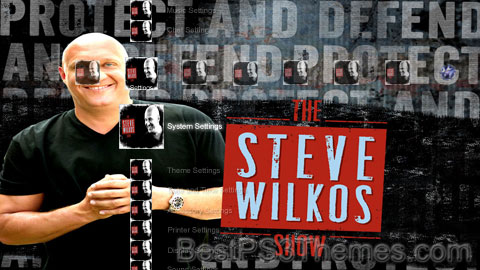
(1 background)
This article has multiple issues. Please help improve it or discuss these issues on the talk page. (Learn how and when to remove these template messages)
|
| The Steve Wilkos Show | |
|---|---|
 | |
| Genre | Tabloid talk show |
| Created by | Steve Wilkos |
| Presented by | Steve Wilkos |
| Country of origin | United States |
| Original language | English |
| No. of seasons | 17 |
| No. of episodes | 2,200+ |
| Production | |
| Executive producers | Rachelle Wilkos Steve Wilkos Jerry Springer (2007–2023) |
| Camera setup | Multiple |
| Running time | 42 minutes |
| Production company | Stamford Studios |
| Original release | |
| Network | Syndication |
| Release | September 10, 2007 – present |
| Related | |
| Jerry Springer | |
The Steve Wilkos Show is a syndicated American tabloid talk show hosted by Steve Wilkos. The series is a spin-off of the Jerry Springer show, where Wilkos was employed as head of security. The Steve Wilkos Show debuted on September 10, 2007, two months after Wilkos' departure as director of security on Jerry Springer. As of May 2024, the show is in its eighteenth season.
Description[edit]
The Steve Wilkos show is a spin-off from the Steve to the Rescue segments on Jerry Springer.[1][2][3] Some of the topics he covers include adultery, domestic abuse, child molestation, child abuse, paternity, disrespectful children, teenage pregnancy, drug and alcohol abuse, rape, theft, phobia, murder, kidnapping, and missing person reports.
Polygraph exams are commonly used on the show as a means of resolving issues, despite inconclusive evidence of their effectiveness/accuracy.[4][5][6] Daniel Ribacoff, a polygraph expert, is commonly featured on the show to explicate polygraph results.[7]
History[edit]
Wilkos has appeared twice on Maury; the first time was in 2008,[8] and the second was when he appeared on the 2,500th episode in 2013.[9]
On November 22, 2013, The Steve Wilkos Show celebrated its 1000th episode, along with Jerry Springer and Rachelle Wilkos as a special guest. The 1,000th episode took a look back on the first seven seasons of the show.[10]
The Steve Wilkos Show celebrated its tenth anniversary in September 2016. Steve Wilkos, Rachelle Wilkos, as well as the producers, hosted a series of tributes entitled "A Decade of Steve", looking back on the first nine seasons of the show.
in 2020 during the COVID-19 pandemic, the show was recorded without studio audience involvement due to social distancing regulations, with only a certain number of guests allowed in-person in-studio and others joined virtually (via video chat). On November 9, 2021, Wilkos announced on social media that his show would allow in-studio live audiences once again. As of 2022, the show has returned with an in-person studio audience and a newly-renovated set.
Starting in the 2021-22 television season, a few television stations began removing the show from their lineup likely due to new shows debuting that would push the program into the late night and early morning hours. Some stations that pulled the show from their lineup include WXMI in Grand Rapids, Michigan, KZJO in Seattle, Washington, KTLA in Los Angeles, California, WSFL-TV in Miami, Florida, KWGN in Denver, Colorado and KSWB in San Diego, California.
Format changes[edit]
In the second season, Wilkos began dividing some episodes into two segments, each one dealing with different guests and issues. In rare cases, there can be three segments in one episode. Additionally, paternity tests and infidelity were added as topics to the show. As time went on with the paternity and infidelity stories, Wilkos would often make jokes with guests just to get laughs from himself, his guests, and the audience, since paternity and infidelity are not as serious an offense as abuse of any kind.
According to the Chicago Sun-Times, executive producer Richard Dominick was forced from the program by Jerry Springer and NBCU Domestic Television after encouraging Wilkos to become extremely physical with a guest. Rachelle Wilkos, Wilkos's wife, and a long-time Jerry Springer crew member, became the program's executive producer.[11][12] Steve Wilkos admitted to being dissatisfied with the show's first season, saying "All I did was yell at everybody and throw people off the stage. There was no level of emotion -- just hardcore yelling." Upon his wife taking over, she encouraged him to be himself and go with his "gut."[13]
Notable episodes[edit]
Some episodes of the show have led to guests being arrested or convicted of crimes:
- in November 2011, Norwich, Connecticut police arrested Burke Bergman after he failed a lie detector test about murdering his son, in the episode "Three Possible Dads, One Possible Molester" aired on September 19, 2011.[14]
- Five months following the October 3, 2012 episode "Did You Rape My Daughter?", guest Shaun Whitt was arrested in Flagler County, Florida on charges of molesting his then-11-year-old step-daughter beginning in 2010. In September 2014, Whitt was convicted and sentenced to life in prison on count one and to thirty years in prison on count two.[15]
- The May 6, 2015 episode "Did You Violate Our Trust...and Our Children?"[16] led to the arrest of 22-year-old Dameion McBride in Kansas City, Missouri for molesting three children.[17] McBride was convicted in late 2016 and sentenced to 10 years in prison.[18]
- Nearly a week after the May 15, 2017 broadcast of the episode "Horrific Child Abuse Caught on Video",[19] police in Waynesboro, Pennsylvania arrested 21-year-old Jessica Lynn Samick on 2 charges of 1st degree murder. She was suspected of murdering and killing a one-year-old boy whom she was babysitting.[20][21]
Broadcast history and release[edit]
Wilkos' third season premiered on September 14, 2009, originating from the Stamford Media Center in Stamford, Connecticut. Production of the show had relocated from Chicago to Stamford earlier that year, complete with a new studio.[22] Fellow NBC-Universal talkers Maury and Jerry Springer made the move, as well.[23]
In May 2022, it was announced that The Steve Wilkos Show had been renewed for a sixteenth season.[24] In March 2023, the show was renewed for a seventeenth season.[25]
The show was renewed for an eighteenth season on March 27, 2024.[26]
Reception[edit]
Television viewership and ratings[edit]
The show's first season had the highest-rated premiere of fall 2007, with a Nielsen rating of 1.1.[27] From 2007 to 2014, the show had the highest rating growth out of any syndicated talk show, especially among households and women aged 25 to 54.[28] In November 2014, the show had a Nielsen rating of 1.5,[29] with an estimated 1.8 million daily viewers.[30] As of March 2020, the show averaged a 1.0 Nielsen rating, with 1.4 million daily viewers according to NBCU.[31]
See also[edit]
- Kenny Easterday
- Jerry Springer: The Opera
- The Jeremy Kyle Show (UK version)
- The Jeremy Kyle Show (American talk show)
- Face 2 Face
References[edit]
- ^ "NBCU to Launch The Steve Wilkos Show; Announces Clearances". Mediaweek. January 14, 2007. Archived from the original on February 18, 2007.
- ^ "'Maury,' Jerry Springer and Steve Wilkos talk shows renewed through 2016". The Stamford Times. July 15, 2012.
- ^ Berman, Marc (September 3, 2007). "Mr. Television: Talking Tough". Mediaweek. Archived from the original on September 14, 2007.
- ^ "Scientific Validity of Polygraph Testing: A Research Review and Evaluation". Washington, DC: U.S. Congress Office of Technology Assessment. 1983. Retrieved February 29, 2008.
- ^ "Monitor on Psychology – The polygraph in doubt". American Psychological Association. July 2004. Retrieved February 29, 2008.
- ^ Board on Behavioral, Cognitive, and Sensory Sciences and Education (BCSSE) and Committee on National Statistics (CNSTAT) (2003). The Polygraph and Lie Detection. National Research Council. doi:10.17226/10420. ISBN 978-0-309-26392-4.
{{cite book}}: CS1 maint: multiple names: authors list (link) (Chapter 8: Conclusions and Recommendations, p. 212) - ^ "Daniel Ribacoff - Steve Wilkos". February 2, 2021.
- ^ Video on YouTube
- ^ "Steve Wilkos". TVGuide.com.
- ^ Andrea Morabito (November 22, 2013). "Ex-Marine Steve Wilkos battles his way to 1,000 episodes". New York Post. Retrieved September 18, 2016.
- ^ Feder, Robert (September 11, 2008). "Choked up; Ex-'Springer' producer says he gave 'everything I had inside me'". Chicago Sun-Times. Archived from the original on September 11, 2008.
- ^ Feder, Robert (September 3, 2008). "Fall from 'Springer'". Chicago Sun-Times. Archived from the original on September 6, 2008. Retrieved August 27, 2018.
- ^ Skladany, Joey (February 12, 2015). "Steve Wilkos Gets in Touch with His Softer Side". Zimbio.
- ^ Smith, Greg (November 2, 2011). "Taftville man arrested after TV appearance". The Bulletin. Norwich, CT. Retrieved January 8, 2019.
- ^ "32-year-old Palm Coast man gets life in prison for rape of minor".
- ^ "The Steve Wilkos Show". TVGuide.com.
- ^ Babbitt, Kasey (July 15, 2015). "Kansas City metro man charged with 1st degree murder after appearing on daytime talk show". Fox4KC.com. WDAF. Retrieved January 8, 2019.
- ^ Kaplan, Don (February 19, 2017). "Steve Wilkos helps bust perv, failed TV lie detector test launches police investigation". New York Daily News. Retrieved January 8, 2019.
- ^ "The Steve Wilkos Show". TVGuide.com.
- ^ Metrick, Becky (May 24, 2017). "Update: Charges filed in Waynesboro murder case featured on Steve Wilkos Show". Public Opinion. Chambersburg, PA. Retrieved January 8, 2019.
- ^ Metrick, Becky (April 19, 2018). "Family's plea stops agreement in child abuse case featured on Steve Wilkos Show". Public Opinion. Chambersburg, PA. Retrieved January 8, 2019.
- ^ Andrea Morabito (November 22, 2013). "Ex-Marine Steve Wilkos battles his way to 1,000 episodes". New York Post. Retrieved February 26, 2021.
- ^ "The new studio – Steve Wilkos". Archived from the original on September 26, 2009.
- ^ Petski, Denise (May 5, 2022). "'The Steve Wilkos Show' Renewed For Season 16 In National Syndication". Deadline Hollywood.
- ^ Rice, Lynette (March 21, 2023). "'The Steve Wilkos Show' Renewed for 17th Season". Deadline Hollywood.
- ^ Petski, Denise (March 27, 2024).
Aberdeen FC
Aberdeen FC theme by PDSangster
Download: AberdeenFC.p3t

(1 background)
Redirect to:
This page is a redirect. The following categories are used to track and monitor this redirect:When appropriate, protection levels are automatically sensed, described and categorized.- From a modification: This is a redirect from a modification of the target's title or a closely related title. For example, the words may be rearranged.
- Please note that there are many more specific templates. Please use {{R from alternative spelling}}, {{R from alternative hyphenation}}, {{R from alternative punctuation}}, {{R from alternative spacing}} and {{R from misquotation}} where relevant; see subcategories of Category:Redirects from modifications for other options (capitals, abbreviations, diacritics, plurals, stylizations, transliteration, ligatures, different parts of speech, etc.). If you are unsure which to use, this template is fine; someone will make it more specific later if necessary.
- In cases of modification from distinctly longer or shorter names, please use {{R from long name}} or {{R from short name}}, respectively. An abbreviation should be tagged with {{R from initialism}} or, if it can be spoken like a word such as NASA and RADAR, use {{R from acronym}}.
- Use this rcat instead of {{R from other capitalisation}} and {{R from plural}} in namespaces other than mainspace for those types of modification. This may also apply to several other subcategories of modification; please check those templates' output before saving if using outside of mainspace.
Gina BD
Gina BD theme by mg3
Download: GinaBD.p3t

(1 background, HD recommended)
P3T Unpacker v0.12
Copyright (c) 2007. Anoop MenonThis program unpacks Playstation 3 Theme files (.p3t) so that you can touch-up an existing theme to your likings or use a certain wallpaper from it (as many themes have multiple). But remember, if you use content from another theme and release it, be sure to give credit!
Download for Windows: p3textractor.zip
Instructions:
Download p3textractor.zip from above. Extract the files to a folder with a program such as WinZip or WinRAR. Now there are multiple ways to extract the theme.
The first way is to simply open the p3t file with p3textractor.exe. If you don’t know how to do this, right click the p3t file and select Open With. Alternatively, open the p3t file and it will ask you to select a program to open with. Click Browse and find p3textractor.exe from where you previously extracted it to. It will open CMD and extract the theme to extracted.[filename]. After that, all you need to do for any future p3t files is open them and it will extract.
The second way is very simple. Just drag the p3t file to p3textractor.exe. It will open CMD and extract the theme to extracted.[filename].
For the third way, first put the p3t file you want to extract into the same folder as p3textractor.exe. Open CMD and browse to the folder with p3extractor.exe. Enter the following:
p3textractor filename.p3t [destination path]Replace filename with the name of the p3t file, and replace [destination path] with the name of the folder you want the files to be extracted to. A destination path is not required. By default it will extract to extracted.filename.Arsenal-PS3
Arsenal-PS3 theme by Isen aka Blaccat
Download: Arsenal-PS3.p3t

(3 backgrounds)
P3T Unpacker v0.12
Copyright (c) 2007. Anoop MenonThis program unpacks Playstation 3 Theme files (.p3t) so that you can touch-up an existing theme to your likings or use a certain wallpaper from it (as many themes have multiple). But remember, if you use content from another theme and release it, be sure to give credit!
Download for Windows: p3textractor.zip
Instructions:
Download p3textractor.zip from above. Extract the files to a folder with a program such as WinZip or WinRAR. Now there are multiple ways to extract the theme.
The first way is to simply open the p3t file with p3textractor.exe. If you don’t know how to do this, right click the p3t file and select Open With. Alternatively, open the p3t file and it will ask you to select a program to open with. Click Browse and find p3textractor.exe from where you previously extracted it to. It will open CMD and extract the theme to extracted.[filename]. After that, all you need to do for any future p3t files is open them and it will extract.
The second way is very simple. Just drag the p3t file to p3textractor.exe. It will open CMD and extract the theme to extracted.[filename].
For the third way, first put the p3t file you want to extract into the same folder as p3textractor.exe. Open CMD and browse to the folder with p3extractor.exe. Enter the following:
p3textractor filename.p3t [destination path]Replace filename with the name of the p3t file, and replace [destination path] with the name of the folder you want the files to be extracted to. A destination path is not required. By default it will extract to extracted.filename.Rangers Media
Rangers Media theme by Garry McNally
Download: RangersMedia.p3t

(4 backgrounds)
P3T Unpacker v0.12
Copyright (c) 2007. Anoop MenonThis program unpacks Playstation 3 Theme files (.p3t) so that you can touch-up an existing theme to your likings or use a certain wallpaper from it (as many themes have multiple). But remember, if you use content from another theme and release it, be sure to give credit!
Download for Windows: p3textractor.zip
Instructions:
Download p3textractor.zip from above. Extract the files to a folder with a program such as WinZip or WinRAR. Now there are multiple ways to extract the theme.
The first way is to simply open the p3t file with p3textractor.exe. If you don’t know how to do this, right click the p3t file and select Open With. Alternatively, open the p3t file and it will ask you to select a program to open with. Click Browse and find p3textractor.exe from where you previously extracted it to. It will open CMD and extract the theme to extracted.[filename]. After that, all you need to do for any future p3t files is open them and it will extract.
The second way is very simple. Just drag the p3t file to p3textractor.exe. It will open CMD and extract the theme to extracted.[filename].
For the third way, first put the p3t file you want to extract into the same folder as p3textractor.exe. Open CMD and browse to the folder with p3extractor.exe. Enter the following:
p3textractor filename.p3t [destination path]Replace filename with the name of the p3t file, and replace [destination path] with the name of the folder you want the files to be extracted to. A destination path is not required. By default it will extract to extracted.filename.State of The Art – S.T.A.
State of The Art – S.T.A. theme by Gert-Jan Kobus PSN: XgamerX
Download: StateofTheArt-STA.p3t

(5 backgrounds)
P3T Unpacker v0.12
Copyright (c) 2007. Anoop MenonThis program unpacks Playstation 3 Theme files (.p3t) so that you can touch-up an existing theme to your likings or use a certain wallpaper from it (as many themes have multiple). But remember, if you use content from another theme and release it, be sure to give credit!
Download for Windows: p3textractor.zip
Instructions:
Download p3textractor.zip from above. Extract the files to a folder with a program such as WinZip or WinRAR. Now there are multiple ways to extract the theme.
The first way is to simply open the p3t file with p3textractor.exe. If you don’t know how to do this, right click the p3t file and select Open With. Alternatively, open the p3t file and it will ask you to select a program to open with. Click Browse and find p3textractor.exe from where you previously extracted it to. It will open CMD and extract the theme to extracted.[filename]. After that, all you need to do for any future p3t files is open them and it will extract.
The second way is very simple. Just drag the p3t file to p3textractor.exe. It will open CMD and extract the theme to extracted.[filename].
For the third way, first put the p3t file you want to extract into the same folder as p3textractor.exe. Open CMD and browse to the folder with p3extractor.exe. Enter the following:
p3textractor filename.p3t [destination path]Replace filename with the name of the p3t file, and replace [destination path] with the name of the folder you want the files to be extracted to. A destination path is not required. By default it will extract to extracted.filename.Rounded Metallic
Rounded Metallic theme by dot-notdot
Download: RoundedMetallic.p3t

(no backgrounds)
P3T Unpacker v0.12
Copyright (c) 2007. Anoop MenonThis program unpacks Playstation 3 Theme files (.p3t) so that you can touch-up an existing theme to your likings or use a certain wallpaper from it (as many themes have multiple). But remember, if you use content from another theme and release it, be sure to give credit!
Download for Windows: p3textractor.zip
Instructions:
Download p3textractor.zip from above. Extract the files to a folder with a program such as WinZip or WinRAR. Now there are multiple ways to extract the theme.
The first way is to simply open the p3t file with p3textractor.exe. If you don’t know how to do this, right click the p3t file and select Open With. Alternatively, open the p3t file and it will ask you to select a program to open with. Click Browse and find p3textractor.exe from where you previously extracted it to. It will open CMD and extract the theme to extracted.[filename]. After that, all you need to do for any future p3t files is open them and it will extract.
The second way is very simple. Just drag the p3t file to p3textractor.exe. It will open CMD and extract the theme to extracted.[filename].
For the third way, first put the p3t file you want to extract into the same folder as p3textractor.exe. Open CMD and browse to the folder with p3extractor.exe. Enter the following:
p3textractor filename.p3t [destination path]Replace filename with the name of the p3t file, and replace [destination path] with the name of the folder you want the files to be extracted to. A destination path is not required. By default it will extract to extracted.filename.BloodSpillXXT – Max Payne
BloodSpillXXT – Max Payne theme by BloodSpillXXT
Download: BloodSpillXXTMaxPayne.p3t

(5 backgrounds)
P3T Unpacker v0.12
Copyright (c) 2007. Anoop MenonThis program unpacks Playstation 3 Theme files (.p3t) so that you can touch-up an existing theme to your likings or use a certain wallpaper from it (as many themes have multiple). But remember, if you use content from another theme and release it, be sure to give credit!
Download for Windows: p3textractor.zip
Instructions:
Download p3textractor.zip from above. Extract the files to a folder with a program such as WinZip or WinRAR. Now there are multiple ways to extract the theme.
The first way is to simply open the p3t file with p3textractor.exe. If you don’t know how to do this, right click the p3t file and select Open With. Alternatively, open the p3t file and it will ask you to select a program to open with. Click Browse and find p3textractor.exe from where you previously extracted it to. It will open CMD and extract the theme to extracted.[filename]. After that, all you need to do for any future p3t files is open them and it will extract.
The second way is very simple. Just drag the p3t file to p3textractor.exe. It will open CMD and extract the theme to extracted.[filename].
For the third way, first put the p3t file you want to extract into the same folder as p3textractor.exe. Open CMD and browse to the folder with p3extractor.exe. Enter the following:
p3textractor filename.p3t [destination path]Replace filename with the name of the p3t file, and replace [destination path] with the name of the folder you want the files to be extracted to. A destination path is not required. By default it will extract to extracted.filename.BloodSpillXXT – Haze
BloodSpillXXT – Haze theme by BloodSpillXXT
Download: BloodSpillXXTHaze.p3t

(5 backgrounds)
P3T Unpacker v0.12
Copyright (c) 2007. Anoop MenonThis program unpacks Playstation 3 Theme files (.p3t) so that you can touch-up an existing theme to your likings or use a certain wallpaper from it (as many themes have multiple). But remember, if you use content from another theme and release it, be sure to give credit!
Download for Windows: p3textractor.zip
Instructions:
Download p3textractor.zip from above. Extract the files to a folder with a program such as WinZip or WinRAR. Now there are multiple ways to extract the theme.
The first way is to simply open the p3t file with p3textractor.exe. If you don’t know how to do this, right click the p3t file and select Open With. Alternatively, open the p3t file and it will ask you to select a program to open with. Click Browse and find p3textractor.exe from where you previously extracted it to. It will open CMD and extract the theme to extracted.[filename]. After that, all you need to do for any future p3t files is open them and it will extract.
The second way is very simple. Just drag the p3t file to p3textractor.exe. It will open CMD and extract the theme to extracted.[filename].
For the third way, first put the p3t file you want to extract into the same folder as p3textractor.exe. Open CMD and browse to the folder with p3extractor.exe. Enter the following:
p3textractor filename.p3t [destination path]Replace filename with the name of the p3t file, and replace [destination path] with the name of the folder you want the files to be extracted to. A destination path is not required. By default it will extract to extracted.filename.Dark Tech V1.00
Dark Tech version 1.00 theme by Christopher Lord
Download: DarkTechV1.00.p3t

(1 background)
P3T Unpacker v0.12
Copyright (c) 2007. Anoop MenonThis program unpacks Playstation 3 Theme files (.p3t) so that you can touch-up an existing theme to your likings or use a certain wallpaper from it (as many themes have multiple). But remember, if you use content from another theme and release it, be sure to give credit!
Download for Windows: p3textractor.zip
Instructions:
Download p3textractor.zip from above. Extract the files to a folder with a program such as WinZip or WinRAR. Now there are multiple ways to extract the theme.
The first way is to simply open the p3t file with p3textractor.exe. If you don’t know how to do this, right click the p3t file and select Open With. Alternatively, open the p3t file and it will ask you to select a program to open with. Click Browse and find p3textractor.exe from where you previously extracted it to. It will open CMD and extract the theme to extracted.[filename]. After that, all you need to do for any future p3t files is open them and it will extract.
The second way is very simple. Just drag the p3t file to p3textractor.exe. It will open CMD and extract the theme to extracted.[filename].
For the third way, first put the p3t file you want to extract into the same folder as p3textractor.exe. Open CMD and browse to the folder with p3extractor.exe. Enter the following:
p3textractor filename.p3t [destination path]Replace filename with the name of the p3t file, and replace [destination path] with the name of the folder you want the files to be extracted to. A destination path is not required. By default it will extract to extracted.filename. - From a modification: This is a redirect from a modification of the target's title or a closely related title. For example, the words may be rearranged.
