BloodRayne 2 theme by JanoNath
Download: BloodRayne2.p3t

(1 background)
| BloodRayne 2 | |
|---|---|
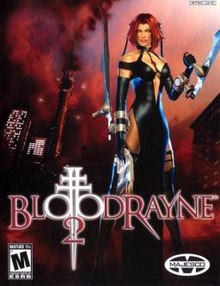 | |
| Developer(s) | Terminal Reality |
| Publisher(s) |
|
| Producer(s) | Raymond Holmes |
| Designer(s) |
|
| Programmer(s) |
|
| Artist(s) | Scott Wetterschneider |
| Writer(s) |
|
| Composer(s) | Kyle Richards |
| Series | BloodRayne |
| Engine | |
| Platform(s) |
|
| Release | |
| Genre(s) | Action, hack and slash |
| Mode(s) | Single-player |
BloodRayne 2 is an action hack and slash video game developed by Terminal Reality for PlayStation 2, Xbox and Microsoft Windows. It does not follow on directly from where BloodRayne finished; instead, it takes place 60 and 70 years later in a contemporary 2000s setting.[3]
A remastered version titled BloodRayne 2: Terminal Cut was released on November 20, 2020, and later on PlayStation 4, PlayStation 5, Xbox One and Nintendo Switch as BloodRayne 2: ReVamped on November 18, 2021.[4]
Plot[edit]
The FMV opens with a flashback set shortly after the first game. Rayne is seen entering a library (called Blood Library), with a few Nazis inside. She finds that Brimstone members have been slaughtered and realizes her vampiric father Kagan is here, acting as an influential Nazi. Rayne rushes to confront him for revenge for her mother's rape and the murder of her family, and Kagan mocks Rayne by saying he does not recognize her, as he sired numerous offspring that way. He finds what he was looking for, called the Vesper Shard. Knowing Rayne still wants to kill him, he then brings Professor Trumain up from the floor, strangled by his own small intestine, but barely alive. Kagan knows that they know each other, and that Trumain "stole" yet another offspring from him. While Kagan mocks Rayne, Truman pulls out a detonator, first giving time for Rayne to run, then detonating the grenade, killing himself and seemingly taking Kagan with him.
Denied the pleasure of killing him herself, Rayne spends the 60 years after the war seeking out and destroying Kagan's offspring.[5] These offspring, Rayne's half-siblings, have banded together to form a group called the Cult of Kagan.[5] The Cult has created the Shroud, a substance that can render sun rays harmless to vampires, allowing them to surface at all times of the day, and which twists nature into a nightmarish perversion [5] (trees dying almost instantly, grass catching on fire, corpses twitching). Using the Shroud, the Cult has pledged to create a new era of vampiric supremacy, continuing Kagan's legacy.
Rayne and her ally Severin find high ranking members of the Cult, who are responsible for hundreds of disappearances in a city. Rayne learns of their plot and defeats her ambitious half-sister Ferrill, the apparent leader of the cult. It is soon revealed that Kagan himself has long survived over the years and has come out of hiding. After Kagan has Ferrill dispatched, he sets about the plot to activate the Shroud, blocking out the sun and setting loose an army of vampires and demonic entities to destroy the city, making it his kingdom. Rayne again sets her sights on killing Kagan.
With Kagan's army having taken over the city, Rayne seeks out his tower to face him once and for all, fighting his army to get to him. A vengeful Ferrill makes an army of her own to usurp Kagan. After Rayne dispatches the last of her half-siblings, she confronts Kagan in his throne room, with Kagan mocking her one last time about the effort he took to create her. A fight ensues and Rayne kills her father, avenging her family.
Despite Kagan's death, the vampires still plague the city, and Severin suggests that Rayne should run it now. Brimestone declares martial law to rescue the surviving humans, cracking down hard on all vampires and more vampire overlords setting their sights on the city.
Development[edit]
The game was developed by a team of around 20 people.[6]
Reception[edit]
| Aggregator | Score | ||
|---|---|---|---|
| PC | PS2 | Xbox | |
| Metacritic | 67/100[22] | 70/100[23] | 71/100[24] |
| Publication | Score | ||
|---|---|---|---|
| PC | PS2 | Xbox | |
| Computer Games Magazine | N/A | N/A | |
| Computer Gaming World | N/A | N/A | |
| Electronic Gaming Monthly | N/A | 6.33/10[9] | 6.33/10[9] |
| Eurogamer | N/A | N/A | 5/10[10] |
| Game Informer | N/A | 8/10[11] | 8/10[11] |
| GamePro | N/A | ||
| GameSpot | 6/10[13] | 7.3/10[14] | 7.3/10[14] |
| GameSpy | N/A | ||
| GameZone | N/A | N/A | 8.2/10[16] |
| IGN | 6.8/10[17] | 8/10[18] | 8/10[18] |
| Official U.S. PlayStation Magazine | N/A | N/A | |
| Official Xbox Magazine (US) | N/A | N/A | 7.2/10[20] |
| PC Gamer (US) | 70%[21] | N/A | N/A |
BloodRayne 2 received "average" reviews on all platforms, according to the review aggregation website Metacritic.[22][23][24]
References[edit]
- ^ Adams, David (October 13, 2004). "The Sexy Girl Bites". IGN. Retrieved March 17, 2023.
- ^ Adams, David (August 2, 2005). "BloodRayne 2 Bares Fangs at Retail". IGN. Retrieved March 17, 2023.
- ^ Saltzman, Marc (October 22, 2002). "BloodRayne". The Times Herald. Retrieved August 29, 2021 – via Newspapers.com.
- ^ Lada, Jenni (September 16, 2021). "BloodRayne 1 and 2 ReVamped PS4 and Switch Announced". Siliconera. Archived from the original on September 16, 2021. Retrieved September 16, 2021.
- ^ a b c "BloodRayne Storyline". BloodRayne 2. Majesco Sales. Archived from the original on June 20, 2007.
- ^ "BloodRayne 2 Q&A". armchairempire.com. February 7, 2004. Archived from the original on June 24, 2006. Retrieved January 28, 2024.
- ^ "BloodRayne 2". Computer Games Magazine. No. 180. theGlobe.com. November 2005. p. 72.
- ^ Gladstone, Darren (October 2005). "BloodRayne 2" (PDF). Computer Gaming World. No. 255. Ziff Davis. p. 80. Retrieved October 28, 2019.
- ^ a b EGM staff (December 25, 2004). "BloodRayne 2 (PS2, Xbox)". Electronic Gaming Monthly. No. 186. Ziff Davis. p. 106.
- ^ Martin, Matt (February 21, 2006). "BloodRayne 2 (Xbox)". Eurogamer. Gamer Network. Retrieved October 28, 2019.
- ^ a b Miller, Matt (November 2004). "Bloodrayne 2 [sic] (PS2, Xbox) [score mislabeled as "9/10"]". Game Informer. No. 139. GameStop. p. 147. Archived from the original on February 7, 2008. Retrieved October 28, 2019.
- ^ a b Clockwork Crow (October 13, 2004). "BloodRayne 2 (PS2, Xbox)". GamePro. IDG Entertainment. Archived from the original on February 12, 2005. Retrieved October 28, 2019.
- ^ Navarro, Alex (August 23, 2005). "BloodRayne 2 Review (PC)". GameSpot. CBS Interactive. Retrieved October 28, 2019.
- ^ a b Navarro, Alex (October 13, 2004). "BloodRayne 2 Review (PS2, Xbox) [date mislabeled as "October 14, 2004"]". GameSpot. CBS Interactive. Retrieved October 28, 2019.
- ^ a b Fischer, Russ (October 27
Inverted Dimension
Inverted Dimension theme by StraightShoota67
Download: InvertedDimension.p3t
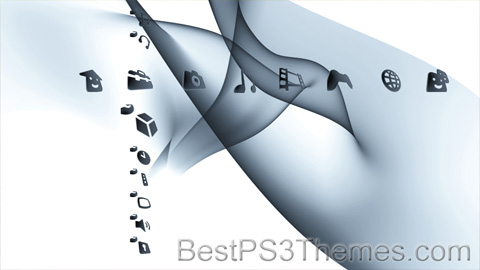
(3 backgrounds)
P3T Unpacker v0.12
Copyright (c) 2007. Anoop Menon
This program unpacks Playstation 3 Theme files (.p3t) so that you can touch-up an existing theme to your likings or use a certain wallpaper from it (as many themes have multiple). But remember, if you use content from another theme and release it, be sure to give credit!
Download for Windows: p3textractor.zip
Instructions:
Download p3textractor.zip from above. Extract the files to a folder with a program such as WinZip or WinRAR. Now there are multiple ways to extract the theme.
The first way is to simply open the p3t file with p3textractor.exe. If you don’t know how to do this, right click the p3t file and select Open With. Alternatively, open the p3t file and it will ask you to select a program to open with. Click Browse and find p3textractor.exe from where you previously extracted it to. It will open CMD and extract the theme to extracted.[filename]. After that, all you need to do for any future p3t files is open them and it will extract.
The second way is very simple. Just drag the p3t file to p3textractor.exe. It will open CMD and extract the theme to extracted.[filename].
For the third way, first put the p3t file you want to extract into the same folder as p3textractor.exe. Open CMD and browse to the folder with p3extractor.exe. Enter the following:
p3textractor filename.p3t [destination path]Replace filename with the name of the p3t file, and replace [destination path] with the name of the folder you want the files to be extracted to. A destination path is not required. By default it will extract to extracted.filename.
Microdot Mac
Microdot Mac theme by Microdot
Download: MicrodotMac.p3t

(no backgrounds)
P3T Unpacker v0.12
Copyright (c) 2007. Anoop Menon
This program unpacks Playstation 3 Theme files (.p3t) so that you can touch-up an existing theme to your likings or use a certain wallpaper from it (as many themes have multiple). But remember, if you use content from another theme and release it, be sure to give credit!
Download for Windows: p3textractor.zip
Instructions:
Download p3textractor.zip from above. Extract the files to a folder with a program such as WinZip or WinRAR. Now there are multiple ways to extract the theme.
The first way is to simply open the p3t file with p3textractor.exe. If you don’t know how to do this, right click the p3t file and select Open With. Alternatively, open the p3t file and it will ask you to select a program to open with. Click Browse and find p3textractor.exe from where you previously extracted it to. It will open CMD and extract the theme to extracted.[filename]. After that, all you need to do for any future p3t files is open them and it will extract.
The second way is very simple. Just drag the p3t file to p3textractor.exe. It will open CMD and extract the theme to extracted.[filename].
For the third way, first put the p3t file you want to extract into the same folder as p3textractor.exe. Open CMD and browse to the folder with p3extractor.exe. Enter the following:
p3textractor filename.p3t [destination path]Replace filename with the name of the p3t file, and replace [destination path] with the name of the folder you want the files to be extracted to. A destination path is not required. By default it will extract to extracted.filename.
Artificial Intelligence Black
Artificial Intelligence Black theme by StraightShoota67
Download: ArtificialIntelligenceBlack.p3t

(3 backgrounds)
P3T Unpacker v0.12
Copyright (c) 2007. Anoop Menon
This program unpacks Playstation 3 Theme files (.p3t) so that you can touch-up an existing theme to your likings or use a certain wallpaper from it (as many themes have multiple). But remember, if you use content from another theme and release it, be sure to give credit!
Download for Windows: p3textractor.zip
Instructions:
Download p3textractor.zip from above. Extract the files to a folder with a program such as WinZip or WinRAR. Now there are multiple ways to extract the theme.
The first way is to simply open the p3t file with p3textractor.exe. If you don’t know how to do this, right click the p3t file and select Open With. Alternatively, open the p3t file and it will ask you to select a program to open with. Click Browse and find p3textractor.exe from where you previously extracted it to. It will open CMD and extract the theme to extracted.[filename]. After that, all you need to do for any future p3t files is open them and it will extract.
The second way is very simple. Just drag the p3t file to p3textractor.exe. It will open CMD and extract the theme to extracted.[filename].
For the third way, first put the p3t file you want to extract into the same folder as p3textractor.exe. Open CMD and browse to the folder with p3extractor.exe. Enter the following:
p3textractor filename.p3t [destination path]Replace filename with the name of the p3t file, and replace [destination path] with the name of the folder you want the files to be extracted to. A destination path is not required. By default it will extract to extracted.filename.
Haze #4
Haze theme by AzuNiTe
Download: Haze_4.p3t

(1 background)
| Part of a series on |
| Pollution |
|---|
 |





Haze is traditionally an atmospheric phenomenon in which dust, smoke, and other dry particulates suspended in air obscure visibility and the clarity of the sky. The World Meteorological Organization manual of codes includes a classification of particulates causing horizontal obscuration into categories of fog, ice fog, steam fog, mist, haze, smoke, volcanic ash, dust, sand, and snow.[1] Sources for particles that cause haze include farming (ploughing in dry weather), traffic, industry, windy weather, volcanic activity and wildfires. Seen from afar (e.g. an approaching airplane) and depending on the direction of view with respect to the Sun, haze may appear brownish or bluish, while mist tends to be bluish grey instead. Whereas haze often is considered a phenomenon occurring in dry air, mist formation is a phenomenon in saturated, humid air. However, haze particles may act as condensation nuclei that leads to the subsequent vapor condensation and formation of mist droplets; such forms of haze are known as "wet haze".
In meteorological literature, the word haze is generally used to denote visibility-reducing aerosols of the wet type suspended in the atmosphere. Such aerosols commonly arise from complex chemical reactions that occur as sulfur dioxide gases emitted during combustion are converted into small droplets of sulfuric acid when exposed. The reactions are enhanced in the presence of sunlight, high relative humidity, and an absence of air flow (wind). A small component of wet-haze aerosols appear to be derived from compounds released by trees when burning, such as terpenes. For all these reasons, wet haze tends to be primarily a warm-season phenomenon. Large areas of haze covering many thousands of kilometers may be produced under extensive favorable conditions each summer.
Air pollution[edit]
Haze often occurs when suspended dust and smoke particles accumulate in relatively dry air. When weather conditions block the dispersal of smoke and other pollutants they concentrate and form a usually low-hanging shroud that impairs visibility and may become a respiratory health threat if excessively inhaled. Industrial pollution can result in dense haze, which is known as smog.
Since 1991, haze has been a particularly acute problem in Southeast Asia. The main source of the haze has been smoke from fires occurring in Sumatra and Borneo which dispersed over a wide area. In response to the 1997 Southeast Asian haze, the ASEAN countries agreed on a Regional Haze Action Plan (1997) as an attempt to reduce haze. In 2002, all ASEAN countries signed the Agreement on Transboundary Haze Pollution, but the pollution is still a problem there today. Under the agreement, the ASEAN secretariat hosts a co-ordination and support unit.[2] During the 2013 Southeast Asian haze, Singapore experienced a record high pollution level, with the 3-hour Pollutant Standards Index reaching a record high of 401.[3]
In the United States, the Interagency Monitoring of Protected Visual Environments (IMPROVE) program was developed as a collaborative effort between the US EPA and the National Park Service in order to establish the chemical composition of haze in National Parks and establish air pollution control measures in order to restore the visibility of the air to pre-industrial levels.[4] Additionally, the Clean Air Act requires that any current visibility problems be addressed and remedied, and future visibility problems be prevented, in 156 Class I Federal areas located throughout the United States. A full list of these areas is available on EPA's website.[5]
In addition to the severe health issues caused by haze from air pollution, dust storm particles, and bush fire smoke, reduction in irradiance is the most dominant impact of these sources of haze and a growing issue for photovoltaic production as the solar industry grows.[6] Smog also lowers agricultural yield and it has been proposed that pollution controls could increase agricultural production in China.[7] These effects are negative for both sides of agrivoltaics (the combination of photovoltaic electricity production and food from agriculture).
International disputes[edit]
Transboundary haze[edit]
Haze is no longer just a confined as a domestic problem. It has become one of the causes of international disputes among neighboring countries. Haze can migrate to adjacent countries in the path of wind and thereby pollutes other countries as well, even if haze does not first manifest there. One of the most recent problems occur in Southeast Asia which largely affects the nations of Indonesia, Malaysia and Singapore. In 2013, due to forest fires in Indonesia, Kuala Lumpur and surrounding areas became shrouded in a pall of noxious fumes dispersed from Indonesia, that brings a smell of ash and coal for more than a week, in the country's worst environmental crisis since 1997.
The main sources of the haze are Indonesia's Sumatra Island, Indonesian areas of Borneo, and Riau, where farmers, plantation owners and miners have set hundreds of fires in the forests to clear land during dry weather. Winds blew most of the particulates and fumes across the narrow Strait of Malacca to Malaysia, although parts of Indonesia in the path are also affected.[8] The 2015 Southeast Asian haze was another major crisis of air quality, although there were occasions such as the 2006 and 2019 haze which were less impactful than the three major Southeast Asian haze of 1997, 2013 and 2015.
Obscuration[edit]
Haze causes issues in the area of terrestrial photography and imaging, where the penetration of large amounts of dense atmosphere may be necessary to image distant subjects. This results in the visual effect of a loss of contrast in the subject, due to the effect of light scattering and reflection through the haze particles. For these reasons, sunrise and sunset colors and possibly the sun itself appear subdued on hazy days, and stars may be obscured by haze at night. In some cases, attenuation by haze is so great that, toward sunset, the sun disappears altogether before even reaching the horizon.[9]
Haze can be defined as an aerial form of the Tyndall effect therefore unlike other atmospheric effects such as cloud, mist and fog, haze is spectrally selective in accordance to the electromagnetic spectrum: shorter (blue) wavelengths are scattered more, and longer (red/infrared) wavelengths are scattered less. For this reason, many super-telephoto lenses often incorporate yellow light filters or coatings to enhance image contrast.[10] Infrared (IR) imaging may also be used to penetrate haze over long distances, with a combination of IR-pass optical filters and IR-sensitive detectors at the intended destination.
See also[edit]
- Arctic haze
- ASEAN Agreement on Transboundary Haze Pollution
- Asian brown cloud
- Asian Dust
- Coefficient of haze
- Convention on Long-Range Transboundary Air Pollution
- Fog
- Mist
- Saharan Air Layer
- Southeast Asian haze
- Smog
- Trail Smelter dispute
Notes[edit]
- ^ "WMO Manual on Codes" (PDF). [dead link]
- ^ ASEAN action hazeonline Archived 2005-02-05 at the Wayback Machine
- ^ "Singapore haze hits record high from Indonesia fires". BBC News. 21 June 2013. Retrieved 19 January 2014.
- ^ "Improve – Interagency Monitoring of Protected Visual Environments". vista.cira.colostate.edu.
- ^ "Federal Class 1 Areas".
- ^ Sadat, Seyyed Ali; Hoex, Bram; Pearce, Joshua M. (2022). "A Review of the Effects of Haze on Solar Photovoltaic Performance". Renewable and Sustainable Energy Reviews. 167: 112796. doi:10.1016/j.rser.2022.1127
Nightmare Before Christmas
Nightmare Before Christmas theme by Ali4Chris
Download: NightmareBeforeXmas.p3t

(3 backgrounds)
Redirect to:
Frost Shadow
Frost Shadow theme by Sir Unimaginative and the Fractalhedron
Download: FrostShadow.p3t

(no backgrounds)
P3T Unpacker v0.12
Copyright (c) 2007. Anoop Menon
This program unpacks Playstation 3 Theme files (.p3t) so that you can touch-up an existing theme to your likings or use a certain wallpaper from it (as many themes have multiple). But remember, if you use content from another theme and release it, be sure to give credit!
Download for Windows: p3textractor.zip
Instructions:
Download p3textractor.zip from above. Extract the files to a folder with a program such as WinZip or WinRAR. Now there are multiple ways to extract the theme.
The first way is to simply open the p3t file with p3textractor.exe. If you don’t know how to do this, right click the p3t file and select Open With. Alternatively, open the p3t file and it will ask you to select a program to open with. Click Browse and find p3textractor.exe from where you previously extracted it to. It will open CMD and extract the theme to extracted.[filename]. After that, all you need to do for any future p3t files is open them and it will extract.
The second way is very simple. Just drag the p3t file to p3textractor.exe. It will open CMD and extract the theme to extracted.[filename].
For the third way, first put the p3t file you want to extract into the same folder as p3textractor.exe. Open CMD and browse to the folder with p3extractor.exe. Enter the following:
p3textractor filename.p3t [destination path]Replace filename with the name of the p3t file, and replace [destination path] with the name of the folder you want the files to be extracted to. A destination path is not required. By default it will extract to extracted.filename.
Transformers v1.1
Transformers v1.1 theme by Ali4Chris
Download: Transformersv1.1.p3t

(5 backgrounds)
P3T Unpacker v0.12
Copyright (c) 2007. Anoop Menon
This program unpacks Playstation 3 Theme files (.p3t) so that you can touch-up an existing theme to your likings or use a certain wallpaper from it (as many themes have multiple). But remember, if you use content from another theme and release it, be sure to give credit!
Download for Windows: p3textractor.zip
Instructions:
Download p3textractor.zip from above. Extract the files to a folder with a program such as WinZip or WinRAR. Now there are multiple ways to extract the theme.
The first way is to simply open the p3t file with p3textractor.exe. If you don’t know how to do this, right click the p3t file and select Open With. Alternatively, open the p3t file and it will ask you to select a program to open with. Click Browse and find p3textractor.exe from where you previously extracted it to. It will open CMD and extract the theme to extracted.[filename]. After that, all you need to do for any future p3t files is open them and it will extract.
The second way is very simple. Just drag the p3t file to p3textractor.exe. It will open CMD and extract the theme to extracted.[filename].
For the third way, first put the p3t file you want to extract into the same folder as p3textractor.exe. Open CMD and browse to the folder with p3extractor.exe. Enter the following:
p3textractor filename.p3t [destination path]Replace filename with the name of the p3t file, and replace [destination path] with the name of the folder you want the files to be extracted to. A destination path is not required. By default it will extract to extracted.filename.
Timeshift v3
Timeshift version 3 theme by Gerwin De Deken (AzuNiTe)
Download: Timeshift_3.p3t

(1 background)
P3T Unpacker v0.12
Copyright (c) 2007. Anoop Menon
This program unpacks Playstation 3 Theme files (.p3t) so that you can touch-up an existing theme to your likings or use a certain wallpaper from it (as many themes have multiple). But remember, if you use content from another theme and release it, be sure to give credit!
Download for Windows: p3textractor.zip
Instructions:
Download p3textractor.zip from above. Extract the files to a folder with a program such as WinZip or WinRAR. Now there are multiple ways to extract the theme.
The first way is to simply open the p3t file with p3textractor.exe. If you don’t know how to do this, right click the p3t file and select Open With. Alternatively, open the p3t file and it will ask you to select a program to open with. Click Browse and find p3textractor.exe from where you previously extracted it to. It will open CMD and extract the theme to extracted.[filename]. After that, all you need to do for any future p3t files is open them and it will extract.
The second way is very simple. Just drag the p3t file to p3textractor.exe. It will open CMD and extract the theme to extracted.[filename].
For the third way, first put the p3t file you want to extract into the same folder as p3textractor.exe. Open CMD and browse to the folder with p3extractor.exe. Enter the following:
p3textractor filename.p3t [destination path]Replace filename with the name of the p3t file, and replace [destination path] with the name of the folder you want the files to be extracted to. A destination path is not required. By default it will extract to extracted.filename.
Timeshift v2
Timeshift version 2 theme by Gerwin De Deken (AzuNiTe)
Download: Timeshift_2.p3t

(1 background)
P3T Unpacker v0.12
Copyright (c) 2007. Anoop Menon
This program unpacks Playstation 3 Theme files (.p3t) so that you can touch-up an existing theme to your likings or use a certain wallpaper from it (as many themes have multiple). But remember, if you use content from another theme and release it, be sure to give credit!
Download for Windows: p3textractor.zip
Instructions:
Download p3textractor.zip from above. Extract the files to a folder with a program such as WinZip or WinRAR. Now there are multiple ways to extract the theme.
The first way is to simply open the p3t file with p3textractor.exe. If you don’t know how to do this, right click the p3t file and select Open With. Alternatively, open the p3t file and it will ask you to select a program to open with. Click Browse and find p3textractor.exe from where you previously extracted it to. It will open CMD and extract the theme to extracted.[filename]. After that, all you need to do for any future p3t files is open them and it will extract.
The second way is very simple. Just drag the p3t file to p3textractor.exe. It will open CMD and extract the theme to extracted.[filename].
For the third way, first put the p3t file you want to extract into the same folder as p3textractor.exe. Open CMD and browse to the folder with p3extractor.exe. Enter the following:
p3textractor filename.p3t [destination path]Replace filename with the name of the p3t file, and replace [destination path] with the name of the folder you want the files to be extracted to. A destination path is not required. By default it will extract to extracted.filename.
