Mario Kart theme by CloudStrife_ca
Download: MarioKart.p3t

(4 backgrounds)
| Mario Kart | |
|---|---|
Logo since 2005 | |
| Genre(s) | Kart racing |
| Developer(s) | |
| Publisher(s) | Nintendo |
| Creator(s) | |
| Platform(s) | |
| First release | Super Mario Kart August 27, 1992 |
| Latest release | Mario Kart Live: Home Circuit October 16, 2020 |
| Spin-offs | |
Mario Kart[a] is a series of kart racing games and a spin-off Mario franchise developed and published by Nintendo. Players compete in go-kart races while using various power-up items. It features characters and courses mostly from the Mario series as well as other gaming franchises such as The Legend of Zelda, Animal Crossing, F-Zero, Excitebike, and Splatoon.
The series was launched in 1992 with Super Mario Kart on the Super Nintendo Entertainment System (SNES), to critical and commercial success.[1] The Mario Kart series totals fourteen games, with six on home consoles, three on handheld consoles, four arcade games co-developed with Namco, and one for mobile phones. The latest game in the series, Mario Kart Live: Home Circuit, was released on the Nintendo Switch in October 2020. Over 178.19 million copies in the series have been sold worldwide.
Gameplay[edit]
In the Mario Kart series, players compete in go-kart races, controlling one of a selection of characters, mainly from the Mario franchise. Up to twelve characters can compete in each race (varying per game). Players can perform driving techniques during the race such as rocket starts, slipstreaming, drifting, and mini-turbos.
Gameplay is enhanced by power-up items obtained by driving into item boxes laid out on the course. These power-ups vary across games in the series, but generally include Mushrooms to give players a speed boost, Red and Green Shells to be thrown at opponents, Banana Peels, and hazards such as Fake Item Boxes. The game selects an item based on the player's current position in the race, utilising a mechanism known as rubber banding. For example, players lagging far behind may receive more powerful items such as Bullet Bills, which give the player invincibility while auto-piloting them forward at great speed, while the leader of a race may only receive small defensive items, such as Shells or Bananas. This gameplay mechanism allows other racers a realistic chance to catch up to the leading racer.
In the original game, Super Mario Kart, the player takes control of one of eight Mario series characters, each with differing capabilities. In single player mode players can race against computer-controlled characters in 4 multi-race cups consisting of 20 tracks (5 in each cup) over three difficulty levels (50cc, 100cc and 150cc). Alternatively players can race against the clock in a Time Trial mode. In multiplayer mode two players can simultaneously take part in the cups or can race against each other one-on-one in Match Race mode. In a third multiplayer mode – Battle Mode – the aim is to defeat the other players by attacking them with power-ups, destroying balloons which surround each kart.
Each new game has introduced new gameplay elements, such as new circuits, items, modes, and playable characters.
- Mario Kart 64 introduced 3D graphics, 4-player racing, slipstreaming,[2] items dangling (the ability to hold bananas and shells to defend against projectiles) and introduced two new playable characters: Wario and Donkey Kong. It also introduced seven items: the Fake Item Box, Triple Red Shells, Triple Green Shells, Triple Mushrooms, the Banana Bunch, the Golden Mushroom, and the Spiny Shell. In addition to the three Grand Prix engine classes, Mirror Mode was introduced, in which tracks are flipped laterally.
- Mario Kart: Super Circuit included all 20 Super Mario Kart tracks as unlockable content, as both games use the mode 7 effect.
- Mario Kart: Double Dash!! involves 2-player driving and featured co-operative LAN play and double-manned karts. It also introduced double item boxes. It further added eleven new playable characters: Daisy, Birdo, Baby Mario, Baby Luigi, Paratroopa, Diddy Kong, Bowser Jr., Waluigi, Toadette, Petey Piranha, and King Boo. It introduced a revamped Spiny Shell and character exclusive items, and introduced unlockable characters and karts. Mirror mode is now played on 150cc. It also introduced new alternate battle modes: "Shine Thief", and "Bob-omb Blast".
- Mario Kart DS featured dual-screen play to take advantage of the system's capabilities. It introduced custom emblems. It also introduced Online play via the now defunct Nintendo Wi-Fi Connection, a mission mode, and proper retro tracks. New playable characters included Dry Bones, R.O.B., and Shy Guy (who is exclusive to DS Download Play). This game also added three new items, the Blooper, the Bullet Bill, and the triple bananas. The Bob-omb is now a normal item, no longer being Wario and Waluigi's special item.
- Mario Kart Wii introduced motion controls, the ability to perform mid-air tricks, and bikes. The racer cap was raised from 8 to 12.[3] It introduced six new playable characters: Baby Peach, Baby Daisy, Rosalina, Funky Kong, Dry Bowser, and two Mii outfits. It introduced three new items: the Mega Mushroom, the Thundercloud, and the POW Block, the last two of which are exclusive to this kart game. It also introduced a new battle mode titled "Coin Runners".
- Mario Kart 7 featured stereoscopic 3D graphics and the return of dual screen functionality. It introduced gliders and submersible karts, a first-person perspective, and full kart customization. It introduced four new playable characters: Metal Mario, Lakitu, Wiggler, and Honey Queen. In addition, Shy Guy is a fully playable character as opposed to being exclusive for Download Play. It also re-introduced Coins for a small speed boost, though they can now be used to unlock kart parts.
- Mario Kart 8 introduced the 200cc engine class,[b] anti-gravity racing, ATVs, uploading highlights to YouTube, up to four local players in Grand Prix races, downloadable content, HD graphics, and fifteen new playable characters: the Koopalings (Iggy Koopa, Roy Koopa, Lemmy Koopa, Larry Koopa, Wendy O. Koopa, Ludwig von Koopa and Morton Koopa Jr.), Baby Rosalina, Pink Gold Peach, Tanooki Mario, Cat Peach, Link from The Legend of Zelda, and Villager (male and female) and Isabelle from Animal Crossing, the last six which are available as downloadable content.[4]
- Mario Kart 8 Deluxe added a revamped battle mode, which included the new "Renegade Roundup", the return of double item boxes, ultra mini-turbo, and added 6 characters that were absent from the original game. These characters include King Boo, Dry Bones, Gold Mario, Bowser Jr, and the male and female Inklings from Splatoon, in addition to giving the female Villager her own character slot. From 2022 to the end of 2023, the "Booster Course Pass" DLC expansion pack added new race courses and returning characters to the game.
- Mario Kart Tour was the Mario Kart debut on a mobile phone, and introduced a points-based system for certain racing actions. It introduced Peachette, Pauline, Hammer Bro (and his boomerang, fire, and ice alts), Monty Mole, Captain Toad, Dixie Kong, Kamek, Nabbit, King Bob-omb, Chargin' Chuck, Poochy and many alternate versions of each character. It introduced Frenzy Mode, and before its removal in late 2022, gacha and loot box mechanics. It reintroduced character-specific items and the Mega Mushroom. Multiple new tracks were introduced in this game and later added to Mario Kart 8 Deluxe via the DLC expansion pack.
- Mario Kart Live: Home Circuit uses a combination of augmented reality (AR), remote-controlled karts, and cameras, to create tracks using markers in the physical world, on which onscreen opponents are raced.
Modes[edit]
Each game has a variety of modes. The following five modes recur most often in the series:
- Grand Prix – Players compete in various "cups" of four courses each (five in Super Mario Kart) with difficulty levels based on the size of the engine, larger engines meaning faster speeds. Before Mario Kart 8 there were four difficulties: 50cc, 100cc, 150cc, and Mirror Mode, where all tracks were flipped horizontally. In Mario Kart 8, a fifth difficulty level: 200cc, was added.[b] Players earn points according to their finishing position in each race and the placement order gets carried over to the next race as the new starting grid. At the end of the cup, the top three players with the most points overall will receive a trophy in bronze, silver, and gold. As of Mario Kart DS, players are also ranked based on how well they raced (three to one stars, A, B, C, D, and E). Three stars is the best rank, while E is the worst.
- Time Trials – The player races alone in order to finish any course in the fastest time possible. The best time is then saved as a ghost, which the player can race against in later trials. Mario Kart: Double Dash!! introduced Staff Ghosts, which are ghosts set by members of the Nintendo development team.
- Match Race (or VS.) – Multiple human players race on any course with customized rules such as team racing and item frequency.
- Battle – Multiple human players use in-game offensive items (shells, etc.) to battle each other in a closed arena. In the most common battle type, balloon battle, each player starts with three balloons and loses one per hit; the last player with at least one balloon wins. Various battle types have been added to the series, and single-player battles with CPU controlled players.
- Online Multiplayer – Players compete in races and battles through online services, such as Nintendo Wi-Fi Connection, Nintendo Network, and Nintendo Switch Online. Players can share Time Trial ghosts, and participate in tournaments. In races and battles, players are matched by VR (VS Rating) and BR (Battle Rating) respectively, which is a number between 0 and 99,999 (9,999 in Mario Kart Wii). Players gain or lose points based on performance in a race or battle. The game attempts to match players with a similar rating.
Development[edit]

The debut game in the Mario Kart series was Super Mario Kart released for the Super Nintendo Entertainment System (SNES) in 1992. Its development was overseen by Mario creator Shigeru Miyamoto, the Japanese designer of many successful Nintendo games including Super Mario Bros. Darran Jones of NowGamer suggests that the success of Super Mario Kart resulted from the Super Mario characters, and being a new type of racing game.[5]
Games[edit]
| 1992 | Super Mario Kart |
|---|---|
| 1993 | |
| 1994 | |
| 1995 | |
| 1996 | Mario Kart 64 |
| 1997 | |
| 1998 | |
| 1999 | |
| 2000 | |
| 2001 | Mario Kart: Super Circuit |
| 2002 | |
| 2003 | Mario Kart: Double Dash!! |
| 2004 | |
| 2005 | Mario Kart Arcade GP |
| Mario Kart DS | |
| 2006 | |
| 2007 | Mario Kart Arcade GP 2 |
| 2008 | Mario Kart Wii |
| 2009 | |
| 2010 | |
| 2011 | Mario Kart 7 |
| 2012 | |
| 2013 | Mario Kart Arcade GP DX |
| 2014 | Mario Kart 8 |
| 2015 | |
| 2016 | |
| 2017 | Mario Kart 8 Deluxe |
| Mario Kart Arcade GP VR | |
| 2018 | |
| 2019 | Mario Kart Tour |
| 2020 | Mario Kart Live: Home Circuit |
Console[edit]
| Year | Game | Platform | Virtual Console/ Nintendo Switch Online re-release | |||||
|---|---|---|---|---|---|---|---|---|
| Wii | Wii U | 3DS | New 3DS | Switch | Android /iOS | |||
| 1992 | Super Mario Kart | SNES | ||||||
| 1996 | Mario Kart 64 | Nintendo 64 | ||||||
| 2001 | Mario Kart: Super Circuit | Game Boy Advance | [nb 1] | [nb 1] | ||||
| 2003 | Mario Kart: Double Dash!! | Nintendo GameCube | † | |||||
| 2005 | Mario Kart DS | Nintendo DS | † | † | ||||
| 2008 | Mario Kart Wii | Wii | ‡ | † | ||||
| 2011 | Mario Kart 7 | Nintendo 3DS | ‡ | ‡ | ||||
| 2014 | Mario Kart 8 | Wii U | ‡ | |||||
| 2017 | Mario Kart 8 Deluxe | Nintendo Switch | ‡ | |||||
| 2019 | Mario Kart Tour | Android/iOS | ‡ | |||||
| 2020 | Mario Kart Live: Home Circuit | Nintendo Switch | ‡ | |||||
WipEout HD
WipEout HD theme by Seppo Vuokare
Download: WipEoutHD_2.p3t

(3 backgrounds)
Redirect to:
- From other capitalisation: This is a redirect from a title with another method of capitalisation. It leads to the title in accordance with the Wikipedia naming conventions for capitalisation, or it leads to a title that is associated in some way with the conventional capitalisation of this redirect title. This may help writing, searching and international language issues.
- If this redirect is an incorrect capitalisation, then {{R from miscapitalisation}} should be used instead, and pages that use this link should be updated to link directly to the target. Miscapitalisations can be tagged in any namespace.
- Use this rcat to tag only mainspace redirects; when other capitalisations are in other namespaces, use {{R from modification}} instead.
Alabama Football
Alabama Football theme by bamaredwingsfan
Download: AlabamaFootball.p3t
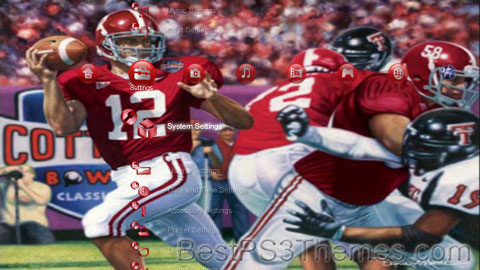
(16 backgrounds)
P3T Unpacker v0.12
Copyright (c) 2007. Anoop Menon
This program unpacks Playstation 3 Theme files (.p3t) so that you can touch-up an existing theme to your likings or use a certain wallpaper from it (as many themes have multiple). But remember, if you use content from another theme and release it, be sure to give credit!
Download for Windows: p3textractor.zip
Instructions:
Download p3textractor.zip from above. Extract the files to a folder with a program such as WinZip or WinRAR. Now there are multiple ways to extract the theme.
The first way is to simply open the p3t file with p3textractor.exe. If you don’t know how to do this, right click the p3t file and select Open With. Alternatively, open the p3t file and it will ask you to select a program to open with. Click Browse and find p3textractor.exe from where you previously extracted it to. It will open CMD and extract the theme to extracted.[filename]. After that, all you need to do for any future p3t files is open them and it will extract.
The second way is very simple. Just drag the p3t file to p3textractor.exe. It will open CMD and extract the theme to extracted.[filename].
For the third way, first put the p3t file you want to extract into the same folder as p3textractor.exe. Open CMD and browse to the folder with p3extractor.exe. Enter the following:
p3textractor filename.p3t [destination path]Replace filename with the name of the p3t file, and replace [destination path] with the name of the folder you want the files to be extracted to. A destination path is not required. By default it will extract to extracted.filename.
Machinae Supremacy
Machinae Supremacy theme by unknown
Download: MachinaeSupremacy.p3t
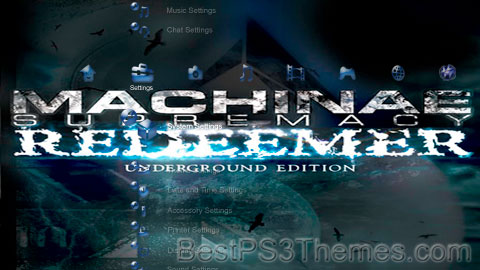
(5 backgrounds)
Machinae Supremacy | |
|---|---|
 Machinae Supremacy live at Sticky Fingers in Gothenburg, Sweden | |
| Background information | |
| Origin | Luleå, Sweden |
| Genres | |
| Years active | 2000–present |
| Labels | Spinefarm Records (formerly) |
| Members | Robert Stjärnström Jonas Rörling Andreas Gerdin Niklas Karvonen Tomi Luoma |
| Past members | Kahl Hellmer Johan Palovaara Tobias Malm Tomas Nilsén Johan Hedlund |
| Website | machinaesupremacy.com |
Machinae Supremacy is a Swedish/Finnish band that combines modern heavy metal, power metal and alternative rock with chiptunes. Self-defined as "SID metal", many of their songs use a SidStation that features the SID chip of the Commodore 64. They have released 32 original recordings for free download on their site, with approximately 100,000 downloads a month.[1][2]
Deus Ex Machinae, the band's first commercial album was released in 2004 through the independent (and now defunct) MbD Records UK. The band released their second studio album, Redeemer, in 2006, and a few more studio albums, with their latest album, Into the Night World, released in December 2016, independently.
History[edit]
Origin: 2000–2001[edit]
Machinae Supremacy was formed in Luleå, Sweden during the summer of 2000 by Robert Stjärnström, Kahl Hellmer and Jonas Rörling. The name of the band had existed before this, but it was only a few months later the band decided on a specific style they wanted to pursue. Andreas Gerdin, a long-time friend of Rörling, joined on keyboards and Tobias Malm joined on drums. Together they recorded their first song, "Cryosleep."[3]
Defining an original style and being fans of the Commodore 64, they settled on using the SID chip from the machine in their music, later becoming known by the term "SID metal". They described their music as carrying a vibe of self-confidence, enlightenment and encouragement for people to take control of their own lives.[4][5]
Promo: 2001–2003[edit]
The band saw the Internet as the best way to reach a wider audience, forgoing the traditional method of sending demos to record labels. In 2001 their official website was launched, boasting around nine freely available songs. They distributed their music through the free Vorbis audio codec as well as MP3.
The band attempted to reach out to the Commodore 64 community in an attempt to gain a larger fan base. It was during this time "The Great Gianna Sisters" was released, a cover of the theme to Great Giana Sisters composed by Chris Hülsbeck. Releasing this song onto various Commodore 64 remix sites proved to be instrumental in the band's early success,[6] which was later increased by the follow-up, the Sidology series. Machinae Supremacy would go on to perform their first show abroad, at a nightclub in Soho during the Back in Time Live event.
During 2001, Stjärnström and Hellmer, together with friend Tomi Tauriainen formed the short-lived punk rock side-project, FLAK.[7] Intending to express a political side,[8] only three songs were released; parts of which would later go on to influence Machinae Supremacy songs.[9] From an interview with Stjärnström "FLAK is... aggression and pain! :] It's a band, but it's nothing serious, just a means of expression."[8]
In 2002, Tobias Malm left the band and was replaced by Tomas Nilsén, who is a long-time friend (and previous bandmate in Garden of Concrete[5]) of Stjärnström's. Over the next few years, they released 25 freely downloadable songs before they began work on their first studio album.
Deus Ex Machinae: 2004–2005[edit]
In May 2004, the band announced the release of their first commercial album Deus Ex Machinae through Music By Design Records Ltd. (MbD).[10] The album's first print of 1000 copies sold out within a year, leading to a second print being released in 2005.[11] Shortly after the release of reprint of Deus Ex Machinae, MbD ceased trading and the band were without a record label for the then-in-development second album. This album would not be released until 2006.
The band contributed to other projects that year; they worked on the soundtrack for the video game Jets'n'Guns by RakeInGrass software. The Jets'n'Guns Soundtrack was released for free in December 2004. In that year three of their songs were included in the In the Groove series of dancing games; "Hybrid", "Bouff" and "Cryosleep".
During 2005, the band's focus was directed towards finishing and finding a way to release their second album. "Ghost (Beneath The Surface)" was released, as an outtake from the album.. They collaborated with the German gaming magazine GameStar to produce and release two songs, "Loot Burn Rape Kill Repeat" on 25 June for a World of Warcraft special, and "Multiball" (a medley of themes from the Pinball Dreams series) on 20 November for a Battlefield 2 special.
Later that year, Hellmer moved away from Luleå and could no longer take part in the band. He was replaced by Johan Palovaara.
Redeemer: 2006–2007[edit]
Early in 2006, on 9 January, the band was able to release "Sidology Episode II – Trinity", finally completing their "Sidology" series, as well as announce a sister production company Hubnester Industries, which would handle future soundtrack and commissioned work.[12]
On 18 March of that year they were able to independently release their second commercial album, Redeemer through their own merchandise web site and store using Hubnester Industries as their own record label.[13] Then on 27 September that year it was announced they had signed to Spinefarm Records[14] in a 4 album record deal and would remaster and re-release Redeemer to retail on 8 November.
In late 2006 the band, with Hubnester Industries, worked on the soundtrack to the now postponed PC game War Angels,[15] developed by Moonpod, and their third studio album.[16][17] On 27 November 2006, the band's lineup was changed with the hope of improving the quality of live performances, with Stjärnström's guitar role passing on to Gerdin, allowing Stjärnström to focus solely on vocals, and replacing the keyboard with pre-recorded samples.[18]
In 2007, it was confirmed that the band would produce their first music video for the song "Through The Looking Glass".[19] It was directed by Tomi Tauriainen, and shot by Torbjörn Lindbäck and was released after several delays later that year.[20][21]

It was during this year that the band were asked to perform with the Royal Stockholm Philharmonic Orchestra during the Play! A Video Game Symphony concert in Stockholm, part of the world-tour event featuring music from video games. They played during the song "Dancing Mad" from Final Fantasy VI.[22][23] Following the success of this concert, they were asked to return to the event in Oslo, Norway with the Norwegian Radio Orchestra and the Oslo Philharmonic Choir where they played, among other songs, Metallica's "One" during a Guitar Hero segment.[24]
Overworld: 2007–2009[edit]
On 9 October, shortly after the band released their first music video for the song "Through the Looking Glass", it was announced that Johan Palovaara was leaving the band, "Due to different priorities, Johan Palovaara is now leaving the band to pursue other ambitions."[25] It was later revealed it was over the band's decision to perform at events such as Play!.[5] Johan Hedlund was hired as the band's new bassist.[25]
Production began on the third album, Overworld during 2007. The first radio single from the new album, a cover of Britney Spears' "Gimme More", was premiered on the Finnish station YleX in late November.[26]
The album was released on 13 February 2008. Later in the year after a web site redesign the Vorbis audio files were replaced with lossless FLAC files. In October the band released a cover of the title theme from the 1988 video game Bionic Commando for the game's sequel.[27]
In August 2009, Nilsén departed the band due to "personal issues".[28] He was replaced by Niklas Karvonen in October 2009.[29]
A View from the End of the World: 2010–2011[edit]
The band released their fourth studio album, A View from the End of the World, on 3 November 2010. The video for the song "Force Feedback" was later released in 2011.[30]
In early 2011 the band toured Europe supporting Children of Bodom on their Ugly World Tour.[31] A UK-only best of compilation, The Beat of Our Decay, was released on 28 March 2011 to support the tour.[30] After four years of membership, Hedlund left the band on 19 June 2011; Gerdin switched to bass to fill his spot and Stjärstrom returned to performing his role as the band's rhythm guitarist. The band did not release an official statement regarding his reasons.
Rise of a Digital Nation: 2012–2013[edit]

The fifth studio album of Machinae Supremacy, Rise of a Digital Nation, was released on 19 October 2012. It was featured on the controversial Swedish file-sharing website The Pirate Bay, leading to a significant increase in the band's online profile.
On 5 December 2012, Machinae Supremacy announced on their official Facebook page that Tomi Luoma would be joining the band as their rhythm guitarist, first appearing with them on 10 January 2013.[32]
A music video was made for the album's opening track "All of My Angels" to commemorate the 50th anniversary of Doctor Who.
In 2013, Machinae Supremacy announced that they were working on a new album, due for release in 2014, and launched a fundraiser through their own website for a headlining European tour. The fundraiser, which deadline was extended several times, lasted from 22 September 2013 to 12 January 2014, collecting over €37000 from more than 350 single donations.[33] As a result, twelve different European countries were "unlocked", in which a tour is planned to take place during 2014.[34]
On 4 January 2014, Machinae Supremacy played their first show in the United States at MAGFest 12, a Music and Gaming Festival in Washington, DC.
Phantom Shadow: 2014–2015[edit]
On 14 March 2014, Robert Stjärnström announced that the "release [of the new album] won't be until August."[35] The new album, titled Phantom Shadow, was released on 22 August 2014.
On 9 September 2015, Machinae Supremacy announced on their Facebook page that they would have to cancel shows on the rest of their tour in Germany and the UK. Stating that "On the morning of September 5th our bus driver Stefan, Gordon's [Gerdin] father, suffered a stroke while driving between Turku to Tampere, Finland". Whilst no one was hurt in the highway collision, the driver was rushed to hospital, and they played three further shows before announcing that the rest of the tour would not go ahead.[36]
Into the Night World: 2016–present[edit]
The seventh studio album of Machinae Supremacy, Into the Night World, was released on 16 December 2016 independently on the band's own label, Hubnester Records.
Members[edit]
- Current members
- Robert "Gaz" Stjärnström – lead vocals (2000–present), rhythm guitar (2000–2006, 2011–2013)
- Jonas "Gibli" Rörling – lead guitar, backing vocals (2000–present)
- Andreas "Gordon" Gerdin – keyboards, backing vocals (2000–present, studio only since 2006), rhythm guitar (2006–2011), bass (2011–present)
- Niklas "Nicky" Karvonen – drums (2009–present)
- Tomi Luoma – rhythm guitar (2013–present)
- Former members
- Kahl Hellmer – bass (2000–2005)
- Johan "Poe" Palovaara – bass (2005–2007)
- Tobias "Tobbe" Malm – drums (2000–2002)
- Tomas "Tom" Nilsén – drums (2002–2009)
- Johan "Dezo" Hedlund – bass (2007–2011)
Timeline[edit]

Discography[edit]
Studio albums[edit]
| Year | Title | Release date | Label |
|---|---|---|---|
| 2002 | Origin | 2002 | Independent/internet release |
| Arcade | 2002 | Independent/internet release | |
| 2004 | Fury | 2004 | Independent/internet release |
| Deus Ex Machinae | 1 May 2004 | MbD Records UK/Hubnester Industries (reprint) | |
| Jets'n'Guns Soundtrack | 4 December 2004 | Independent/internet release | |
| 2006 | Redeemer | 18 March 2006 | Hubnester Industries/Spinefarm Records |
| 2008 | Overworld | 13 February 2008 | Spinefarm Records |
| 2010 | A View from the End of the World | 3 November 2010 | Spinefarm Records |
| 2012 | Rise of a Digital Nation | 19 October 2012 | Spinefarm Records |
| 2014 | Phantom Shadow | 22 August 2014 | Spinefarm Records |
| 2016 | Into the Night World | 16 December 2016 | Hubnester Records (Independent/internet release) |
| 2020 | Jets'n'Guns 2 Soundtrack | 24 July 2020 | Independent/internet release |
"Origin", "Arcade", and "Fury" are actually compilations of webography tracks originally released via website. "Jets'n'Guns Soundtrack" is the soundtrack album for the video game Jets'n'Guns.
Compilations and live albums[edit]
| Title | Release date | Notes | Label |
|---|---|---|---|
| CrapPack | 2004 | Collection of unreleased tracks | Independent/internet release |
| Live in Lappfejden | 2004 | Live recording | Independent/internet release |
| The Beat of Our Decay | 4 April 2011 | UK best of compilation | Spinefarm UK |
| Live at Assembly Summer 2011 | 14 October 2011 | Video album | Independent/Internet release |
Webography[edit]
Promotional tracks are released as free downloads on the band's website. These tracks have been compiled into 3 albums; Origin, Arcade, and Fury. Songs listed by year originally released.
|
2000
2001
2002
|
2003
2004
2005
2006
2007
2008
2016
|
References[edit]
- "Machinae Supremacy About". Official biography (archived). Archived from the original on 3 September 2006. Retrieved 9 July 2007.
- ^ "About". Archived from the original on 17 April 2008. Retrieved 4 May 2008.
- ^ "MACHINAE SUPREMACY Signs With SPINEFARM RECORDS". Blabbermouth. Roadrunner Records. 29 September 2006. Archived from the original on 8 April 2008. Retrieved 4 May 2008.
- ^ Stjärnström (24 August 2003). "Re:Fighters from Ninne v1". Retrieved 21 June 2007.
- ^ "Machinae Supremacy – About ..." 9 December 2003. Archived from the original on 9 December 2003. Retrieved 9 July 2007.
- ^ a b c "Biography". Archived from the original on 28 April 2008. Retrieved 4 May 2008.
- ^ "Great Giana Sisters (C64 Remix by Machinae Supremacy)". Remix64.com. 4 October 2001. Archived from the original on 2 April 2007. Retrieved 21 June 2007.
- ^ "FLAK". 9 March 2002. Archived from the original on 9 March 2002. Retrieved 4 October 2007.
- ^ a b Carr, Neil (12 May 2002). "An Interview with Machinae Supremacy – Remix64". Remix64.com. Retrieved 12 May 2002.
- ^ Stjärnström, Robert (30 May 2005).
Realistic 2.4x
Realistic 2.4x theme by SV3NNER
Download: Realistic24x.p3t

(1 background)
P3T Unpacker v0.12
Copyright (c) 2007. Anoop MenonThis program unpacks Playstation 3 Theme files (.p3t) so that you can touch-up an existing theme to your likings or use a certain wallpaper from it (as many themes have multiple). But remember, if you use content from another theme and release it, be sure to give credit!
Download for Windows: p3textractor.zip
Instructions:
Download p3textractor.zip from above. Extract the files to a folder with a program such as WinZip or WinRAR. Now there are multiple ways to extract the theme.
The first way is to simply open the p3t file with p3textractor.exe. If you don’t know how to do this, right click the p3t file and select Open With. Alternatively, open the p3t file and it will ask you to select a program to open with. Click Browse and find p3textractor.exe from where you previously extracted it to. It will open CMD and extract the theme to extracted.[filename]. After that, all you need to do for any future p3t files is open them and it will extract.
The second way is very simple. Just drag the p3t file to p3textractor.exe. It will open CMD and extract the theme to extracted.[filename].
For the third way, first put the p3t file you want to extract into the same folder as p3textractor.exe. Open CMD and browse to the folder with p3extractor.exe. Enter the following:
p3textractor filename.p3t [destination path]Replace filename with the name of the p3t file, and replace [destination path] with the name of the folder you want the files to be extracted to. A destination path is not required. By default it will extract to extracted.filename.MGS4 Solid Gear.41
MGS4 Solid Gear.41 theme by MONTAGE MIK
Download: MGS4SolidGear41.p3t

(3 backgrounds)
P3T Unpacker v0.12
Copyright (c) 2007. Anoop MenonThis program unpacks Playstation 3 Theme files (.p3t) so that you can touch-up an existing theme to your likings or use a certain wallpaper from it (as many themes have multiple). But remember, if you use content from another theme and release it, be sure to give credit!
Download for Windows: p3textractor.zip
Instructions:
Download p3textractor.zip from above. Extract the files to a folder with a program such as WinZip or WinRAR. Now there are multiple ways to extract the theme.
The first way is to simply open the p3t file with p3textractor.exe. If you don’t know how to do this, right click the p3t file and select Open With. Alternatively, open the p3t file and it will ask you to select a program to open with. Click Browse and find p3textractor.exe from where you previously extracted it to. It will open CMD and extract the theme to extracted.[filename]. After that, all you need to do for any future p3t files is open them and it will extract.
The second way is very simple. Just drag the p3t file to p3textractor.exe. It will open CMD and extract the theme to extracted.[filename].
For the third way, first put the p3t file you want to extract into the same folder as p3textractor.exe. Open CMD and browse to the folder with p3extractor.exe. Enter the following:
p3textractor filename.p3t [destination path]Replace filename with the name of the p3t file, and replace [destination path] with the name of the folder you want the files to be extracted to. A destination path is not required. By default it will extract to extracted.filename.Kay Hanley – Weaponize
Kay Hanley – Weaponize theme by Daniel Keen
Download: KayHanleyWeaponize.p3t

(2 backgrounds)
P3T Unpacker v0.12
Copyright (c) 2007. Anoop MenonThis program unpacks Playstation 3 Theme files (.p3t) so that you can touch-up an existing theme to your likings or use a certain wallpaper from it (as many themes have multiple). But remember, if you use content from another theme and release it, be sure to give credit!
Download for Windows: p3textractor.zip
Instructions:
Download p3textractor.zip from above. Extract the files to a folder with a program such as WinZip or WinRAR. Now there are multiple ways to extract the theme.
The first way is to simply open the p3t file with p3textractor.exe. If you don’t know how to do this, right click the p3t file and select Open With. Alternatively, open the p3t file and it will ask you to select a program to open with. Click Browse and find p3textractor.exe from where you previously extracted it to. It will open CMD and extract the theme to extracted.[filename]. After that, all you need to do for any future p3t files is open them and it will extract.
The second way is very simple. Just drag the p3t file to p3textractor.exe. It will open CMD and extract the theme to extracted.[filename].
For the third way, first put the p3t file you want to extract into the same folder as p3textractor.exe. Open CMD and browse to the folder with p3extractor.exe. Enter the following:
p3textractor filename.p3t [destination path]Replace filename with the name of the p3t file, and replace [destination path] with the name of the folder you want the files to be extracted to. A destination path is not required. By default it will extract to extracted.filename.Carrie Keagan by DK
Carrie Keagan theme by Daniel Keen
Download: CarrieKeagan.p3t

(5 backgrounds)
P3T Unpacker v0.12
Copyright (c) 2007. Anoop MenonThis program unpacks Playstation 3 Theme files (.p3t) so that you can touch-up an existing theme to your likings or use a certain wallpaper from it (as many themes have multiple). But remember, if you use content from another theme and release it, be sure to give credit!
Download for Windows: p3textractor.zip
Instructions:
Download p3textractor.zip from above. Extract the files to a folder with a program such as WinZip or WinRAR. Now there are multiple ways to extract the theme.
The first way is to simply open the p3t file with p3textractor.exe. If you don’t know how to do this, right click the p3t file and select Open With. Alternatively, open the p3t file and it will ask you to select a program to open with. Click Browse and find p3textractor.exe from where you previously extracted it to. It will open CMD and extract the theme to extracted.[filename]. After that, all you need to do for any future p3t files is open them and it will extract.
The second way is very simple. Just drag the p3t file to p3textractor.exe. It will open CMD and extract the theme to extracted.[filename].
For the third way, first put the p3t file you want to extract into the same folder as p3textractor.exe. Open CMD and browse to the folder with p3extractor.exe. Enter the following:
p3textractor filename.p3t [destination path]Replace filename with the name of the p3t file, and replace [destination path] with the name of the folder you want the files to be extracted to. A destination path is not required. By default it will extract to extracted.filename.Olivia Munn by DK
Olivia Munn theme by Daniel Keen
Download: OliviaMunn.p3t

(3 backgrounds)
P3T Unpacker v0.12
Copyright (c) 2007. Anoop MenonThis program unpacks Playstation 3 Theme files (.p3t) so that you can touch-up an existing theme to your likings or use a certain wallpaper from it (as many themes have multiple). But remember, if you use content from another theme and release it, be sure to give credit!
Download for Windows: p3textractor.zip
Instructions:
Download p3textractor.zip from above. Extract the files to a folder with a program such as WinZip or WinRAR. Now there are multiple ways to extract the theme.
The first way is to simply open the p3t file with p3textractor.exe. If you don’t know how to do this, right click the p3t file and select Open With. Alternatively, open the p3t file and it will ask you to select a program to open with. Click Browse and find p3textractor.exe from where you previously extracted it to. It will open CMD and extract the theme to extracted.[filename]. After that, all you need to do for any future p3t files is open them and it will extract.
The second way is very simple. Just drag the p3t file to p3textractor.exe. It will open CMD and extract the theme to extracted.[filename].
For the third way, first put the p3t file you want to extract into the same folder as p3textractor.exe. Open CMD and browse to the folder with p3extractor.exe. Enter the following:
p3textractor filename.p3t [destination path]Replace filename with the name of the p3t file, and replace [destination path] with the name of the folder you want the files to be extracted to. A destination path is not required. By default it will extract to extracted.filename.Ginnifer Goodwin by DK
Ginnifer Goodwin theme by Daniel Keen
Download: GinniferGoodwin2.p3t

(4 backgrounds)
P3T Unpacker v0.12
Copyright (c) 2007. Anoop MenonThis program unpacks Playstation 3 Theme files (.p3t) so that you can touch-up an existing theme to your likings or use a certain wallpaper from it (as many themes have multiple). But remember, if you use content from another theme and release it, be sure to give credit!
Download for Windows: p3textractor.zip
Instructions:
Download p3textractor.zip from above. Extract the files to a folder with a program such as WinZip or WinRAR. Now there are multiple ways to extract the theme.
The first way is to simply open the p3t file with p3textractor.exe. If you don’t know how to do this, right click the p3t file and select Open With. Alternatively, open the p3t file and it will ask you to select a program to open with. Click Browse and find p3textractor.exe from where you previously extracted it to. It will open CMD and extract the theme to extracted.[filename]. After that, all you need to do for any future p3t files is open them and it will extract.
The second way is very simple. Just drag the p3t file to p3textractor.exe. It will open CMD and extract the theme to extracted.[filename].
For the third way, first put the p3t file you want to extract into the same folder as p3textractor.exe. Open CMD and browse to the folder with p3extractor.exe. Enter the following:
p3textractor filename.p3t [destination path]Replace filename with the name of the p3t file, and replace [destination path] with the name of the folder you want the files to be extracted to. A destination path is not required. By default it will extract to extracted.filename.

